You are using an out of date browser. It may not display this or other websites correctly.
You should upgrade or use an alternative browser.
You should upgrade or use an alternative browser.
DC power UPS?
- Thread starter wkearney99
- Start date
pete_c
Guru
micro usb cables and/or an inadequate power supply are the two most commonly encountered sources of instability
While I have not had a microUSB connector fall off of a Rasberry Pi I did have them fall off of a few other test 5VDC trinkets. It was irritating.
I have seen (felt) the microUSB port get very warm.
I went to soldering on a 22 guage or so red and black wire. It was a PITA though cuz the entire boards were SMD, tiny and difficult to navigate on to solder the wires. The microUSB tabs were too small (for me at least).
I also had to bake the board in the picture attached to get it working after the microUSB port fell off. (BTW using the kitchen stove for baking this board was very low on the WAF as you could smell it for some period of time; even with the windows open - well the parrot didn't die).
There is a bunch of stuff on this board and it does have an OS running on it. Its been almost or just a bit over a year and its fine today running 24/7.
Note that the other boards mentioned were smaller and not GPS boards. They were just little tiny USB to ZIF boards.
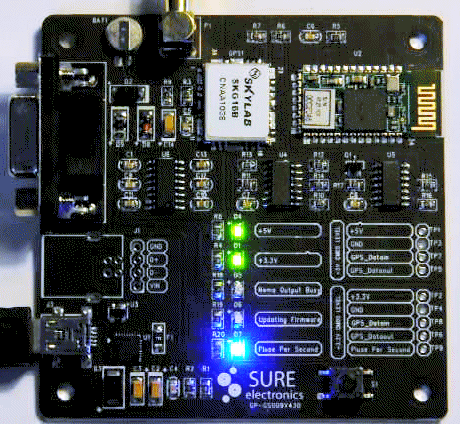
Magnifying glasses help somewhat but I always feel like I am using an old 500W sheetmetal iron. For all the millions of solder jobs I have done in my life this is one sport that can really make me feel my age.
Curious about the RPi SD damage. How does one shut down or reboot a RPi then?
Curious about the RPi SD damage. How does one shut down or reboot a RPi then?
pete_c
Guru
Curious about the RPi SD damage. How does one shut down or reboot a RPi then?
Here relating to Homeseer running on the SD RPi card I had a backup of it.
I didn't bother playing with it as I also had a new image and just wrote a new image, updated it and I was good to go.
If you are playing with it a lot; you can just remove it and image it using another computer at any time.
NeverDie
Senior Member
http://www.raspberryshake.com/shutting-down/LarrylLix said:Curious about the RPi SD damage. How does one shut down or reboot a RPi then?
The less common type of damage is from to many writes to the SD card. If that were to occur, is the card shot for good, or does the re-imaging process merely exclude the worn-out regions (similar to the way formatting a hard drive identifies bad sectors and then stops using them, leaving the rest of the disk functional)? i.e. are we able to deduce whether Pete's SD card failure was simple corruption, or might it have encountered the wear-out problem?
pete_c
Guru
Access became very slow. I left it alone for a few days. I then shut it down one day, unplugged it, plugged it back in and it wouldn't boot. Checked it and reformatted it and imaged back up to it. It wasn't full. Used a 16Gb drive.
It was corrupt when I checked it. Formatting it and checking it after indicated it was good.
It was on 24/7 and never did have a power failure (it was on a UPS). I manually would shut down Homeseer and update the device and copy files and stuff.
Been using small 16Gb SSD PATA drives or USB SSD drives lately.
Might do a tiny boot partition on a small SD card to an SSD on a USB stick.
Been working fine for another set up that I have.
It was corrupt when I checked it. Formatting it and checking it after indicated it was good.
It was on 24/7 and never did have a power failure (it was on a UPS). I manually would shut down Homeseer and update the device and copy files and stuff.
Been using small 16Gb SSD PATA drives or USB SSD drives lately.
Might do a tiny boot partition on a small SD card to an SSD on a USB stick.
Been working fine for another set up that I have.
NeverDie
Senior Member
Just received the power bank. It has some heft to it. It arrived 80% charged, and I am presently charging it so that it reaches its full potential. However, I notice that at 80% full it only charges at 1.3amp at 4.8 volt over the micro usb cable from a USB charger that's rated to deliver 2.1amp to it at 5 volts. So my first impression is that it may be touch-and-go as far as powering the raspberry pi B+ in the intended configuration. I think I'll try wiring it to a bench power supply to see if that makes a difference in the charge rate.darryl said:There's interest
NeverDie
Senior Member
I'm returning the power bank. Unfortunately it turns out to be one of those that's either-or when it comes to being charged itself versus powering other devices. i.e. plugging it into a power source turns off power to the devices it was powering.NeverDie said:Just received the power bank. It has some heft to it. It arrived 80% charged, and I am presently charging it so that it reaches its full potential. However, I notice that at 80% full it only charges at 1.3amp at 4.8 volt over the micro usb cable from a USB charger that's rated to deliver 2.1amp to it at 5 volts. So my first impression is that it may be touch-and-go as far as powering the raspberry pi B+ in the intended configuration. I think I'll try wiring it to a bench power supply to see if that makes a difference in the charge rate.
I will say it's interesting that out of the six amazon reviews that were posted when I placed my order, all six were by so called "top reviewers" on amazon, and 5 of the 6 gave it a 5-star rating, and yet none of them made mention of this. Also, none of those reviewers are listed as "verified" purchasers. I think I'll be ignoring reviews by any so called "top reviewer" in the future....
pete_c
Guru
I really like the return policies on Amazon.
A few years back I had some issues with Newegg wanting me to pay to return a defective product; even wanting to pay for a restocking fee.
I told them to take a hike and disputed the charge with the CC company.
I still try to read all of the reviews for a product.
I have too been asked to write a review on a product and depending on my mood have done so and not done so.
Thank you for writing about what you purchased.
Reading the forum I always look at what other folks here are looking to use to solve automation things; products, mfgs, etc.
A few years back I had some issues with Newegg wanting me to pay to return a defective product; even wanting to pay for a restocking fee.
I told them to take a hike and disputed the charge with the CC company.
I still try to read all of the reviews for a product.
I have too been asked to write a review on a product and depending on my mood have done so and not done so.
Thank you for writing about what you purchased.
Reading the forum I always look at what other folks here are looking to use to solve automation things; products, mfgs, etc.
NeverDie
Senior Member
I picked up an APC UPS yesterday because it was on sale. In reading the enclosed data sheet, I noticed it has a "transfer time" of 6-10ms. I think that means there can be a 6 to 10ms delay between an abrupt AC power failure and the UPS switching over to battery power. So, interestingly, a UPS isn't really uninterruptible. Rather, it can be interruptible for up to 10ms (there's an actual standard which allows up to 10ms). It's assumed that whatever smps is plugged into the UPS can "ride through" a 10ms interruption. If it can't, then the smps is blamed, not the UPS.pete_c said:It was corrupt when I checked it. Formatting it and checking it after indicated it was good.
It was on 24/7 and never did have a power failure (it was on a UPS). I manually would shut down Homeseer and update the device and copy files and stuff.
Until reading about this today, I never knew any of that. I can believe that a high quality computer power supply will "ride through" a 10ms drop-out, but what about the far less substantial 5 volt USB "chargers" that are commonly used to power a pi? As a "charger", I don't see that it would be required to ride-out anything.
I mention all this, because if that's how your pi was powered by a typical USB charger plugged into a UPS, it's conceivable that your pi actually did experience a power loss (leading to the SD corruption you experienced) even though it was plugged into a UPS.
Anyhow, sorry if any of that is old news, but I thought it worth passing along on the chance you might not already know it. I only learned about this today, and I thought it might be of interest to anyone reading this thread.
To summarize, according to http://www.apcdistributors.com/white-papers/Power/WP-79%20Technical%20Comparison%20of%20On-line%20vs.%20Line-interactive%20UPS%20designs.pdf the compatibility requirements for a UPS with 120V AC nominal output are as follows:
• For durations up to 1 millisecond, the UPS output voltage can go as high as 240V.
• For durations up to 10 milliseconds, the UPS output voltage can be zero!
• For durations up to 100 milliseconds, less severe swings (either up or down) can be present —
allowable duration depends on the severity of the disturbance.
• For durations greater than 100 milliseconds
(includes continuous operation), the UPS
output voltage must remain between 96V and
132V.
I never knew! So, bottom line, what kind of 5 volt USB power source would I need to plug into a UPS for a raspberry pi not to be affected by the facts (in bold) immediately above? Anyone here know?
wkearney99
Senior Member
Have you raised the question on a pi-oriented forum? I'd be curious to know which, if any, USB supplies were suitable or problematic.
Sounds like any switching WallWart should do the job. They typically have input specs from 90-240vac as the front end is just a rectifier and filtering before the switching circuitry.
On that note: careful of the units on eBay from China. I have a 9V 1A unit for a CAI WebControl board and the second time I unplugged it left the live pin in the receptacle. I cracked it open and neither pin had any bumps, knurls, bends or anything to hold these pins in. I attempted to make some wedging in the inside ends with a centre punch and then epoxied them to the plastic case as best as I could.
When I complained the prick suggested maybe it had shipping damage?
These are the ones with the sideways mounting and flat surface around the pins (no raised panel) like this.
On that note: careful of the units on eBay from China. I have a 9V 1A unit for a CAI WebControl board and the second time I unplugged it left the live pin in the receptacle. I cracked it open and neither pin had any bumps, knurls, bends or anything to hold these pins in. I attempted to make some wedging in the inside ends with a centre punch and then epoxied them to the plastic case as best as I could.
When I complained the prick suggested maybe it had shipping damage?
These are the ones with the sideways mounting and flat surface around the pins (no raised panel) like this.
Code:
http://www.ebay.ca/itm/AC-Converter-Adapter-DC-9V-0-5A-Power-Supply-Charger-US-plug-5-5mm-x-2-1mm-500mA-/350791905388?pt=US_Server_Power_Supplies&hash=item51acd3b06cAgreed, I don't think this should be a big issue. Even the most simple power supply is going to have some amount of inductive or capacitive filtering.
Remember we are talking about AC so at 60Hz the input voltage is going to zero every 8.33ms anyway.
10ms is just over half of a single sine wave. Not much in the big scheme of things
There are more expensive UPSs that operate continually and therefore have zero switching delay but you are going to pay a lot more and you loose a little bit in efficiency.
http://en.wikipedia.org/wiki/Uninterruptible_power_supply#Online.2Fdouble-conversion
http://en.wikipedia.org/wiki/Uninterruptible_power_supply#Ferro-resonant
Remember we are talking about AC so at 60Hz the input voltage is going to zero every 8.33ms anyway.
10ms is just over half of a single sine wave. Not much in the big scheme of things
There are more expensive UPSs that operate continually and therefore have zero switching delay but you are going to pay a lot more and you loose a little bit in efficiency.
http://en.wikipedia.org/wiki/Uninterruptible_power_supply#Online.2Fdouble-conversion
http://en.wikipedia.org/wiki/Uninterruptible_power_supply#Ferro-resonant
Similar threads
- Replies
- 11
- Views
- 4K
