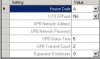I'm an old newbie who needs OPii network help. I attended the Automated Outlet OPii installers class in Houston about four years ago and installed the panel in my home in Houston. Then I sold it, moved to Canada for work and now have moved back to Ft Worth. I have an OPii panel (3.10A) in my new home hard wired for alarm zones and two keypads. I've also put in UPB switches and have configured them with Upstart software and the PIM with a serial to USB adapter.
I still have the dealer PC access 3 software with the file from my old house, so I have something to look at as a guide for setting up zones, codes and automation program routines. With any luck, some of this will come back like riding a bicycle. I also remember one of real chores was getting the panel on the network and then having the software connect to online TCP mode.
I have no problem with the keypad going to 9 then 6 then scrolling down to hardkey the IP address or changing the port, which I have left at 4369. Internet comes from the street into a cable modem and out to an ASUS router (RT - AC1750) which has nine other devices currently hooked into it (Chamberlain garage and gate gateway, Yamaha AVR, Lorex POE cameras, sprinkler, pool, HVAC etc.).That has all been pretty much plug and play. The dedicated apps for these functions work well and I don't see the need for an app of everything with sub-menus. (I also still have Haiku on my phone, but the discussion of the ability to continue to use it and / or the lack of a successor is not at the top of my list right now.)
The router IPv4 address is 192.168.1.19 with the IPv4 default gateway DHCP server and DNS server all being 192.168.1.1. IPv4 Subnet is 255.255.255.0. I've tried hardkeying both 192.168.1.19 and 192.168.1.1 into the OPii keypad and continue to get the dreaded red flashing light on the panel next to the network plug. I'm assuming there is something I'm missing and may have to log into the router, but am not sure. Pasting 192.168.1.1 gets me to the router log-in. Before I go any further I'm reaching out for help. Thanks in advance!