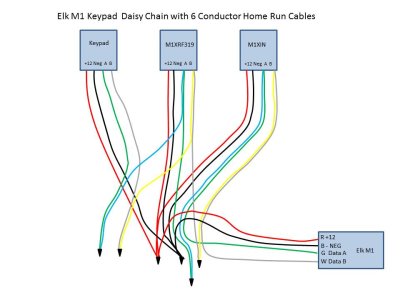Makes sense. The issue is that these are pre-wired home-runs. I don't have an easy way to run an additional wire, and I'm not opening walls for this project.The M1DBHR creates 4 independent data busses. Like the main M1 data bus, each M1DBHR data bus can have 2 branches. So a single M1DBHR will give you the ability to attach up to 8 home run cabled devices (wired with 4 conductor cables) to the M1DBHR. Plus, you still have the ability to attach other devices to the second branch of the main M1 bus.
Also, assuming some of your other M1 devices are local to the M1 itself, or cabled with Catx cable, you can attach one or more of them to a M1DBHR branch as the first device(s) and then daisy chain them to a 4 conductor keypad cable as the last device of the branch.
Here's an example...
[edit: oops... somehow the picture failed to embed]
View attachment 11212
To confuse things even further, you could wire up the 3 devices in the example above without even using a M1DBHR. You just have to wire the keypad as the last device in the chain since it only has a 4 wire cable and it would presumably be difficult to daisy chain beyond it.
With your 3 keypads, you will need to use the M1DBHR since otherwise you would only have the 2 branches of the M1 to work with.
Terminating the data bus(es) can get tricky if you've never had to do it before. The M1DBHR instructions have some good examples of how to properly terminate things.
But what I know I could choose do is wire one of those KPs "through" the RF module assuming the location of the RF module works out (current location of the module for the Concord system seems to be working just fine).
One question looking at your wiring diagram - I have 4-conductor "alarm wire" in home-runs from the keypad to the current Concord. Why am I seeing reference to 6 wire conductor on this diagram? I don't have that and as I said - I don't want to run new wire unless I have no other options....