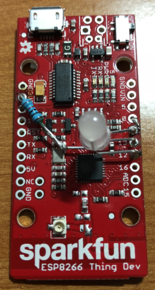I want to use them to indicate garage door status as well as entry door deadbolt status. Thats at least 4 F-keys, it would be nice to use 2 and have solid for deadbolt open, flashing for garage door open, etc.
It doesn't solve everything you asked, but you can tie the F-key to an unused output and then use rules to set the output to follow whatever logic you want. In my case I have a single F-key flashing to indicate any of my garage doors being open. Pressing it closes the open ones.