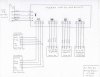I am busy installing my new Elk M1 system and ran into a strange problem. I have three keypads in my home. Each keypad is connected to a separate homerun to the control panel. I didn't install any resistors or jumpers on the keypads. I was able to enroll all of them, and gave them all different numbers so there are no conflicts. I wired 5 zones to my system so far. Each of these zones has the 2200 resistor on one end. For some zones, when I open the door or window, I hear the chime. On other zones I do not. I have not modifed any default settings.
1) Do keypads need resistors and/or jumpers if they are each on their own home run?
2) In the control unit, does it matter which of the two wires from a zone goes to Neutral?
3) In the control panel, does it matter which direction the resistor bands face ?
Thanks in advance and happy Memorial Day.
1) Do keypads need resistors and/or jumpers if they are each on their own home run?
2) In the control unit, does it matter which of the two wires from a zone goes to Neutral?
3) In the control panel, does it matter which direction the resistor bands face ?
Thanks in advance and happy Memorial Day.