pete_c
Guru
Here migrating HA and Homeseer 4 to new hardware. Not sure if anyone is running Homeseer 4 and Home assistant on same computer.
Detailing this for anyone interested in doing same. The bridge between HS and HA is MQTT.
Old box is running Home Assistant naively in Ubuntu.
It is a bit of a Frankenstein installation using Ubuntu and VMs.
Smaller footprint hardware: Lenova Tiny M900 / 32Gb of RAM / i5 - Headless management.
Base OS is Ubuntu 22.04 LTS - lite version (no fluff). Headless - RDP / VNC to base OS / desktop and VNC to VMs.
Automation software running on older hardware PC.
1 - Homeseer 4 - Linux - current version - just copying directory and running a service to start it. Running it on /opt/HomeSeer. Runs using Mono.
2 - Home Assistant - current version - originally installed on base Ubuntu 20.04 - running on old computer with errors now. New Home Assistant on new computer is running on a VM (Oracle Virtual Box). -Tested a back up of old and import of configuration to new VM and works fine.
3 - CumulusMX - Connected to Davis Weather Station (serially) - Also running MeteoHub with MeteoStick to Davis Weatherstation wirelessly. - Just a new install with service and a copy of currently running CumulusMX. (runs using Mono)
4 - Mosquitto Broker - running on old Ubuntu computer and changing it to new computer.
5 - Monocle Gateway - RTSP video gateway for Amazon Alexa Show devices - reverse video proxy for Amazon and RTSP cameras.
6 - Windows 7 Pro 32bit VM (Virtual Box) - SAPI server for Homeseer speech - multiple voice fonts and instances of Homeseer speaker - just for SAPI speech. Easy install as it is just a copy of the VM from currently running VM on a Homeseer 3 box.
7 - Webmin - web based management GUI that runs on Apache.
8 - Hardware connectivity - wires - audio output, USB to DigiEdgeport (8 serial connections) - X10 and UPB and Davis Console. Passthrough of devices to VM - IP for ZWave, Zigbee and Tasmota WiFi. Using an old Quatech IP 4 port serial server. Tested and working fine. New serial wireless is using LoRa 1 watt transceivers. The LoRa transceiver works great from the basement to the garage.
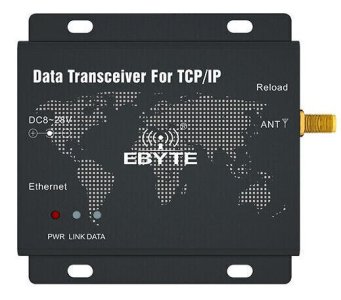
Homeseer 4 Ubuntu with Mono - migration - new IP
- install base mono on new Ubuntu 22.04 computer and install mono-vbnc on new PC.
- copy running instance of Homeseer 4 Pro on Ubuntu 20.04 to new box Ubuntu 22.04 - test it running manually
- tested new Homeseer Touch 4 clients to HSTouch 4 and working. (still using HS3 Touch and Designer)
- configure Homeseer 4 service for auto start
- Comment: Easey Peasey as their is no official install of Homeseer on Ubuntu - just a running directory that can be installed anywhere you want.
Home Assistant - did another back up of running main system. Stopped HA running on main server. Brought up VM (VB)
I procrastinated a bunch here as I preferred to run HA on native Ubuntu-Linux. Its been over 2 years now and running fine except for some errors that I kept ignoring.
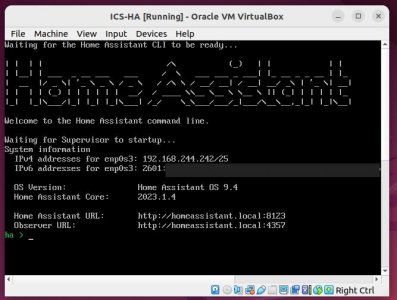
Uploaded and installed back up from running HA box. Versions now up to date with only a couple of yaml errors being ignored.
Will let this run for the next few days. Disabled HA services on main computer for time bean. All add ons are running fine. Need to change Mosquitto server to new IP...can wait on this for now.
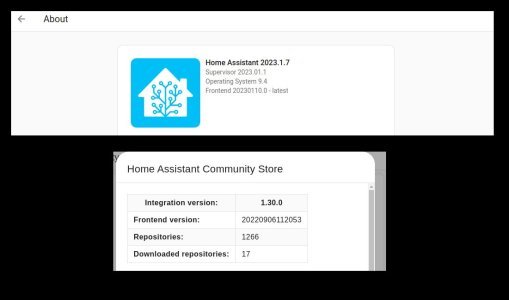
Getting used to using Studio Code server. I currently just utilize SSH, Nano and SFTP to edit Yaml files
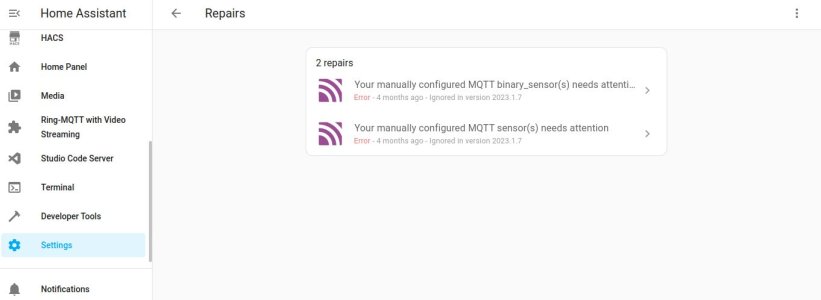
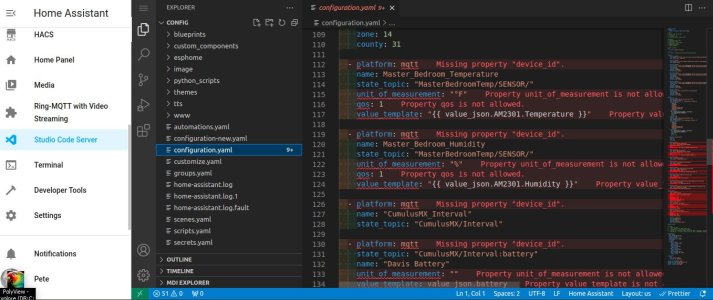
Here using the Home Assistant Alexa Media add on to manage my Alexa devices triggers and events and TTS. Working with new instance of HA. The OmniLinkBridge is also working fine.
Day 2 - shut down all HA services running in Ubuntu on box 1 and enabled auto start of HA Virtual box on box 2. Switched running main HA to new box. Working well. I have updated HS4 to current beta so copying current running version and backups from box 1 to box 2 today.
Days 3-4 - HA is running fine except if I change the HA IP to host or old HA IP. If I change the HA IP to host then that shuts down my remote desktop connection to the host machine. If I change it to the original running HA IP then HA keeps restarting. Maybe today will shut down original HA host to test. Might be something else running on PC. Geez PC was running Mosquitto Broker and I uninstalled it this morning.
sudo apt-get purge --remove mosquitto*
sudo apt-add-repository --remove ppa:mosquitto-dev/mosquitto-ppa
sudo apt-get autoremove
Ended up changing the HA VM from a DHCP address to an unused static IP. Long term will shut down original server and IP.
Next shutting down HS4 and enabling HS4 on new box. Should be plug n play.
01/30/23 - HS4 running via service on new hardware. All looks well There are links in HS4 which go to HA, Zoneminder (changed to new IP), CumulusMX and Internet page for Cumulus. All is working fine. NOTE to run aspx in Linux you need go to usr/bin folder. In that folder is the file vbnc. Open vbnc in an editor and change vnbc.exe to vbc.exe. Use test.aspx to check.
02/01/23 - CumulusMX migration. NOTE: noticed a low battery warning on Davis Console
- Stop CumulusMX service running on computer one.
A - systemctl stop cumulusmx
B - systemctl disable cumulusmx
- copy CumuluxMX and CumulusMX-BU from computer one to computer two using SFTP explorer
- copy service /etc/systemd/system/cumulusmx.service from computer one to computer two
C - reload all services on computer two
- sudo systemctl daemon-reload
D - enable service to automagically start on boot
- sudo systemctl enable cumulusmx
E - check status of service
sudo systemctl status cumulusmx
F - configure Davis console com port - old one was /dev/ttyUSB0 and new one is /dev/ttyUSB1
02/02/23 - Ubuntu Pro advantage messages fixed by:
sudo pro detach
02/03/2023 - changed IPs to a few devices. Created links in HS4 to:
CumulusMX, Zoneminder, Weather (Internet Weather CumuluxMX), UPS servers - 5 UPS Status, CWOP (weather), MyTV, LMS...Blue Iris,).
I have one RPi in the attic which does a NOAA weather satellite map capture (using SDR / antenna connected to RPi ==> Raspberry Pi NOAA Weather Satellite Receiver
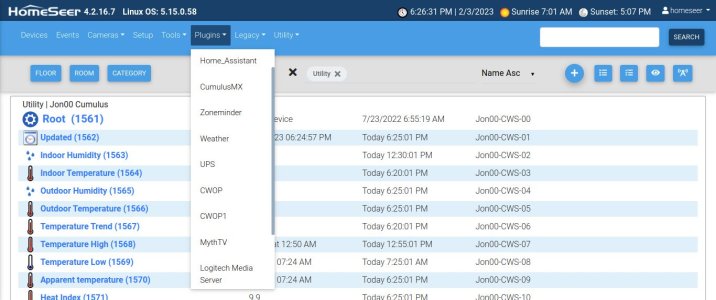
02/09/2023
Shut off ESM stuff...
sudo systemctl mask apt-news.service
sudo systemctl mask esm-cache.service
02/16/2023
Homeseer and Home Assistant are running fine on new computer. Re purposing old computer similar computer for house two.
Detailing this for anyone interested in doing same. The bridge between HS and HA is MQTT.
Old box is running Home Assistant naively in Ubuntu.
It is a bit of a Frankenstein installation using Ubuntu and VMs.
Smaller footprint hardware: Lenova Tiny M900 / 32Gb of RAM / i5 - Headless management.
Base OS is Ubuntu 22.04 LTS - lite version (no fluff). Headless - RDP / VNC to base OS / desktop and VNC to VMs.
Automation software running on older hardware PC.
1 - Homeseer 4 - Linux - current version - just copying directory and running a service to start it. Running it on /opt/HomeSeer. Runs using Mono.
2 - Home Assistant - current version - originally installed on base Ubuntu 20.04 - running on old computer with errors now. New Home Assistant on new computer is running on a VM (Oracle Virtual Box). -Tested a back up of old and import of configuration to new VM and works fine.
3 - CumulusMX - Connected to Davis Weather Station (serially) - Also running MeteoHub with MeteoStick to Davis Weatherstation wirelessly. - Just a new install with service and a copy of currently running CumulusMX. (runs using Mono)
4 - Mosquitto Broker - running on old Ubuntu computer and changing it to new computer.
5 - Monocle Gateway - RTSP video gateway for Amazon Alexa Show devices - reverse video proxy for Amazon and RTSP cameras.
6 - Windows 7 Pro 32bit VM (Virtual Box) - SAPI server for Homeseer speech - multiple voice fonts and instances of Homeseer speaker - just for SAPI speech. Easy install as it is just a copy of the VM from currently running VM on a Homeseer 3 box.
7 - Webmin - web based management GUI that runs on Apache.
8 - Hardware connectivity - wires - audio output, USB to DigiEdgeport (8 serial connections) - X10 and UPB and Davis Console. Passthrough of devices to VM - IP for ZWave, Zigbee and Tasmota WiFi. Using an old Quatech IP 4 port serial server. Tested and working fine. New serial wireless is using LoRa 1 watt transceivers. The LoRa transceiver works great from the basement to the garage.
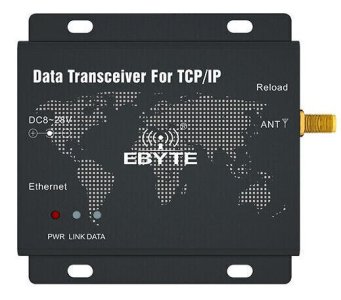
Homeseer 4 Ubuntu with Mono - migration - new IP
- install base mono on new Ubuntu 22.04 computer and install mono-vbnc on new PC.
- copy running instance of Homeseer 4 Pro on Ubuntu 20.04 to new box Ubuntu 22.04 - test it running manually
- tested new Homeseer Touch 4 clients to HSTouch 4 and working. (still using HS3 Touch and Designer)
- configure Homeseer 4 service for auto start
- Comment: Easey Peasey as their is no official install of Homeseer on Ubuntu - just a running directory that can be installed anywhere you want.
Home Assistant - did another back up of running main system. Stopped HA running on main server. Brought up VM (VB)
I procrastinated a bunch here as I preferred to run HA on native Ubuntu-Linux. Its been over 2 years now and running fine except for some errors that I kept ignoring.
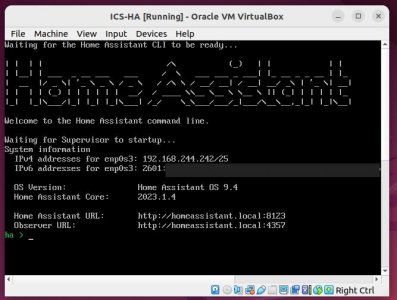
Uploaded and installed back up from running HA box. Versions now up to date with only a couple of yaml errors being ignored.
Will let this run for the next few days. Disabled HA services on main computer for time bean. All add ons are running fine. Need to change Mosquitto server to new IP...can wait on this for now.
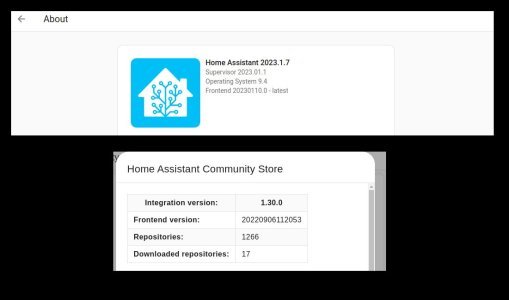
Getting used to using Studio Code server. I currently just utilize SSH, Nano and SFTP to edit Yaml files
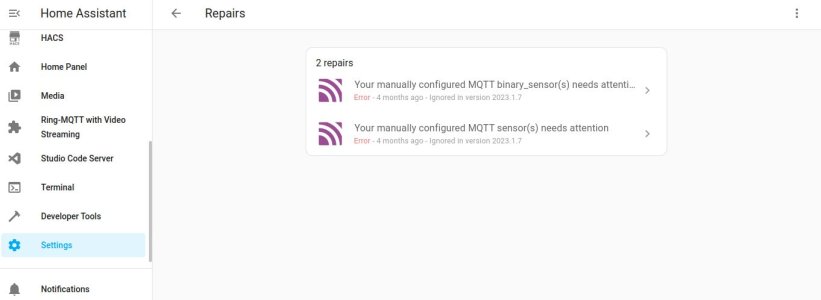
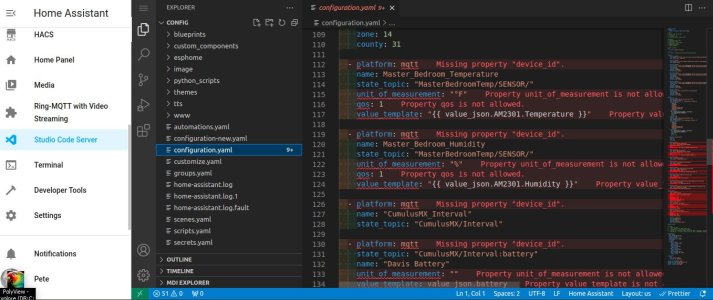
Here using the Home Assistant Alexa Media add on to manage my Alexa devices triggers and events and TTS. Working with new instance of HA. The OmniLinkBridge is also working fine.
Day 2 - shut down all HA services running in Ubuntu on box 1 and enabled auto start of HA Virtual box on box 2. Switched running main HA to new box. Working well. I have updated HS4 to current beta so copying current running version and backups from box 1 to box 2 today.
Days 3-4 - HA is running fine except if I change the HA IP to host or old HA IP. If I change the HA IP to host then that shuts down my remote desktop connection to the host machine. If I change it to the original running HA IP then HA keeps restarting. Maybe today will shut down original HA host to test. Might be something else running on PC. Geez PC was running Mosquitto Broker and I uninstalled it this morning.
sudo apt-get purge --remove mosquitto*
sudo apt-add-repository --remove ppa:mosquitto-dev/mosquitto-ppa
sudo apt-get autoremove
Ended up changing the HA VM from a DHCP address to an unused static IP. Long term will shut down original server and IP.
Next shutting down HS4 and enabling HS4 on new box. Should be plug n play.
01/30/23 - HS4 running via service on new hardware. All looks well There are links in HS4 which go to HA, Zoneminder (changed to new IP), CumulusMX and Internet page for Cumulus. All is working fine. NOTE to run aspx in Linux you need go to usr/bin folder. In that folder is the file vbnc. Open vbnc in an editor and change vnbc.exe to vbc.exe. Use test.aspx to check.
02/01/23 - CumulusMX migration. NOTE: noticed a low battery warning on Davis Console
- Stop CumulusMX service running on computer one.
A - systemctl stop cumulusmx
B - systemctl disable cumulusmx
- copy CumuluxMX and CumulusMX-BU from computer one to computer two using SFTP explorer
- copy service /etc/systemd/system/cumulusmx.service from computer one to computer two
C - reload all services on computer two
- sudo systemctl daemon-reload
D - enable service to automagically start on boot
- sudo systemctl enable cumulusmx
E - check status of service
sudo systemctl status cumulusmx
F - configure Davis console com port - old one was /dev/ttyUSB0 and new one is /dev/ttyUSB1
02/02/23 - Ubuntu Pro advantage messages fixed by:
sudo pro detach
02/03/2023 - changed IPs to a few devices. Created links in HS4 to:
CumulusMX, Zoneminder, Weather (Internet Weather CumuluxMX), UPS servers - 5 UPS Status, CWOP (weather), MyTV, LMS...Blue Iris,).
I have one RPi in the attic which does a NOAA weather satellite map capture (using SDR / antenna connected to RPi ==> Raspberry Pi NOAA Weather Satellite Receiver
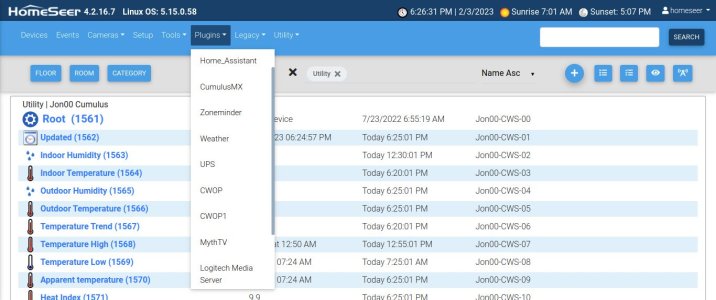
02/09/2023
Shut off ESM stuff...
sudo systemctl mask apt-news.service
sudo systemctl mask esm-cache.service
02/16/2023
Homeseer and Home Assistant are running fine on new computer. Re purposing old computer similar computer for house two.
Last edited:
