pete_c
Guru
WGL Designs W800RF32
Here still using the W800RF32 with Homeseer. I am running Homeseer 4 and Home Assistant on an Ubuntu 22.04 computer.
Homeseer 4 is running on native Ubuntu 22.04 and Home Assistant is running in a Virtual Box. The hardware is an IBM Lenova Tiny M900.
I am going to switch the W800 currently running on Homeseer 3 (another computer) to Home Assistant.
1 - add current user to dialout group.==> sudo adduser $USER dialout
2 - plugged in USB to serial device and checked HA via SSH to make sure it is recognized.
3 - another way to check serial to usb hardware connection is: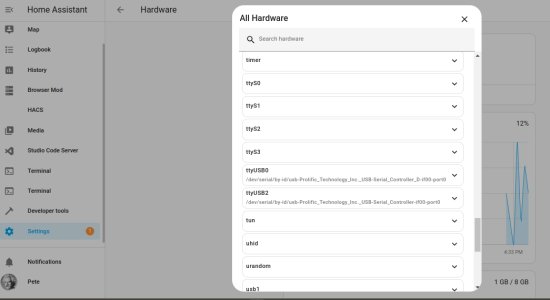
settings ==> hardware ==> all hardware
4 - Edited configuration.yaml file and added:
5 - developer tools ==> check and restart ==> check configuration ==> Configuration will not prevent Home Assistant from starting!
6 - restarted HA ==> check and restart ==> restart
7 - plugged in W800 and powered it up.
8 - via ssh manually installing it get an error.
9 - manually copied over components and now see this in the HA log.
10 - edited the manifest file.
Here still using the W800RF32 with Homeseer. I am running Homeseer 4 and Home Assistant on an Ubuntu 22.04 computer.
Homeseer 4 is running on native Ubuntu 22.04 and Home Assistant is running in a Virtual Box. The hardware is an IBM Lenova Tiny M900.
I am going to switch the W800 currently running on Homeseer 3 (another computer) to Home Assistant.
1 - add current user to dialout group.==> sudo adduser $USER dialout
2 - plugged in USB to serial device and checked HA via SSH to make sure it is recognized.
Code:
| | | | /\ (_) | | | |
| |__| | ___ _ __ ___ ___ / \ ___ ___ _ ___| |_ __ _ _ __ | |_
| __ |/ _ \| '_ \ _ \ / _ \ / /\ \ / __/ __| / __| __/ _\ | '_ \| __|
| | | | (_) | | | | | | __/ / ____ \\__ \__ \ \__ \ || (_| | | | | |_
|_| |_|\___/|_| |_| |_|\___| /_/ \_\___/___/_|___/\__\__,_|_| |_|\__|
Welcome to the Home Assistant command line.
System information
IPv4 addresses for enp0s3: 192.168.244.174/25
IPv6 addresses for enp0s3: xxxx
OS Version: Home Assistant OS 10.5
Home Assistant Core: 2023.9.2
Home Assistant URL: http://homeassistant.local:8123
Observer URL: http://homeassistant.local:4357
➜ ~ cd /dev
➜ /dev ls ttyU*
ttyUSB0 ttyUSB13 - another way to check serial to usb hardware connection is:
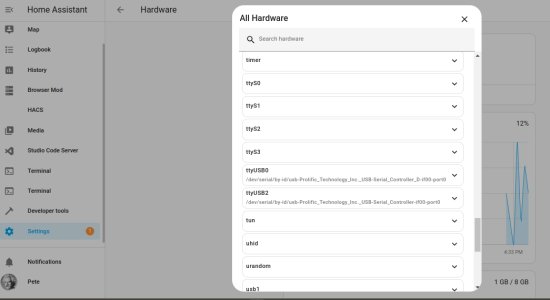
settings ==> hardware ==> all hardware
4 - Edited configuration.yaml file and added:
Code:
w800rf32:
device: /dev/ttyUSB0
Code:
binary_sensor:
- platform: hikvision
host: 192.168.244.154
username: pete
password: password
name: "Optex Driveway Camera"
- platform: w800rf32
devices:
a1:
name: test chime5 - developer tools ==> check and restart ==> check configuration ==> Configuration will not prevent Home Assistant from starting!
6 - restarted HA ==> check and restart ==> restart
7 - plugged in W800 and powered it up.
8 - via ssh manually installing it get an error.
Code:
➜ ~ ha addons install w800rf32
Processing... Done.
Error: Addon w800rf32 with version latest does not exist in the store
➜ ~
Code:
9 - manually copied over components and now see this in the HA log.
Code:
2023-09-23 18:39:00.481 WARNING (SyncWorker_1) [homeassistant.loader] We found a custom integration w800rf32 which has not been tested by Home Assistant. This component might cause stability problems, be sure to disable it if you experience issues with Home Assistant
2023-09-23 18:39:00.481 ERROR (SyncWorker_1) [homeassistant.loader] The custom integration 'w800rf32' does not have a version key in the manifest file and was blocked from loading. See https://developers.home-assistant.io/blog/2021/01/29/custom-integration-changes#versions for more details10 - edited the manifest file.
Last edited:


