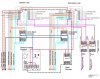jeditekunum
Active Member
The COSMOD2W comes up repeatedly in this forum and frequently in regard to using more than one of them for multiple zones. Forum members graciously explain the issues involved and indicate vague/unstated hardware and/or programming workarounds. All of us would benefit from more concrete details about these solutions.
Back in 2018 I built a new home and installed 2 COSMOD2W, each with a few detectors. For various reasons I really wanted to know which of two floors was the origin of alarms. With the input from this forum and some experimenting I came up with a complete hardware configuration (I hope) that addresses all the issues (yes, its ugly). I have this setup installed and it is working completely as far as my testing has shown. I've attached a PDF with a wiring diagram; page 1 is for my dual-COSMOD2W configuration (scalable to any number) and page 2 is for a single COSMOD2W (untested and mainly provided as a simple example - start there to understand).
I would like to see a detailed discussion here of anything that is wrong with this setup. I have moderately tested at least the smoke portion and haven't seen a problem yet. I have tested the CO, but less. Further, I would like to see details of how this would need to be changed for other popular panels and most importantly, details about how to program said panels. I would note that vague programming references may work for people already familiar with specific panels but are nearly useless for those of us who aren't. Given my unfortunate choice of panel I will likely be changing mine in the not too distant future.
There are multiple Altronix RBSN relays and one Altronix 6062 timer. The setup is as required by my panel (Interlogix UltraSync unfortunately). On my panel at least, an alarm reset drops the negative power and the smoke trigger goes negative.
The CO & Maint Override relay bypasses the COSMOD2W CO and maintenance during reset (the Reset Override relay handles when the power is off) and for up to 1 minute after power first comes back (the Power-On Delay Override relay) allowing the COSMOD2W and detectors to stabilize. The trigger relays simply invert the polarity of the signal.
This setup prevents secondary alarms during the reset cycle and provides for the all-zone-sounding.
Obviously it would be preferable if none of this was necessary. I have yet to see information about any other panel that clearly spells out how to avoid this special hardware. Like most people I imagine, I'm not going to buy a variety of panels and experiment with them to figure out these details. As we all know the documentation usually stinks. Vague statements of "it can be done" or general how-to isn't enough in my book to buy a product. I would love to see someone say exactly which panel wired in exactly what way and programmed exactly as described will completely solve the issues and make a robust viable solution.
It would be wonderful if the conclusion of this thread was the definitive solution(s) that could be referred to going forward!
Back in 2018 I built a new home and installed 2 COSMOD2W, each with a few detectors. For various reasons I really wanted to know which of two floors was the origin of alarms. With the input from this forum and some experimenting I came up with a complete hardware configuration (I hope) that addresses all the issues (yes, its ugly). I have this setup installed and it is working completely as far as my testing has shown. I've attached a PDF with a wiring diagram; page 1 is for my dual-COSMOD2W configuration (scalable to any number) and page 2 is for a single COSMOD2W (untested and mainly provided as a simple example - start there to understand).
I would like to see a detailed discussion here of anything that is wrong with this setup. I have moderately tested at least the smoke portion and haven't seen a problem yet. I have tested the CO, but less. Further, I would like to see details of how this would need to be changed for other popular panels and most importantly, details about how to program said panels. I would note that vague programming references may work for people already familiar with specific panels but are nearly useless for those of us who aren't. Given my unfortunate choice of panel I will likely be changing mine in the not too distant future.
There are multiple Altronix RBSN relays and one Altronix 6062 timer. The setup is as required by my panel (Interlogix UltraSync unfortunately). On my panel at least, an alarm reset drops the negative power and the smoke trigger goes negative.
The CO & Maint Override relay bypasses the COSMOD2W CO and maintenance during reset (the Reset Override relay handles when the power is off) and for up to 1 minute after power first comes back (the Power-On Delay Override relay) allowing the COSMOD2W and detectors to stabilize. The trigger relays simply invert the polarity of the signal.
This setup prevents secondary alarms during the reset cycle and provides for the all-zone-sounding.
Obviously it would be preferable if none of this was necessary. I have yet to see information about any other panel that clearly spells out how to avoid this special hardware. Like most people I imagine, I'm not going to buy a variety of panels and experiment with them to figure out these details. As we all know the documentation usually stinks. Vague statements of "it can be done" or general how-to isn't enough in my book to buy a product. I would love to see someone say exactly which panel wired in exactly what way and programmed exactly as described will completely solve the issues and make a robust viable solution.
It would be wonderful if the conclusion of this thread was the definitive solution(s) that could be referred to going forward!