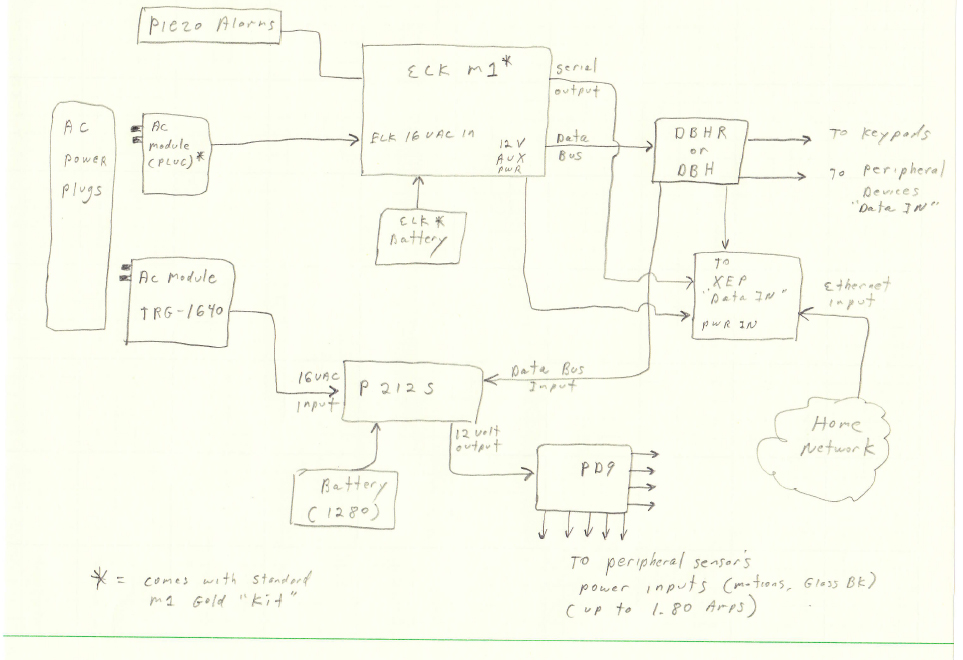Thanks to all the help here, I have my house wired for the following. CAT 6 cables for all keypad, wireless transceiver locations. All the sensor wires etc. I will be moving in about 4-6 wks, I just purcahsed a list of things. Can someone please let me know whether I am missing anything. I am also certain, putting this list out there will help others in the future.
1 128301D INSTEON-Compatible Elk M1 Gold Kit and ISY-994i with Dual-Band INSTEON Interface (Hot Deal!)
1 1283XEP Elk M1XEP M1 Ethernet Port Expander and Interface
1 12835 Elk M1XIN M1 16-Zone Input Expander
1 12832 Elk M1DBH M1 Databus Hub
1 72849 Elk ELK-M1XRFTW Two-Way Wireless Transceiver / Expander (Hot Deal!)
1 72841 ELK Products ELK-PD9 Power Distribution Module 9x 250mA
1 72820 ELK ELK-P212S Supervised Remote Power Supply 12 VDC
1 30631 16.5V 45VA TRANSFORMER
5 72846 Elk ELK-6020 Two-Way Wireless Slim Line Door and Window Sensor (Hot Deal!)
10 2477DIV SwitchLinc Dimmer - INSTEON Remote Control Dimmer (Dual-Band), Ivory (Hot Deal!)
2 2477DBK SwitchLinc Dimmer - INSTEON Remote Control Dimmer (Dual-Band), Black (Hot Deal!)
1 1626-10 FilterLinc 10-Amp Plug-In Noise Filter
1 128302 Elk Products M1KPNAV 3.5-inch Navigator LCD Touchscreen
1 1298 Elk ELK-952 In-Line Telephone Surge Protector
1 1288S Battery Shelf for Structured Wiring Panel - Elk SWS
1 2334-233 INSTEON Keypad Dimmer Switch (Dual-Band), 6-Button, Ivory (Hot Deal!)
1 2334-236 INSTEON Keypad Dimmer Switch (Dual-Band), 6-Button, Black (Hot Deal!)
1 2335-222 INSTEON 6-Button Scene Control Keypad with Tabletop Enclosure, White (Hot Deal!)
The above items are already bought. 20% off this this wknd.
I am also getting the following
1) UPS
http://www.amazon.com/gp/product/B000FBK3QK/ref=ox_sc_act_title_1?ie=UTF8&psc=1&smid=ATVPDKIKX0DER
This might be better
http://www.amazon.com/gp/product/B00429N19W/ref=ox_sc_act_title_1?ie=UTF8&psc=1&smid=ATVPDKIKX0DER
2) These motion sensors (4 of them)
http://www.amazon.com/gp/product/B0056Z3W6I/ref=ox_sc_act_title_6?ie=UTF8&psc=1&smid=A1GO776JZJGBGT
3) These indoor sirens (2 of them)
http://www.amazon.com/gp/product/B0016LJWPG/ref=ox_sc_act_title_7?ie=UTF8&psc=1&smid=ALZYDHGPLQNLD
4) These Glass break sensors (5 of them)
http://www.amazon.com/gp/product/B0016L6JB6/ref=ox_sc_act_title_5?ie=UTF8&psc=1&smid=ALZYDHGPLQNLD
5)Extra battery
http://www.amazon.com/gp/product/B000HB03MM/ref=ox_sc_act_title_8?ie=UTF8&psc=1&smid=ALZYDHGPLQNLD
6) Adapter plate for the PD9
http://www.amazon.com/gp/product/B004HN1JBU/ref=ox_sc_act_title_3?ie=UTF8&psc=1&smid=A1HNADWC9LB2S7
7) I also got these Dolphin connectors and donut grommets. I have no idea how to use them. It was suggested here, and I would appreciate if someone tells me exactly how to use this. I am an extreme newbie.
http://www.amazon.com/gp/product/B004HN1JBU/ref=ox_sc_act_title_3?ie=UTF8&psc=1&smid=A1HNADWC9LB2S7
http://www.amazon.com/gp/product/B001N0UN7G/ref=ox_sc_act_title_4?ie=UTF8&psc=1&smid=A1HNADWC9LB2S7
8) I also got some 2200 ohm resistors from ebay
http://www.ebay.com/itm/100-x-2-2K-Ohm-1-4W-5-Carbon-Film-Resistor-FREE-2-5-DAY-SHIPPING-100pcs-2200-/251370248474?pt=LH_DefaultDomain_0&hash=item3a86d5991a
9) Needed this Elk-M1KPAS KEYPAD arming station for the foyer
http://www.amazon.com/gp/product/B000LGZ2QA/ref=ox_sc_act_title_1?ie=UTF8&psc=1&smid=ALZYDHGPLQNLD
1 128301D INSTEON-Compatible Elk M1 Gold Kit and ISY-994i with Dual-Band INSTEON Interface (Hot Deal!)
1 1283XEP Elk M1XEP M1 Ethernet Port Expander and Interface
1 12835 Elk M1XIN M1 16-Zone Input Expander
1 12832 Elk M1DBH M1 Databus Hub
1 72849 Elk ELK-M1XRFTW Two-Way Wireless Transceiver / Expander (Hot Deal!)
1 72841 ELK Products ELK-PD9 Power Distribution Module 9x 250mA
1 72820 ELK ELK-P212S Supervised Remote Power Supply 12 VDC
1 30631 16.5V 45VA TRANSFORMER
5 72846 Elk ELK-6020 Two-Way Wireless Slim Line Door and Window Sensor (Hot Deal!)
10 2477DIV SwitchLinc Dimmer - INSTEON Remote Control Dimmer (Dual-Band), Ivory (Hot Deal!)
2 2477DBK SwitchLinc Dimmer - INSTEON Remote Control Dimmer (Dual-Band), Black (Hot Deal!)
1 1626-10 FilterLinc 10-Amp Plug-In Noise Filter
1 128302 Elk Products M1KPNAV 3.5-inch Navigator LCD Touchscreen
1 1298 Elk ELK-952 In-Line Telephone Surge Protector
1 1288S Battery Shelf for Structured Wiring Panel - Elk SWS
1 2334-233 INSTEON Keypad Dimmer Switch (Dual-Band), 6-Button, Ivory (Hot Deal!)
1 2334-236 INSTEON Keypad Dimmer Switch (Dual-Band), 6-Button, Black (Hot Deal!)
1 2335-222 INSTEON 6-Button Scene Control Keypad with Tabletop Enclosure, White (Hot Deal!)
The above items are already bought. 20% off this this wknd.
I am also getting the following
1) UPS
http://www.amazon.com/gp/product/B000FBK3QK/ref=ox_sc_act_title_1?ie=UTF8&psc=1&smid=ATVPDKIKX0DER
This might be better
http://www.amazon.com/gp/product/B00429N19W/ref=ox_sc_act_title_1?ie=UTF8&psc=1&smid=ATVPDKIKX0DER
2) These motion sensors (4 of them)
http://www.amazon.com/gp/product/B0056Z3W6I/ref=ox_sc_act_title_6?ie=UTF8&psc=1&smid=A1GO776JZJGBGT
3) These indoor sirens (2 of them)
http://www.amazon.com/gp/product/B0016LJWPG/ref=ox_sc_act_title_7?ie=UTF8&psc=1&smid=ALZYDHGPLQNLD
4) These Glass break sensors (5 of them)
http://www.amazon.com/gp/product/B0016L6JB6/ref=ox_sc_act_title_5?ie=UTF8&psc=1&smid=ALZYDHGPLQNLD
5)Extra battery
http://www.amazon.com/gp/product/B000HB03MM/ref=ox_sc_act_title_8?ie=UTF8&psc=1&smid=ALZYDHGPLQNLD
6) Adapter plate for the PD9
http://www.amazon.com/gp/product/B004HN1JBU/ref=ox_sc_act_title_3?ie=UTF8&psc=1&smid=A1HNADWC9LB2S7
7) I also got these Dolphin connectors and donut grommets. I have no idea how to use them. It was suggested here, and I would appreciate if someone tells me exactly how to use this. I am an extreme newbie.
http://www.amazon.com/gp/product/B004HN1JBU/ref=ox_sc_act_title_3?ie=UTF8&psc=1&smid=A1HNADWC9LB2S7
http://www.amazon.com/gp/product/B001N0UN7G/ref=ox_sc_act_title_4?ie=UTF8&psc=1&smid=A1HNADWC9LB2S7
8) I also got some 2200 ohm resistors from ebay
http://www.ebay.com/itm/100-x-2-2K-Ohm-1-4W-5-Carbon-Film-Resistor-FREE-2-5-DAY-SHIPPING-100pcs-2200-/251370248474?pt=LH_DefaultDomain_0&hash=item3a86d5991a
9) Needed this Elk-M1KPAS KEYPAD arming station for the foyer
http://www.amazon.com/gp/product/B000LGZ2QA/ref=ox_sc_act_title_1?ie=UTF8&psc=1&smid=ALZYDHGPLQNLD