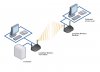Please let me know if this is not an appropriate forum for this discussion.
I just installed 8 wirepath cameras and dvr. All works great. I can access the images via my laptop, desktop, portable device, etc from anywhere. I have an output of the dvr connected to a coax cable in the low voltage cabinet which then goes leaves to the other end of the house to a tv. I can switch the tv to that input and view the cameras. Typically though, this output is used for a local monitor and one can control the dvr via a mouse connected to the dvr. What I'd like to do is be able to control the dvr remotely as I am watching the tv, e.g. be able to expand the view for a single camera so I can watch the kids playing in the yard. Clearly, the mouse cord is too short and bluetooth works only via short distances. I thought I'd be able to find a USB wifi adapter which is paired with a wifi mouse or some other app which would allow me to control the mouse as I view it on the tv monitor. Doesn't seem to be one. The problem was apparent the minute we connected the tv. A menu was covering 80% of the screen. One tech was speaking with the other (not able to view the monitor) to instruct him how to move the mouse to close the menu option.
I've been reading about Logitech unifying receiver and mouse:
http://www.amazon.com/Logitech-Wireless-Combo-Mk520-Keyboard/dp/B003VANO7C/ref=pd_bxgy_pc_img_y
http://www.amazon.com/Logitech-Unifying-receiver-mouse-keyboard/dp/B0058OU8VY
Anybody have experience with this? Any other thoughts? Thanks!!!
I just installed 8 wirepath cameras and dvr. All works great. I can access the images via my laptop, desktop, portable device, etc from anywhere. I have an output of the dvr connected to a coax cable in the low voltage cabinet which then goes leaves to the other end of the house to a tv. I can switch the tv to that input and view the cameras. Typically though, this output is used for a local monitor and one can control the dvr via a mouse connected to the dvr. What I'd like to do is be able to control the dvr remotely as I am watching the tv, e.g. be able to expand the view for a single camera so I can watch the kids playing in the yard. Clearly, the mouse cord is too short and bluetooth works only via short distances. I thought I'd be able to find a USB wifi adapter which is paired with a wifi mouse or some other app which would allow me to control the mouse as I view it on the tv monitor. Doesn't seem to be one. The problem was apparent the minute we connected the tv. A menu was covering 80% of the screen. One tech was speaking with the other (not able to view the monitor) to instruct him how to move the mouse to close the menu option.
I've been reading about Logitech unifying receiver and mouse:
http://www.amazon.com/Logitech-Wireless-Combo-Mk520-Keyboard/dp/B003VANO7C/ref=pd_bxgy_pc_img_y
http://www.amazon.com/Logitech-Unifying-receiver-mouse-keyboard/dp/B0058OU8VY
Anybody have experience with this? Any other thoughts? Thanks!!!