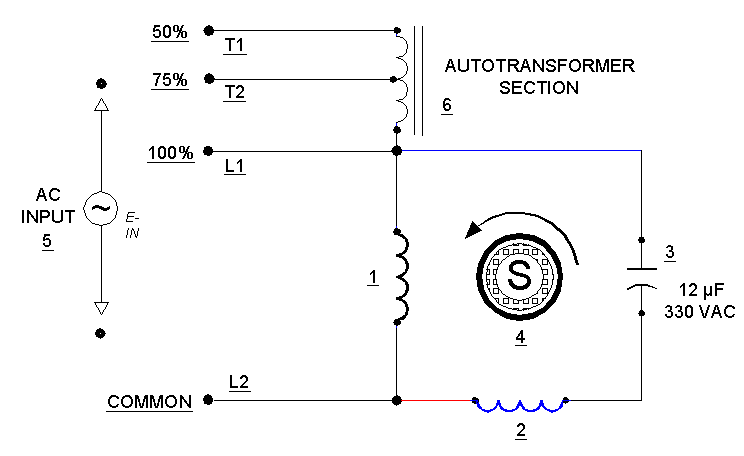bbruck
Member
I have a Casablanca Inteli-Touch fan that I want to use with an Insteon Fanlinc.
I have disassembled the fan and can see the wires as shown on page 6 of the attached wiring diagram. Attaching the Fanlinc wires to the white and black for the fan's light kit is pretty straight forward, as is attaching the Fanlinc power wires.
The three remaining wires are a little bit of mystery to me. The diagram (see attached pdf) shows the following:
Red --|
| 60 Ohm
White-| 120 Ohm
| 60 Ohm
Brown-|
I'm guessing that I either need to select one of the red or brown and the white to attach to the Fanlinc (where the other one would have the fan going the opposite way) OR that these are used in combination with the triacs to give 3 of the six speed settings and that my only option is to pick the red OR the brown to attach to teh Fanlinc in combination with the white.
I'm hoping that someone with a smidge of electrical experience might be willing to look at this and give me a hint as to how to proceed.
(I'm also assuming that no matter what I do, I'll lose the ability to ever reverse the fan, but am willing to accept that price to control it with Indigo.)
The text below the diagram says the following:
The microcomputer sends commands to the light drive
module, (LDM), which in turn controls the on/off and dimming
range of the light fixture. Note: The microcomputer “reads” the
presence of the LDM by detecting the operation of a small light
emitting diode within the optocoupler on the LDM.
The microcomputer also controls the direction of the fan
through a small reversing relay mounted on the
RMM circuit board.
To control motor speed, the microcomputer selects one of
six outputs, each of which turns on an electronic switch known
as a triac. These six triacs are located on the RMM circuit board.
In high speed, a triac drives the motor directly. In all other
speeds, a triac drives the motor through one or all five dropping
resistors contained within the BFR. This reduces power to the
motor while maintaining a pure sine wave drive.