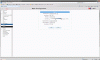Sacedog
Active Member
4. acti are entry level ip cameras but are probably 6th or so in overall ip cam sales in the world. we have had trouble integrating them into our apps but they are starting to realize some of their shortcomings and are working with R&D to overcome them. they are strictly single stream cameras. i.e. you setup what codec, resolution, etc. you want via web page and that is what you get no matter what client you use to view it. other cameras such as axis you can call remote stream variables on the fly.
The Acti TCM-4301s I have support dual streams, but I think this is a new feature they are adding, and it is not available on all of their cameras. They are definately an entry level IP cam, but I don't think they can be beat for the $. Mobotix are awesome, but are very expensive.
To answer your other question regarding the Acti NVR software, I am pretty sure it only supports their own cameras.