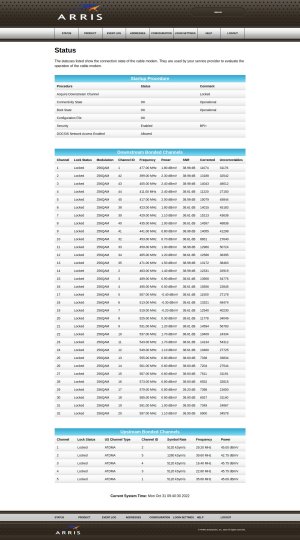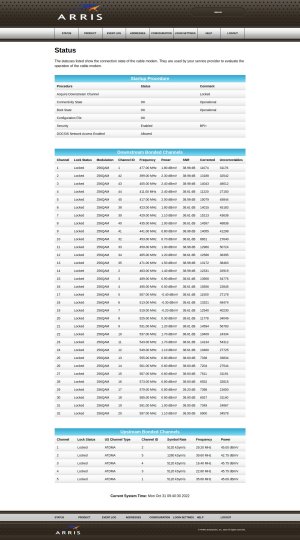Yes.
Not all cable companies let you use your own modem.
Verizon FIOS connectivity was bridged such that I had two networks. One bridged to my own firewall and one for the Verizon FIOS STBs.
Most residential cable is asymmetrical such that they provide good speeds down but limit the uploading. Commercial cable typically is symmetrical. This issue came up for the last few years do to all of the folks using zoom on video conferencing calls.
I have been using Motorola and Arris modems since the beginning of Internet provided by cable companies. Think first use was with Jones Cable.
I am currently using an Arris SB6190 modem with XFinity. Works great. My run from the outside to the telco wall in the basement is about 15 feet direct connection with no splitters as I do not use TV. I did have to put an attenuator on my cable as the signal was too high for the Arris modem.
Any checking that the cable company does is only outside here at the dmark where the cable goes in to the house. They can tell what your signals look like with their tools. Typically though they blame issues on your infrastructure or modem. I have not had one modem fail me in the last 30 years now.
Here is the diagnostic web page:
Google optimal numbers for diagnostics for comparison. I tried the newer Arris SB8200 (90 days) and it was OK but looking now at the Motorola Gb modem.
The modem itself is a router so you do double NAT from the PFSense box.
Internet cable ==> modem ==> PFSense box.
The modem boots up first time in TFTP mode. It goes to a Spectrum server to get a configuration (Tier) based on what you are paying for using the MAC and or serial number of your modem. It then saves the configuration on the modem. You cannot read this configuration nor make any changes to it. That said it is all open source code.
My PFSense RTT (the lower the better) sits around 8-10 for IPv4 and IPv6. If you have Fiber it will sit around 1-2 ms. So you can diagnose your signal using the Arris web page below and your RTT on your PFSense box. I have a UPS that takes care of the modem, PFSense box and switches. That said if you have a local power failure your modem will stay up. If it is an area Spectrum outage it may not stay up depending how the transport from your home to the internet. Here with XFinity area outages my internet goes down even though the modem stays up.
Best speed testing is vial DSL Reports dot com, Toast dot net...et al as it goes to different servers. Today / this morning I am seeing that the Internet is really slow and response times to the internet servers are in the double digit ms. Something is going on today here in the midwest with XFinity.
There are issues today via the Internet down detector....
Live Comcast Xfinity outage map and issues overview.

istheservicedown.com
and with Spectrum....so it is more of an Internet than a service provider issue.
Live Spectrum outage map and issues overview.

istheservicedown.com
That said I have two VPN site to site tunnels going right now and 1 VPN to VPN service tunnel going and the outage is not affecting these tunnels. (house to house, house to bank, laptop to VPN server)