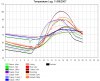DavidB
Member
Hi, just ran across Hobby Board yesterday while looking for information on how to start monitoring my house with 1-wire. Great site, it helped make my decision to use 1-wire for most of what I want to do rather than X10 (I still might use X10 for controlling lighting in a few places).
First I am going to start monitoring temperatures around the house and outside, maybe add a humidity sensor in/out of house, then use the relay board & hvac monitor to possible control the hvac unit (my work schedule just doesn't work with the programmable thermostat (or at least the one I have)).
My big dilemma before actually getting my parts is where to place the room sensors.
My first thought was running them thru the basement to each room and another branch thru the attic. Then take the average temp of the two in each room to get a more accurate picture. But that just seems like overkill, so dropped that. Note: I'm not planning on moving any time soon, but do like to plan my projects for future owners or for easy removal.
So I figure can run them thru the basement to the rooms to possibly the outer edges of the room and either just pop the sensor thru a small hidden hole, or even possibly in a small inconspicuous box. Or if the ceiling was the best, thru a small hole and possible paint sensor white. I would think the floor would be the best cause it is generally closer to where people are.
Then wondering also if I really need to do every room?! The kitchen and livingroom are open to each other thru an shuttered half wall to the hallway where the thermostat is. I was thinking of putting two sensors in the basement at each end cause it covers the whole house. Also putting one in the attic to track the efficiency of the insulation and for the HVAC in the plenum leaving the blower (that way can actually monitor the temp of the air leaving the unit to see how well it is working, not just if it is on by monitoring the blower voltage.)
* So what are you guys thoughts on the best locations for room temp sensors?
Thanks, Dave
First I am going to start monitoring temperatures around the house and outside, maybe add a humidity sensor in/out of house, then use the relay board & hvac monitor to possible control the hvac unit (my work schedule just doesn't work with the programmable thermostat (or at least the one I have)).
My big dilemma before actually getting my parts is where to place the room sensors.
My first thought was running them thru the basement to each room and another branch thru the attic. Then take the average temp of the two in each room to get a more accurate picture. But that just seems like overkill, so dropped that. Note: I'm not planning on moving any time soon, but do like to plan my projects for future owners or for easy removal.
So I figure can run them thru the basement to the rooms to possibly the outer edges of the room and either just pop the sensor thru a small hidden hole, or even possibly in a small inconspicuous box. Or if the ceiling was the best, thru a small hole and possible paint sensor white. I would think the floor would be the best cause it is generally closer to where people are.
Then wondering also if I really need to do every room?! The kitchen and livingroom are open to each other thru an shuttered half wall to the hallway where the thermostat is. I was thinking of putting two sensors in the basement at each end cause it covers the whole house. Also putting one in the attic to track the efficiency of the insulation and for the HVAC in the plenum leaving the blower (that way can actually monitor the temp of the air leaving the unit to see how well it is working, not just if it is on by monitoring the blower voltage.)
* So what are you guys thoughts on the best locations for room temp sensors?
Thanks, Dave