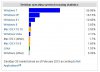Dean Roddey said:
I put forward a proposal a couple pages back about upping the client limits, and if that would be helpful. I was proposing just adding three to all the tiers, so three would be the minimum, silver would be six, Gold would be nine, and so forth.
Dean,
I don't envy you and I don't necessarily have a problem with what you are proposing, it would actually fit me well at this point in time. But I'll throw this out as food for thought. Here are the devices I have in my 2500 sq.ft. house + basement with 4 people in the household, in my mind a modest house considering the cost of home automation. And actually, at this point, since Riva went away, I don't even know how to run CQC from my phones or tablets so I'm not close to a client limit but if I were to really turn my home automation over to CQC, which should be the goal, then I'd potentially run into client capacity issues.
2 phones (soon to be 4 when my kids get older) Win Phone and Android
4 tablets (iPad, 2 iPad Minis, cheap Android)
4 laptops
2 dedicated 27" touchscreen computers on 1st and 2nd floors (primary CQC usage) (may be 3 if I ever finish the basement)
Plus Windows Media Center PC and CQC PC
I have a tech happy household but I don't think I'm out of bounds with other potential CQCers. Do I need to run CQC on all of these devices? Maybe not. But it is nice to being able to control our Sonos system from any of my devices without worrying about client count...of course, I'm paying for the Sonos hardware so might be slightly different but still pertinent. I can also purchase one copy of a piece of software for iOS and have it run on 5 or more devices so I don't really have to worry about client control there either and that plays into my thinking too. What it comes down to is the idea to pay by client made a lot of sense a few years ago but is really being eroded as practical due to the ubiquity of multiple devices for each person in a household. Or maybe the definition of a device needs to change such that maybe a phone wouldn't count.
But if people are complaining about cost and the number of devices becomes an issue, then cost will indirectly become an issue due to someone wanting to run on more devices. I don't have the right answer but I just wonder if including device numbers still makes sense. Again, I'm throwing out potential issues with why some people might not consider CQC...like I said, two years ago, I foresaw the number of clients as a potential problem and the number of devices is just skyrocketing.
David