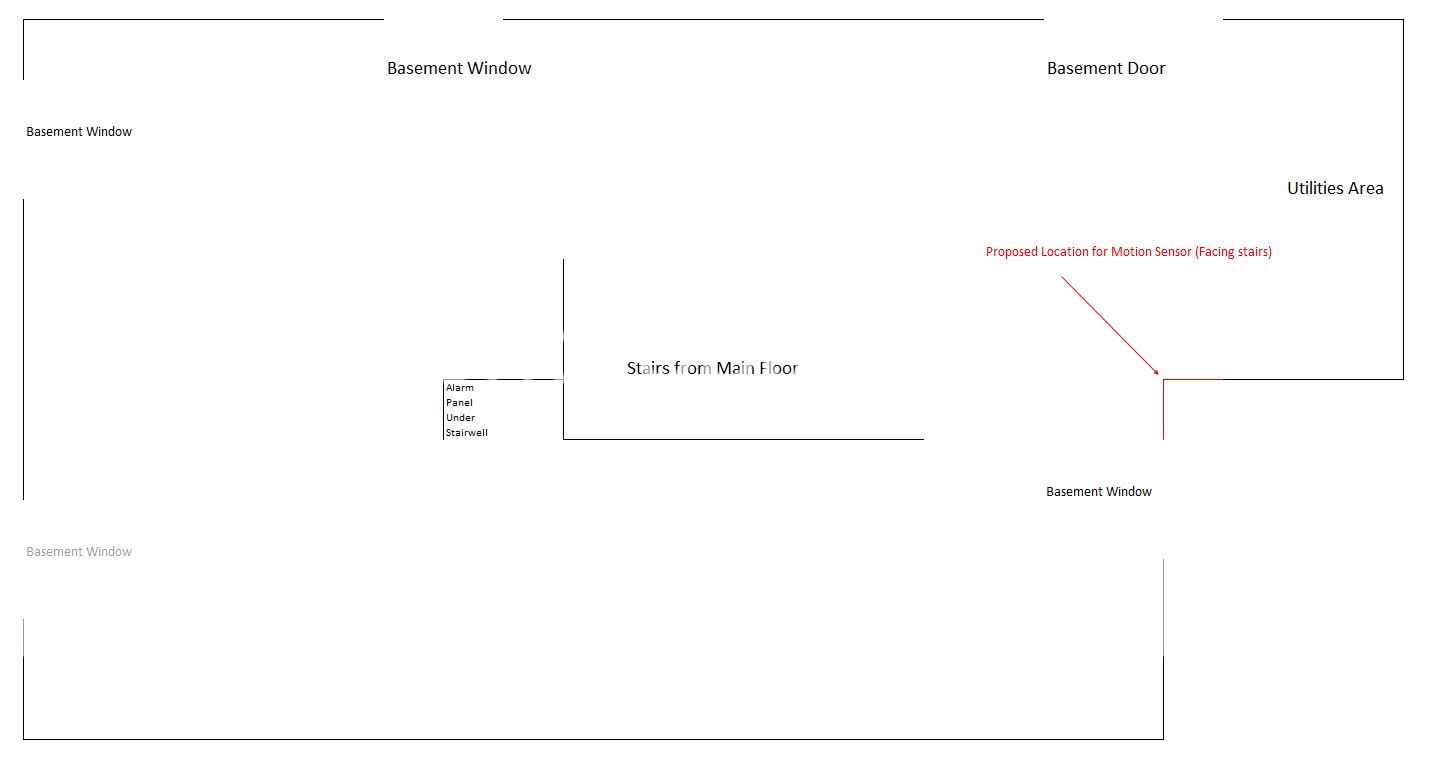Hard to see the layout in the picture, but not where I'd choose as a first go around. Would also not be able to be "pet immune" if ever needed.
Given the choices, and hard to see, but it looks like over the top of the french door is a straight shot across the basement stairs. I don't know where the rest of the openings relate to it.
Given the choices, and hard to see, but it looks like over the top of the french door is a straight shot across the basement stairs. I don't know where the rest of the openings relate to it.