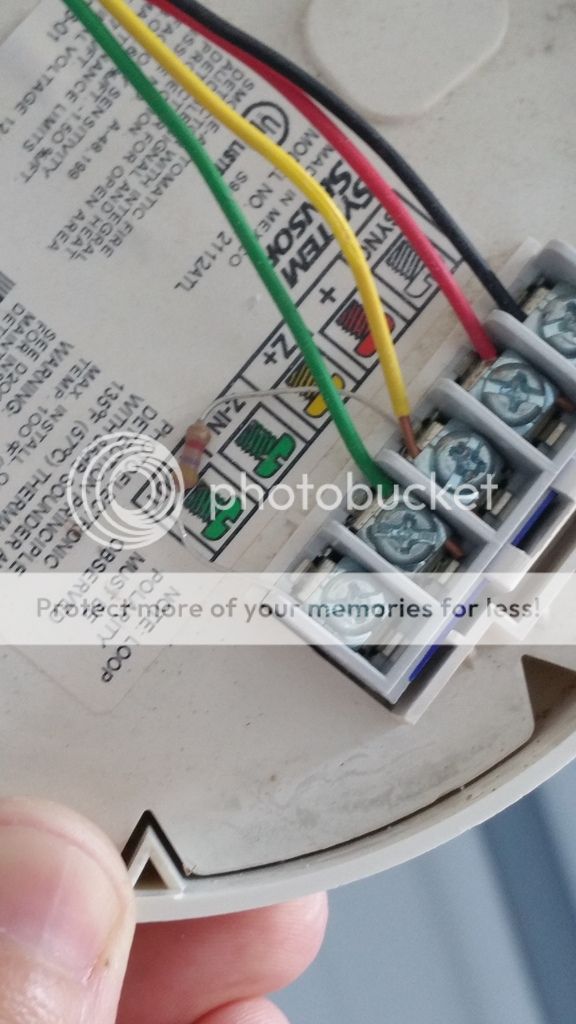vacationer said:@RAL-
Thanks for the pic...I see what your talking about now. I am not an expert at electrical wiring but I assume when you have one line coming into the surge and then daisy chain it to the other reg outlet both outlets are covered as far as surge protection goes....I wasn't aware of that.
I wonder if something like this would work as well: https://www.amazon.com/dp/B00006BBAC?psc=1
It has a center screw I might be able to mount the transformer.
Yes, the surge suppressor will protect a daisy chained receptacle.
I'm not sure if you could use the Belkin surge suppressor to mount the transformer. On some, the mounting screw is captive and can't be removed.