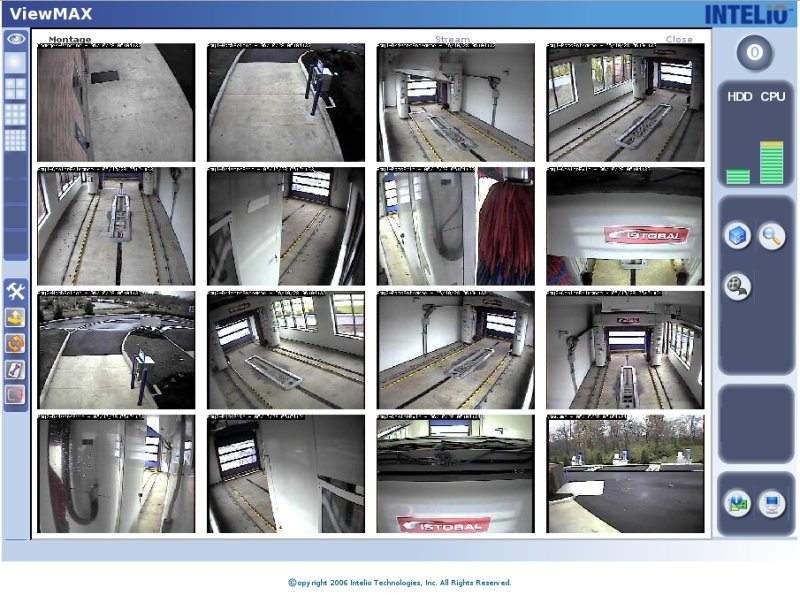I am spawning off this NVR topic from my other post about getting a system, since that one was more focused on the camera layout. http://cocoontech.com/forums/topic/28804-finally-a-reason-for-a-camera/
I appreciate all the input on that thread so far and I feel confident on my camera direction.
Debating the use of a branded NVR versus a home built unit. Not that I am afraid of building, as I have always built my home PCs and family’s PCs. My question is about initial cost to build and cost to operate, factoring in the size of the system. If I was building a mega cam system, the PC built unit would be no question.
So for a system of 6-8 cameras, is a branded NVR “good enough” if the system is just for an average home use? In looking around I found a unit by Samsung that feature wise looks pretty nice. I have reviewed the manual and there are many key features included, but of course not as flexible as Blue Iris. The operating wattage is 166W running 2 HDD and full 100W of POE, so this seems much lower than a PC. Problem is there are no reviews around to get a feel for quality and operability.
http://www.samsungsecurity.com/product/product_view.asp?idx=7281#FL040000
If I go the branded NVR route, any other make/model suggestions? Hikvision comes to mind of course, but the other brands are unknown.
If I go home built, what would be the cost to built to this requirement? drvnbysound, I know you have a preference for this, so looking for your input.
Thanks.
I appreciate all the input on that thread so far and I feel confident on my camera direction.
Debating the use of a branded NVR versus a home built unit. Not that I am afraid of building, as I have always built my home PCs and family’s PCs. My question is about initial cost to build and cost to operate, factoring in the size of the system. If I was building a mega cam system, the PC built unit would be no question.
So for a system of 6-8 cameras, is a branded NVR “good enough” if the system is just for an average home use? In looking around I found a unit by Samsung that feature wise looks pretty nice. I have reviewed the manual and there are many key features included, but of course not as flexible as Blue Iris. The operating wattage is 166W running 2 HDD and full 100W of POE, so this seems much lower than a PC. Problem is there are no reviews around to get a feel for quality and operability.
http://www.samsungsecurity.com/product/product_view.asp?idx=7281#FL040000
If I go the branded NVR route, any other make/model suggestions? Hikvision comes to mind of course, but the other brands are unknown.
If I go home built, what would be the cost to built to this requirement? drvnbysound, I know you have a preference for this, so looking for your input.
Thanks.