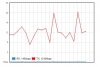Unrelated but maybe found the issue with using the 2.5mm lens blurryness. Folks on the Ubiquiti website have mentioned that it might be the spring in place which is offsetting the lens some.
I have another Aircam that I am playing with relating to the changing of the lens et al.
Its a PITA to get my one Aircam as its mounted up under the eave of my second story home.
I might though run another cat5 nearby and mount a Grandstream based IP HD camera (looking at one 1080 HD IP cam that has zoom built into the OS now - which would be a neat thing to have).
I have not at this time moved the Aircam IP cameras to a different network. I am considering this though as I am streaming IP HD and SD plus now analog SD from the newer Grandstream IP HD cameras (works fine). Traffic starts to add up per camera, on the DVR out now.
That said "found" another tool built into the OS of the Ubiquiti AP which tests the speeds of connected devices on the network to the AP.
I never really paid much attention. What an easy tool to utilize and I commend Ubiquiti for the inclusion of this tool in their AP's.
I looked at just the speeds of connectivity of various devices on my network and I did see an issue with devices that connect via USB to network interfaces and compared them to devices connected via the built in NIC and via the wireless AP. Huge differences in speeds.
Attached is the throughput shown on the Aircam OS streaming and currently capped at: 4096 Kbit/s, 10 fps, 60 Hz
Currently running with Aircam beta FW v1.2-beta6.17849.130531.0356 (same as before)
This is literally nothing compared to streaming 1080HD stuff at 30FPS with say a bitrate of 8K. (80 ? still checking).
It'll be nice when they are at Gb connectivity.