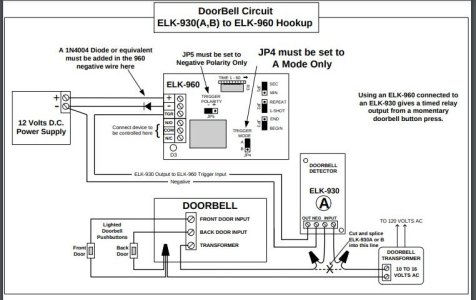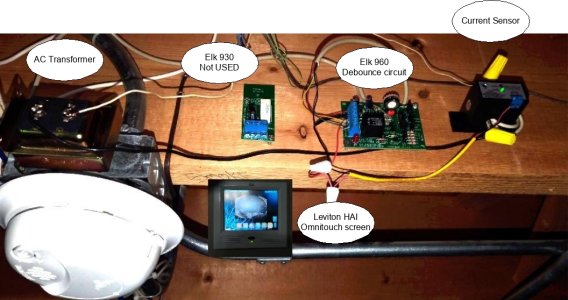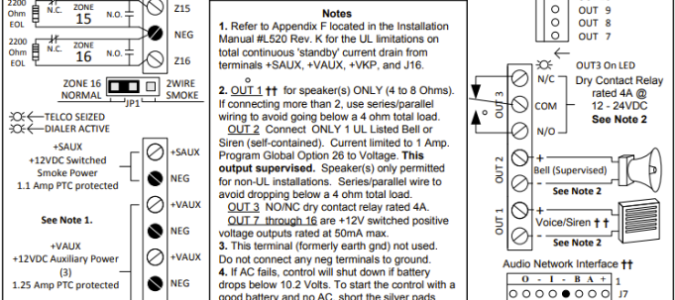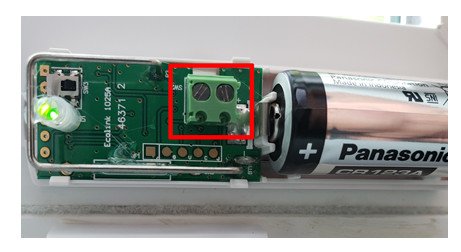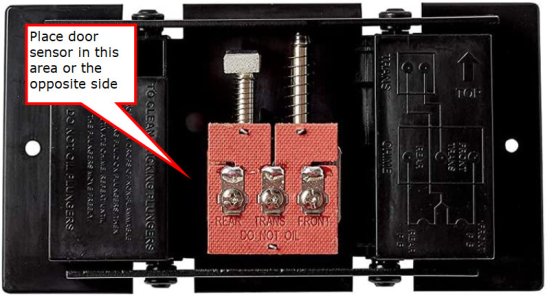posthuman
New Member
I wired my LED-illuminated doorbell button directly to an Elk zone, defined it as normally open, fast loop response, non-alarm.
They only trick here is that he is using the elk's 14v output which runs through the switch as the power source to the led.
Yep this is exactly what I have done (post #5 in this thread). I made a rule and had it do the 800hz tone a few times with some spaces in between (instead of a verbal thing). When I get around to it, I will have CQC catch the event and play a real doorbell sound (or holiday-appropriate tune, etc). It isn't very high on the priority list right now.
Ok, I'm actually wanting to do almost exactly what you've described here @AceCannon, but I've got my Elk M1G integrated with Home Assistant so if I can work this out and detect a doorbell press I can do all sorts of fun things in terms of notification when the doorbell is pressed... But I must be over thinking this...
I have the Spore True doorbell. I've also just revceived an Elk-930 which I'd like to return if I don't need it. I've tried wiring it directly into Zone 1 as Normally Open / Fast Loop Response / Non-Alarm, but I can't seem to detect the button press. I'm not using any transformer or resistor. The button lights up fine BTW.
Where is this 14v output @apostolakisl referred to (I've looked over the diagram and searched the manuals... I don't see it.) Can one of you spell out exactly how you wired this?