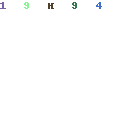pete_c
Guru
Think I mentioned earlier that a Homeseer HAI Omni Pro 2 user had a similar issue with a new battery not showing a charge or the numbers going up.
Initially I suggested that the charging circuit might be bad and to send it to Leviton for repair.
This came about after an old battery that wasn't replaced in a while such that it sat discharged for a few months (or years?).
That said he removed the battery for about a week or so.
Then just connected it and looked at it the next day with PC Access and all was fine.
He did try disconnecting battery for a day or two and that didn't work. Only the disconnection of a week or more worked.
Here I have swapped batteries between my expansion board and main board for checking charging occasionally.
Initially I suggested that the charging circuit might be bad and to send it to Leviton for repair.
This came about after an old battery that wasn't replaced in a while such that it sat discharged for a few months (or years?).
That said he removed the battery for about a week or so.
Then just connected it and looked at it the next day with PC Access and all was fine.
He did try disconnecting battery for a day or two and that didn't work. Only the disconnection of a week or more worked.
Here I have swapped batteries between my expansion board and main board for checking charging occasionally.