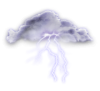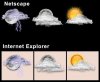I have been using Konfabulator for a while now, and was always impressed with the HIGH quality weather Icons that it uses for "The Weather" widget.
With Electron & HarleyDude's help, I was able to find the files saved in a temp/cache directory. The icons were drawn on the fly in layers however. For instance if it was a cloudy day, the image of the clouds would be overlayed over the image of the sun.
I took all the images and pulled them into Phothshop. I then created the 48 standard weather icons from them. They are in PNG format. I tried saving them as .gif's but they lose a LOT of the quality, as well as the gradient transparancy.
When I try to use the new icons on my weather page, they show up with a pink background! I can't seem to figgure out how to make the background transparent. When the PNG's are viewed in PhotoShop, they are transparent. Do any of you graphics guru's out there know what I am doing wrong?
I have attached one of the images to this posting. It looks fine when posted here in the forum, so is there some sort of CSS tag, or something that I need to add to my page for them to display correctly????
With Electron & HarleyDude's help, I was able to find the files saved in a temp/cache directory. The icons were drawn on the fly in layers however. For instance if it was a cloudy day, the image of the clouds would be overlayed over the image of the sun.
I took all the images and pulled them into Phothshop. I then created the 48 standard weather icons from them. They are in PNG format. I tried saving them as .gif's but they lose a LOT of the quality, as well as the gradient transparancy.
When I try to use the new icons on my weather page, they show up with a pink background! I can't seem to figgure out how to make the background transparent. When the PNG's are viewed in PhotoShop, they are transparent. Do any of you graphics guru's out there know what I am doing wrong?
I have attached one of the images to this posting. It looks fine when posted here in the forum, so is there some sort of CSS tag, or something that I need to add to my page for them to display correctly????