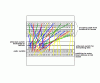Hi all,
I'm planning a new build and want to floodwire with CAT5. I will be wiring alarm system with standard alarm cable and then running this back to the alarm panel in the "HA closet" as normal, however for the CAT5 I will want to run this back to some large patch panels.
How do you all manage such a large amount of CAT5, and how to connect it to the right places? Obviously if I have a computer I don't want to accidentally connect it to the PBX at the patch.
What I am thinking of is using standard RJ45 patch panels for all the runs to various locations in the house, and then buying quantities of 1m patch leads in various colours, so I can use blue for ethernet, red for phone, yellow for misc HA stuff, green for touchscreens, etc.
Obviously these would then need to connect somewhere so I would have the ethernet switch(s) mounted in this rack for the blue leads, a small RJ45 patch which has all its connections wired to the PBX for all the reds, etc.
Would this be a good method or do you handle yours differently? How are you sure you don't plug the wrong things together? I'm guessing just good organisation!
Cheers
I'm planning a new build and want to floodwire with CAT5. I will be wiring alarm system with standard alarm cable and then running this back to the alarm panel in the "HA closet" as normal, however for the CAT5 I will want to run this back to some large patch panels.
How do you all manage such a large amount of CAT5, and how to connect it to the right places? Obviously if I have a computer I don't want to accidentally connect it to the PBX at the patch.
What I am thinking of is using standard RJ45 patch panels for all the runs to various locations in the house, and then buying quantities of 1m patch leads in various colours, so I can use blue for ethernet, red for phone, yellow for misc HA stuff, green for touchscreens, etc.
Obviously these would then need to connect somewhere so I would have the ethernet switch(s) mounted in this rack for the blue leads, a small RJ45 patch which has all its connections wired to the PBX for all the reds, etc.
Would this be a good method or do you handle yours differently? How are you sure you don't plug the wrong things together? I'm guessing just good organisation!
Cheers