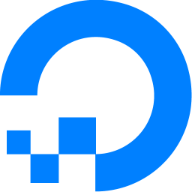I've got the newer OmniPro 2 board above....with the 5 ports on the top left...2 empty sockets & flash chips below. Was having intermittent connectivity issues with Myro Home application, and getting about 1 in 6 pings back on local network from the OmniPro 2 IP address. Given that it is physically next to site's core ethernet switch, tried swapping patch cables no change.Here is an OmniPro 2 board....last revision note the 5 ports on the top left...to the right is the Ethernet port then the X10 port...
Firmware is upgradable via the Ethernet Port
View attachment 11139
Here is an early version of the OmniPro 2 panel. Firmware is upgradable via upgrade chips.
View attachment 11138
Initially tried Dealer PC Access to re-flash to existing version 4.0b firmware, thinking that would help, but that stalled mid-way through, so I cancelled after 45 minutes. After that, Dealer PC Access will no longer communicate via Ethernet at all. (Connect fail)
I am able to communicate using Dealer PC Access via serial interface, and the controller does "write to controller" with all checkboxes active without error. System operates, as normal except for network connection. Alarm panels, programs, automations, time/date/etc all correct.
PS. I'm a network engineer, and the network seems just fine. Internet is up, gateway, NAT router port forwarding, unchanged etc. But system is non responsive on both internal and external IP addresses.
Last edited: