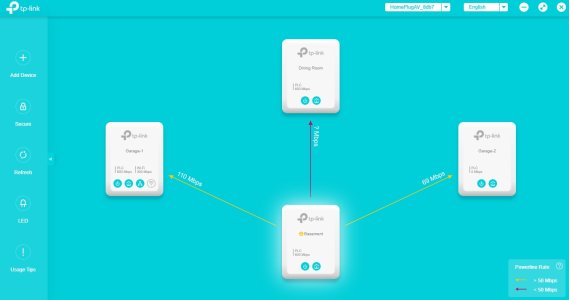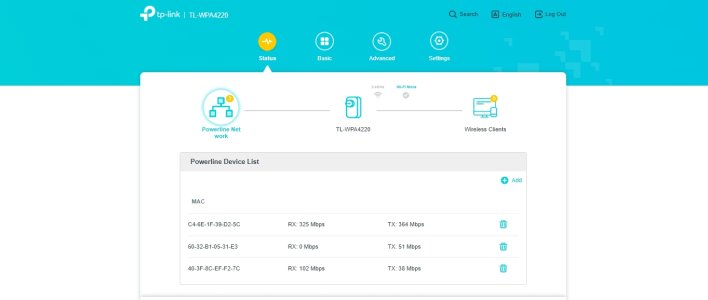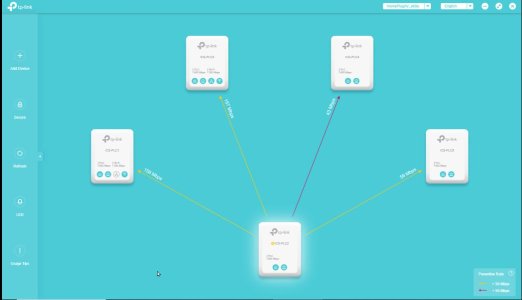BraveSirRobbin
Moderator
I know that extending a network to a remote shop/garage has been discussed multiple times here, but I have a specific situation that needs a hotspot in a shop for my neighbor. He is using a brand of WiFi smartplugs that really need a strong network to work (they work great in his house).
Changing out to another brand of smartplugs is not an option.
We are having intermittent connections of a smartplug in a shop and I've tried different options in his home to help with this (move router upstairs, etc...). What I think I need is to just route an ethernet cable from the home to the shop and establish a wifi hotspot in that ship with this device (newer and supports 5 & 2.4 GHz networks).
My question is, when I establish this hotspot and connect the wifi smartplug in the shop with it; will it be on the same network so other (in the house) plugs/phone app can see it? What I don't want is a hotspot that established a new subnet that will not talk with the existing house network.
Thanks for any help as my networking prowess isn't as good as most members here!
Changing out to another brand of smartplugs is not an option.
We are having intermittent connections of a smartplug in a shop and I've tried different options in his home to help with this (move router upstairs, etc...). What I think I need is to just route an ethernet cable from the home to the shop and establish a wifi hotspot in that ship with this device (newer and supports 5 & 2.4 GHz networks).
My question is, when I establish this hotspot and connect the wifi smartplug in the shop with it; will it be on the same network so other (in the house) plugs/phone app can see it? What I don't want is a hotspot that established a new subnet that will not talk with the existing house network.
Thanks for any help as my networking prowess isn't as good as most members here!