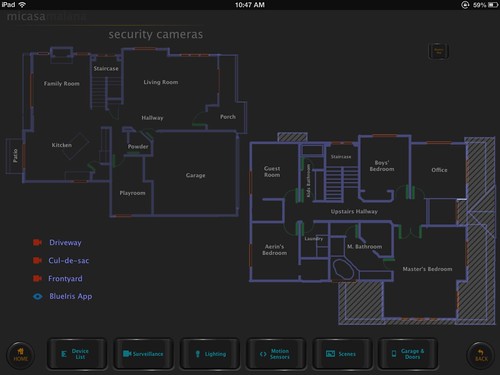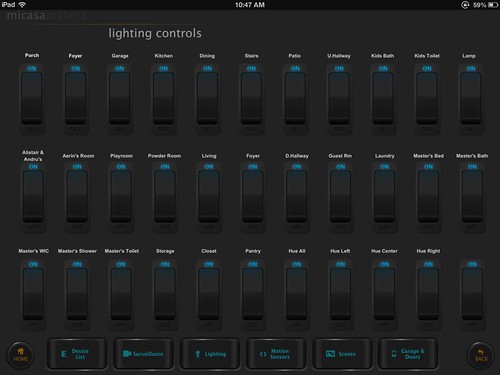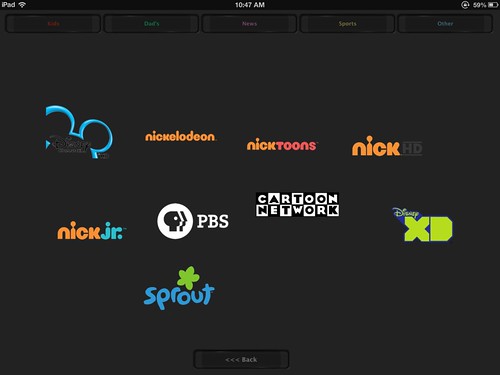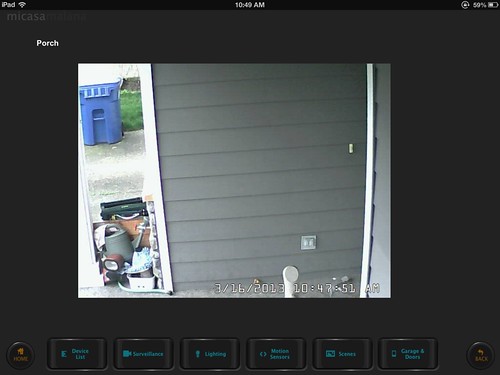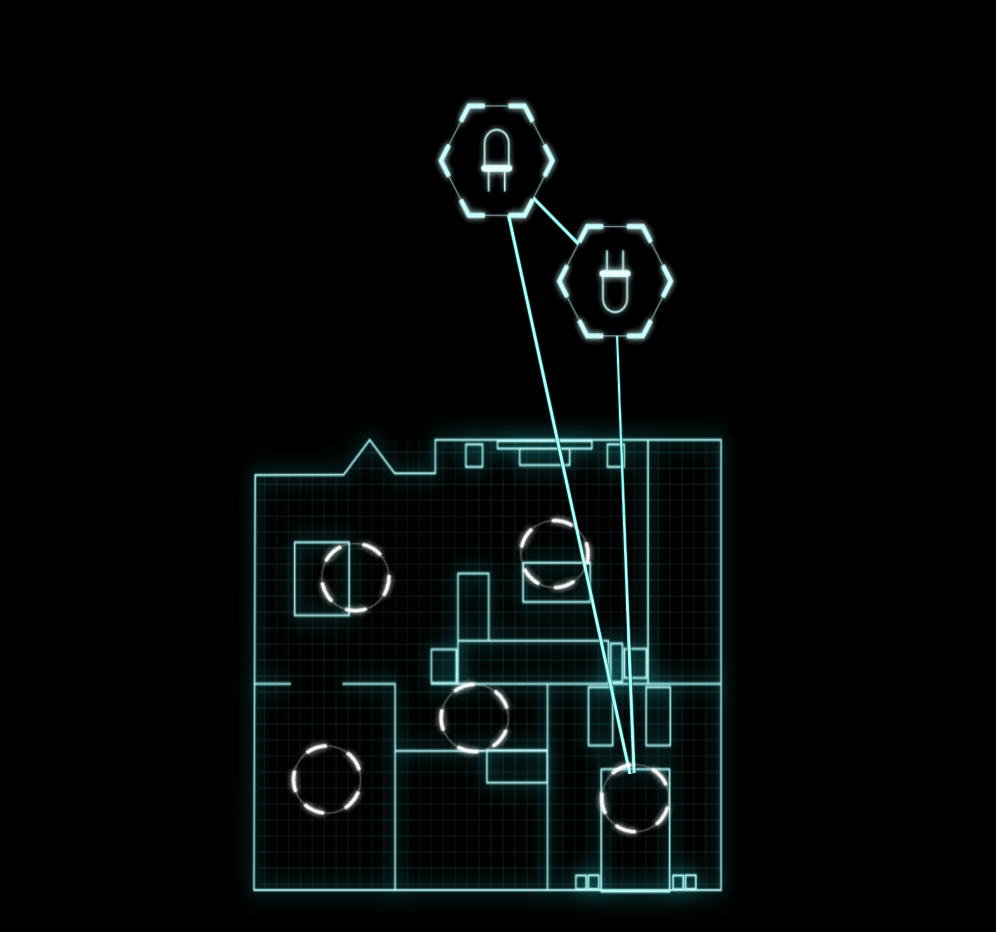I'll try to get the ball rolling here. (These screen shots are all scaled down to 800 x 600 resolution).
Using older HomeSeer version 1.7 and displaying screens via older MainLobby (I've got to upgrade one of these days.
Hardware is shown in
my blog and consists of Elk M1, Ocelot, 10-bit serial analog to digital interface board, Davis weather station (using Virtual Weather to display icons), plus some other humidity, barometer, and rain gauge tipping bucket external sensors.
I really haven't changed designs/software in a long time as this has just worked for me and runs on my older computers.
screen1.jpg screen2.jpg
screen3.jpg screen4.jpg
screen5.jpg screen6.jpg
screen7.jpg