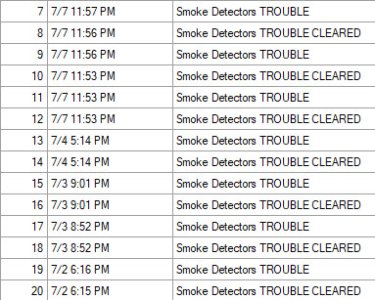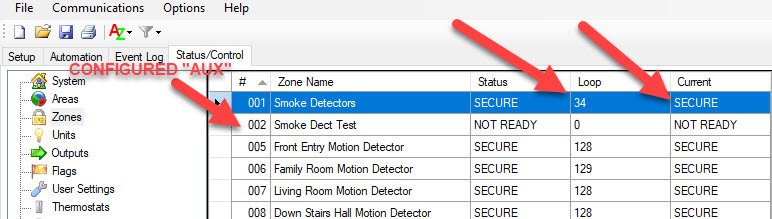SierraTech
Active Member
Greetings,
I reconfigured ZONES 2-4 as "NRM" quite a while ago, with ZONE-1 dedicated to 4W Smoke Detector Loop (SMK). I connected Water Moccasin contact closure on ZONE3, and then after powering up the panel, My Smoke detector loops shows "Trouble Now". I since moved relay contact to Expansion 2 from Water Moccasin, with no change on Smoke Detector Trouble. I'm think the EOLRR may be causing the issue, but I don't believe in coincidence.
This happened 3 hours after powering up the panel. I looked for a bad SMOKE Detector (and indeed found one) and replaced, but didn't think this was actually the issue. Can I pull the SMOKE loop from Zone-1 and connect a resistor some how to verify the input is fine? This weekend, I plan to test Smoke on Zone-2 just to see if there is a difference (after moving the jumper).
Any recommendation on the proper procedure to Test "SMOKE" zone for proper operation? We have had several power outages this Winter (one was over 12 hours which killed the battery), and several Lightning Storms this Spring, no lighning strike nearby, but power surges took out two security cameras belong to a client.
I reconfigured ZONES 2-4 as "NRM" quite a while ago, with ZONE-1 dedicated to 4W Smoke Detector Loop (SMK). I connected Water Moccasin contact closure on ZONE3, and then after powering up the panel, My Smoke detector loops shows "Trouble Now". I since moved relay contact to Expansion 2 from Water Moccasin, with no change on Smoke Detector Trouble. I'm think the EOLRR may be causing the issue, but I don't believe in coincidence.
This happened 3 hours after powering up the panel. I looked for a bad SMOKE Detector (and indeed found one) and replaced, but didn't think this was actually the issue. Can I pull the SMOKE loop from Zone-1 and connect a resistor some how to verify the input is fine? This weekend, I plan to test Smoke on Zone-2 just to see if there is a difference (after moving the jumper).
Any recommendation on the proper procedure to Test "SMOKE" zone for proper operation? We have had several power outages this Winter (one was over 12 hours which killed the battery), and several Lightning Storms this Spring, no lighning strike nearby, but power surges took out two security cameras belong to a client.
| 4 | 6/26 10:06 AM | SYSTEM RESET |
| 5 | 6/26 10:01 AM | SYSTEM RESET |
| 6 | 6/25 8:28 PM | Smoke Detectors TROUBLE |
| 7 | 6/25 6:53 PM | SYSTEM RESET |