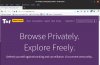I realize this may not be the absolute correct place to post such a question, but I also don't know where is the correct place, and I am sure there are people here who know a lotta stuff, so here goes...
The best I can do in the area where I live is Verizon DSL... I have a windows 10 laptop and it came with edge, which is the default internet browser. I also have installed Mozilla Firefox with the Duck Duck Go search engine.
I don't see any reason anyone else should know what I am doing on the internet... the duck duck go search engine claims to not track you, and I always use any browser in as private a mode as is possible. I never use Edge unless it comes up by default... I always use Firefox. I never search for anything on Edge because I don't trust it.
Why and how is it, that I search for information on salt water swimming pools on firefox with duck duck go, and the next day I start getting advertisements on Microsoft edge about salt water swimming pools?
I never searched for anything on edge regarding salt water swimming pools and specifically this comes up on "My Feed" which comes up by default on Edge and is supposedly powered my Microsoft news.
This kind of thing happens pretty regularly and it bugs the heck outta me. Sometimes I search for things that are somewhat obscure, and I don't think it is coincidence that it shows up on Microsoft edge. I search for multi track digital recorders on firefox with duck duck go and next thing I know all kinds of ads start popping up on edge for multi track digital recorders.
Is it my machine, my ISP, firefox... or who? I paid for my machine, and I know the concept of buying something that actually belongs to me seems outdated and naive ... but is my own machine spying on me?
I really don't like it... I don't know who knows what or why they should be allowed to know anything... Do you search for info on some dread disease, and then be denied life insurance or a job?? Are the brown shirts going to come get me because I searched for some political information that somebody doesn't like?? The other day my wife did something legitimate through legitimate channels regarding social security, and before long we get a call from someone who was obviously a scammer about social security... really???
More to the point of this forum, with all the home devices communicating over the internet, how do you keep yourself protected? I have antiviruses, spyware "finders", cleaners etc. ...they all show that nothing is there.,
I can see where it would be very easy to download a purported antivirus or cleaner or the software for some thermostat that installed spyware and viruses on your machine.
How can I stop this?
thank you.
..
The best I can do in the area where I live is Verizon DSL... I have a windows 10 laptop and it came with edge, which is the default internet browser. I also have installed Mozilla Firefox with the Duck Duck Go search engine.
I don't see any reason anyone else should know what I am doing on the internet... the duck duck go search engine claims to not track you, and I always use any browser in as private a mode as is possible. I never use Edge unless it comes up by default... I always use Firefox. I never search for anything on Edge because I don't trust it.
Why and how is it, that I search for information on salt water swimming pools on firefox with duck duck go, and the next day I start getting advertisements on Microsoft edge about salt water swimming pools?
I never searched for anything on edge regarding salt water swimming pools and specifically this comes up on "My Feed" which comes up by default on Edge and is supposedly powered my Microsoft news.
This kind of thing happens pretty regularly and it bugs the heck outta me. Sometimes I search for things that are somewhat obscure, and I don't think it is coincidence that it shows up on Microsoft edge. I search for multi track digital recorders on firefox with duck duck go and next thing I know all kinds of ads start popping up on edge for multi track digital recorders.
Is it my machine, my ISP, firefox... or who? I paid for my machine, and I know the concept of buying something that actually belongs to me seems outdated and naive ... but is my own machine spying on me?
I really don't like it... I don't know who knows what or why they should be allowed to know anything... Do you search for info on some dread disease, and then be denied life insurance or a job?? Are the brown shirts going to come get me because I searched for some political information that somebody doesn't like?? The other day my wife did something legitimate through legitimate channels regarding social security, and before long we get a call from someone who was obviously a scammer about social security... really???
More to the point of this forum, with all the home devices communicating over the internet, how do you keep yourself protected? I have antiviruses, spyware "finders", cleaners etc. ...they all show that nothing is there.,
I can see where it would be very easy to download a purported antivirus or cleaner or the software for some thermostat that installed spyware and viruses on your machine.
How can I stop this?
thank you.
..