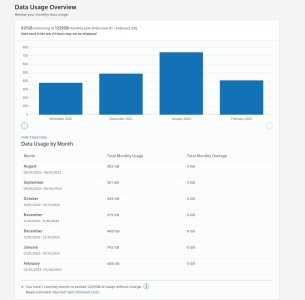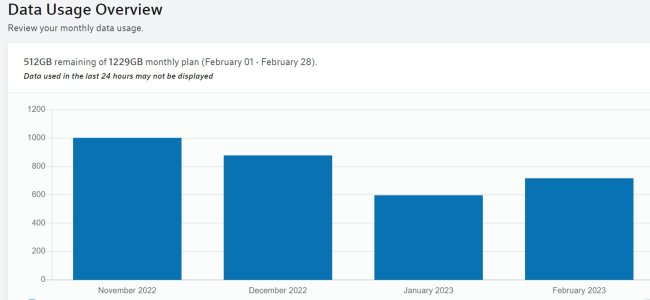Just found out I'm a "victim" of Xfinity's data usage limit, although it's my first time so I shouldn't get charged. We consistently use 250-300 GB each month on a plan that has a 1.2TB limit. Three weeks into February and their stats show we've used 1.126 TB so far this month. Nothing has changed here that would warrant a four-fold increase, so I'm pretty sure the stats are wrong. However, there are a lot of posts on the Xfinity forum of the same scenario, and Xfinity never does anything about it, other than refusing to back out the excess data charge.
I have an Xfinity xfi router/modem with wifi turned off, because I have an Asus wifi router running in AP mode for my wireless devices. The Asus device and all other wired devices (PC's, other switches, printers, network drives, etc.) ultimately connect to the xfi router via a single dumb switch.
Is there an appliance that I can put between the xfi router and the dumb switch connected to it (or replace the dumb switch with the appliance) that will allow me to monitor internet traffic to/from my LAN? I don't care about local traffic. I just want to be able to see how much internet data I'm using by device. I'm not interested in a software solution, or repurposing a switch with other software.
Thanks,
Ira
I have an Xfinity xfi router/modem with wifi turned off, because I have an Asus wifi router running in AP mode for my wireless devices. The Asus device and all other wired devices (PC's, other switches, printers, network drives, etc.) ultimately connect to the xfi router via a single dumb switch.
Is there an appliance that I can put between the xfi router and the dumb switch connected to it (or replace the dumb switch with the appliance) that will allow me to monitor internet traffic to/from my LAN? I don't care about local traffic. I just want to be able to see how much internet data I'm using by device. I'm not interested in a software solution, or repurposing a switch with other software.
Thanks,
Ira