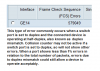StarTrekDoors
Active Member
It would be nice to have 2-way communication like so many of the older systems from more than a decade ago.
I think your biggest concern in the long run will be you'll find reliability of the email notifier to be an issue. Once again I've had this notifier board go off line and is not longer sending messages (via internal network) under firmware 1.3. What I have found that will duplicate this random failure is if you disconnect the network momentarily, then reconnect, the board will fail randomly at which point it won't reconnect without power cycling the entire OPII. Given I'm using a lab test unit, I can duplicate a real world environment where it's possible the end user won't have power backup for the network during a long outage, so will require a system restart when all appears to be good ("if" the Omni stayed powered up on battery/UPS).
I think your biggest concern in the long run will be you'll find reliability of the email notifier to be an issue. Once again I've had this notifier board go off line and is not longer sending messages (via internal network) under firmware 1.3. What I have found that will duplicate this random failure is if you disconnect the network momentarily, then reconnect, the board will fail randomly at which point it won't reconnect without power cycling the entire OPII. Given I'm using a lab test unit, I can duplicate a real world environment where it's possible the end user won't have power backup for the network during a long outage, so will require a system restart when all appears to be good ("if" the Omni stayed powered up on battery/UPS).