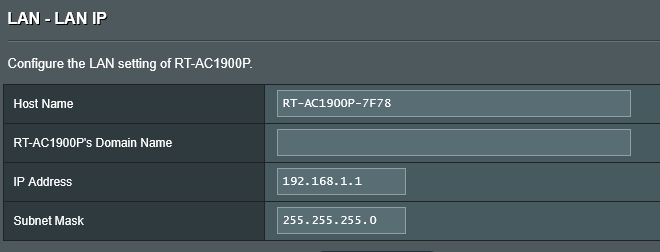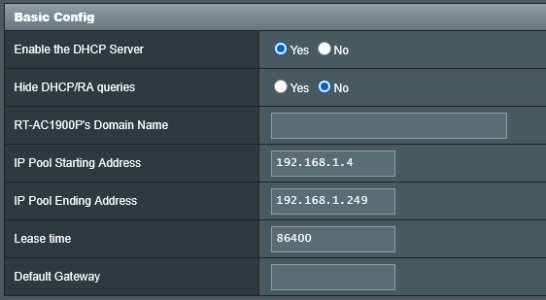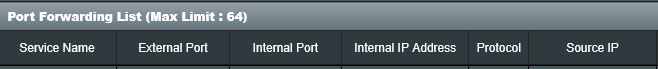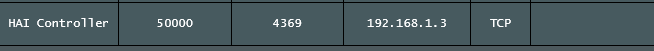HomeTechNewbie
Member
Ok guys...
I have tried everything... here is the list...
Ehternet Port Not Working... Facts as I know them:
1) Omnipro is up and running via the Console...
2) Rebooted / power cycled the router, switch, and Omnipro2
3) Verified Encryption Key is the same in PCAccess and Console
4) Ensured using the same port.
5) Verified cable from Omnipro 2 to Switch is good (checked with cabletester)
6) System was working at one point.
7) Since delivery of Omnipro2 (1 month ago) Ethernet port on HAI is a little loose... however was functioning until today
8) No light on switch to illustrate connectivity to Omnipro2 (was orange light at one point)
If i havent missed anything, is the only recourse to send the board back to HAI? If so, are they good about it? How does that process work and whats the usual turnaround time?
Needless to say, not happy...
Cheers, Mark
I have tried everything... here is the list...
Ehternet Port Not Working... Facts as I know them:
1) Omnipro is up and running via the Console...
2) Rebooted / power cycled the router, switch, and Omnipro2
3) Verified Encryption Key is the same in PCAccess and Console
4) Ensured using the same port.
5) Verified cable from Omnipro 2 to Switch is good (checked with cabletester)
6) System was working at one point.
7) Since delivery of Omnipro2 (1 month ago) Ethernet port on HAI is a little loose... however was functioning until today
8) No light on switch to illustrate connectivity to Omnipro2 (was orange light at one point)
If i havent missed anything, is the only recourse to send the board back to HAI? If so, are they good about it? How does that process work and whats the usual turnaround time?
Needless to say, not happy...
Cheers, Mark