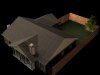View attachment 1473Here is a floorplan of my 1st floor level done with Visio
You are using an out of date browser. It may not display this or other websites correctly.
You should upgrade or use an alternative browser.
You should upgrade or use an alternative browser.
Home in 3D
- Thread starter jijo_robert
- Start date
edgedestination
Member
Hello Everyone,
Just wanted to share my work in progress floorplan and house model for that I am hoping to incorporate into MLobby soon. I still have a little more work to do on the inside and the outside surrounds, but I would welcome any questions, or comments to make sure I am going down the right road.
Thanks,
David
Just wanted to share my work in progress floorplan and house model for that I am hoping to incorporate into MLobby soon. I still have a little more work to do on the inside and the outside surrounds, but I would welcome any questions, or comments to make sure I am going down the right road.
Thanks,
David
Attachments
Looks great! I'd suggest orienting it to more of a topside view so you can see into the rooms. The other thing to keep in mind when you put it on a touch panel is to orient the view to match your touch screen location. For example, if your touch screen is on a south facing wall, orient the view to have north at the bottom of the screen.
Hello Everyone,
Just wanted to share my work in progress floorplan and house model for that I am hoping to incorporate into MLobby soon. I still have a little more work to do on the inside and the outside surrounds, but I would welcome any questions, or comments to make sure I am going down the right road.
Thanks,
David
Hi David,
Floorplan looks great. Are you using Punch?
I too might suggest a more top side view for picking of a location to control. Now, if you want to get "tricky", you could leverage the support of Flash that MainLobby provides, and take a few of those top side views, put them into Flash and Tween the images so when you click on the MainLobby "button", your floorplan will tilt and dive into a better presentation for control. This ultimately would be a SWF file that would be put into a MainLobby button as a custom graphic.
That's pretty deluxe and would require a night or so with Flash for a Flash first timer.
You can also export your 3d image and edit them in Photoshop to make images that are room specific. Then, you can use the MainLobby SWF builder that makes it super easy to build a flash image from your photoshop images with up / down / hover states (just point the builder to your images and press "create"). That way, when you click on a room (image) you can use MainLobby's tint control to highlite that room so the user sees their choice graphically. It also can set a MainLobby Server parameter of the choice that is used for automation.
With that room choice, MainLobby can then bring up the corresponding devices that are controllable like the "Fireplace", "Recessed Lights", "Wall Sconces", etc. A click on the device then tells MainLobby Server what you want to control which then can bring up control choices like On / Off / Dim (or whatever). Most all of this is how the MainLobby default scenes work to illustrate by example the above. You can just replace the example floorplan graphics, with the ones you create using your design tool, photoshop and our SWFBuilder. Of course you can use plain jpgs or gifs, but it's easy to go to the next level and use Flash to get the next level of polished presentation.
It looks like you have spent quite a bit of time in your 3D tool (I too use Punch) so I expect you are looking for same polish in MainLobby. Some of the above will help you get there.
Make sure you post your scenes when done! So many ways to do a nice job. Good to see people's creativity and choice.
edgedestination
Member
DavidL, and everyone,
Thank you very much for the ideas. It has taken about half a day to get the model to this point, another half a day and with will be done landscaping and all. The flash should not be too bad, luckily I have alittle experience there as well, its MainLobby were I am pretty much a newbie, so I will be whining for some help with that when it is time.
Thanks again,
David
Thank you very much for the ideas. It has taken about half a day to get the model to this point, another half a day and with will be done landscaping and all. The flash should not be too bad, luckily I have alittle experience there as well, its MainLobby were I am pretty much a newbie, so I will be whining for some help with that when it is time.
Thanks again,
David
Ranger Digital
Active Member
Thats punch? I need to figure out how to get my background black in punch. Sure its pretty easy.
Mainlobby is sweet for flash"y" items like this. Be SUPER to have the side 3d view you have, then click on living room and it tilts and zooms in! impressive.
Mainlobby is sweet for flash"y" items like this. Be SUPER to have the side 3d view you have, then click on living room and it tilts and zooms in! impressive.
Does anyone here have a fundamental problem using a dedicated PC for home automation? I would just be concerned about the reliability. I was looking in to a Companion 8 which I believe has its own interface but has a few good reviews. I am glad someone addressed mainlobby vs homeseer but I don't know that it is still apparent which one someone should pursue for any good or different reasons. Anyone want to chime in here? I am very curious. Also what interface are people using for their ML and HS installs?
Thanks!
Neil
Thanks!
Neil
Hi Neil,
Keep in mind I am with Cinemar (MainLobby creators), so I am naturally "prejudiced".
"Does anyone here have a fundamental problem using a dedicated PC for home automation? I would just be concerned about the reliability."
Recently, I responded to Ranger's post re: PC reliability. To summarize, it's up to the person designing and administering the overall system on whether a PC based system is not as, same as or more so reliable than an embedded controller. If you treat the PC as a controller and source your hardware, software, update process, hardware maintenance as such, then it IS an embedded controller that is reliable enough to accomplish enterprise level security and reliability. If you treat a PC as a desktop PC, then you will have the experience that may have drove your question. In general when you buy a proprietary embedded controller system, someone else has done that homework for you so it "appears" to be "more reliable". The other tidbit was once the system is doing what you want it to do, leave it alone and allow it to do that job. Don't dink with it, or you may open a door for unplanned issues.
That's where the dillema is with PC based automation - the software vendors currently on the market allow for near total customization and dinking capability by the owner. Allows the owner (or dealer) freedom of expression, but also freedom to hose things up. So, the answer is...it's up to you.
" I was looking in to a Companion 8 which I believe has its own interface but has a few good reviews. I am glad someone addressed mainlobby vs homeseer but I don't know that it is still apparent which one someone should pursue for any good or different reasons. Anyone want to chime in here? I am very curious."
If you are a major "tweeker", Homeseer has lots of capability opened up with ability to do scripting, etc. The user interface today is not up to speed with a couple of the other offerings (like MainLobby and CQC). As mentioned earlier in this post (by me) you can add MainLobby to a Homeseer installation to cover this void.
"Also what interface are people using for their ML and HS installs?"
If you are talking about software, then MainLobby has it's own interface, and no one is replacing that with something else. If Homeseer, then there are a couple of interface choices - Homeseer's current browser is most popular, because it ships with the product. MainLobby would be next most popular, Maestro is another 3rd party choice for Homeseer integration that might be easier to integrate with Homeseer (written specifically to do that) but lacks the power, customization flexibility, overall capability, that MainLobby provides. And there are 4 or 5 others that come to mind that aren't commercial offerings, but user provided but lack the same level of implementation that the commercial offerings provide.
If you are talking about hardware interfaces, "any" PC based display should be reusable for CQC, HS or MainLobby. Many, Many choices.
In wall touchscreens (many flavors)
Handheld wireless UMPC or tablets
RDP handheld wireless tablets
pocketPC
iPhone
IR handheld remote controls
Desktop PC setup
etc.
Or, a blend of all of the above.
Depending on the software chosen, there are some natural support of some of the above that are better than the others, but as a general statement, most support most of the above reasonably.
Another factor to strongly consider is your existing hardware. If you have a sizable investment in hardware (AV gear, security system etc), then you might want to use that list to see what software best supports your existing stuff. That choice alone will quickly pay for any or all of the software choices if you don't make that choice wisely. Hardware is most of the capital invesment, with time and labor being the next, and then the software, and then the tax.
Keep in mind I am with Cinemar (MainLobby creators), so I am naturally "prejudiced".
"Does anyone here have a fundamental problem using a dedicated PC for home automation? I would just be concerned about the reliability."
Recently, I responded to Ranger's post re: PC reliability. To summarize, it's up to the person designing and administering the overall system on whether a PC based system is not as, same as or more so reliable than an embedded controller. If you treat the PC as a controller and source your hardware, software, update process, hardware maintenance as such, then it IS an embedded controller that is reliable enough to accomplish enterprise level security and reliability. If you treat a PC as a desktop PC, then you will have the experience that may have drove your question. In general when you buy a proprietary embedded controller system, someone else has done that homework for you so it "appears" to be "more reliable". The other tidbit was once the system is doing what you want it to do, leave it alone and allow it to do that job. Don't dink with it, or you may open a door for unplanned issues.
That's where the dillema is with PC based automation - the software vendors currently on the market allow for near total customization and dinking capability by the owner. Allows the owner (or dealer) freedom of expression, but also freedom to hose things up. So, the answer is...it's up to you.
" I was looking in to a Companion 8 which I believe has its own interface but has a few good reviews. I am glad someone addressed mainlobby vs homeseer but I don't know that it is still apparent which one someone should pursue for any good or different reasons. Anyone want to chime in here? I am very curious."
If you are a major "tweeker", Homeseer has lots of capability opened up with ability to do scripting, etc. The user interface today is not up to speed with a couple of the other offerings (like MainLobby and CQC). As mentioned earlier in this post (by me) you can add MainLobby to a Homeseer installation to cover this void.
"Also what interface are people using for their ML and HS installs?"
If you are talking about software, then MainLobby has it's own interface, and no one is replacing that with something else. If Homeseer, then there are a couple of interface choices - Homeseer's current browser is most popular, because it ships with the product. MainLobby would be next most popular, Maestro is another 3rd party choice for Homeseer integration that might be easier to integrate with Homeseer (written specifically to do that) but lacks the power, customization flexibility, overall capability, that MainLobby provides. And there are 4 or 5 others that come to mind that aren't commercial offerings, but user provided but lack the same level of implementation that the commercial offerings provide.
If you are talking about hardware interfaces, "any" PC based display should be reusable for CQC, HS or MainLobby. Many, Many choices.
In wall touchscreens (many flavors)
Handheld wireless UMPC or tablets
RDP handheld wireless tablets
pocketPC
iPhone
IR handheld remote controls
Desktop PC setup
etc.
Or, a blend of all of the above.
Depending on the software chosen, there are some natural support of some of the above that are better than the others, but as a general statement, most support most of the above reasonably.
Another factor to strongly consider is your existing hardware. If you have a sizable investment in hardware (AV gear, security system etc), then you might want to use that list to see what software best supports your existing stuff. That choice alone will quickly pay for any or all of the software choices if you don't make that choice wisely. Hardware is most of the capital invesment, with time and labor being the next, and then the software, and then the tax.
Ok lots of good info there. I think you are right that you have to have a dedicated PC / server to run all the "good stuff" and not use it as your everyday surfing PC. My question about the interface was what are people using for touch screen hardware in the wall or wireless remote touchscreen? I guess I have to play with both to really see. I am using an OmniproII so I assume that could be the hub of my HA system and beautify it with ML or HS.
One of my biggest pain points is storing videos and getting to them easily. Really just a library of DVD's for my daughter. She loves Dora and Diego and using iNDemand here is just horrendous. There isn't enough content and it doesn't play a play list but one at a time. I would want to be able to play 3 or 4 in a row if I wanted to and get to them very easily.
I have the Omni running really well with most of my switches replaced with UPB so that is fantastic. I have water sensors and the standard compliment of alarm sensors so that is good. I think along with a video server the next thing I would want to do is multi room Audio which I am considering the Russound product CAS4 or CAV66.
Thanks!
Neil
One of my biggest pain points is storing videos and getting to them easily. Really just a library of DVD's for my daughter. She loves Dora and Diego and using iNDemand here is just horrendous. There isn't enough content and it doesn't play a play list but one at a time. I would want to be able to play 3 or 4 in a row if I wanted to and get to them very easily.
I have the Omni running really well with most of my switches replaced with UPB so that is fantastic. I have water sensors and the standard compliment of alarm sensors so that is good. I think along with a video server the next thing I would want to do is multi room Audio which I am considering the Russound product CAS4 or CAV66.
Thanks!
Neil
Ok lots of good info there. I think you are right that you have to have a dedicated PC / server to run all the "good stuff" and not use it as your everyday surfing PC. My question about the interface was what are people using for touch screen hardware in the wall or wireless remote touchscreen? I guess I have to play with both to really see. I am using an OmniproII so I assume that could be the hub of my HA system and beautify it with ML or HS.
One of my biggest pain points is storing videos and getting to them easily. Really just a library of DVD's for my daughter. She loves Dora and Diego and using iNDemand here is just horrendous. There isn't enough content and it doesn't play a play list but one at a time. I would want to be able to play 3 or 4 in a row if I wanted to and get to them very easily.
I have the Omni running really well with most of my switches replaced with UPB so that is fantastic. I have water sensors and the standard compliment of alarm sensors so that is good. I think along with a video server the next thing I would want to do is multi room Audio which I am considering the Russound product CAS4 or CAV66.
Thanks!
Neil
Hi Neil, You just said the magic words that you want a way for your daughter to play her DVDs. Mine is 4 and she is the big user of DVDLobby in our house. That is really where a touchscreen shines. You could program DVDLobby to play a given movie X times in a row. You could increase X by each time you press the movie, or by Sesame Street 1,2,3 and 4 on the screen graphics, by sliding a slider from 1 - 10, by many different creative means. I haven't needed to do that. When she wants to watch a movie, she clicks the picture and it's playing, as many times as she wants to do that. And any of her movies she has access rights to.
MainLobby also works with the HAI and the CAV66 and can integrate all of this together. There are out of the box scenes that manage a Cav66. The MusicLobby application is where you view and pick your music, and you can select where you want to listen to it, and the software tells the Cav66 on what to do to make that happen.
When building a PC for Mainlobby what does one look for? I can't imagine processor or memory is that important. I guess the biggest concern I have is what type of cards does someone or anyone put in their machine? I would probably want to do some sort of IP camera based recording but that might come from another machine. So what cards do you have in your HA PC?
Neil
Neil
When building a PC for Mainlobby what does one look for? I can't imagine processor or memory is that important. I guess the biggest concern I have is what type of cards does someone or anyone put in their machine? I would probably want to do some sort of IP camera based recording but that might come from another machine. So what cards do you have in your HA PC?
Neil
Well, it's "all" important....
Reliability is key. Intel Dual Core CPUs are good fits for high performance and low energy and heat output.
Heat is a big deal because heat kills components and is expensive to get rid of while keeping reliability. Best is when a system is built fanless so fan reliability isn't an issue. But, you have to keep things cool or they fry over time.
Usually Crucial Balllistix Ram DDR2.
We use Intel motherboards great majority of the time.
As far as cards, it all depends on what the server / PC will be used for. For video, ATI 2600XT graphics. for IR our USBIR6. For serial connection expansion, Byterunner or BBelectronics. We don't typically use a modem, unless dial out is needed. In that case a Best modem. We use NetCallerID external CallerID boxes a lot as they just work. For sound card for multizone audio we use the PC HD motherboard audio card at 7.1 (4 zones). For HTPCs, XFi ElitePro.
Video capture Hauppauge.
Hello Everyone,
Just wanted to share my work in progress floorplan and house model for that I am hoping to incorporate into MLobby soon. I still have a little more work to do on the inside and the outside surrounds, but I would welcome any questions, or comments to make sure I am going down the right road.
Thanks,
David
David,
The renderings look great. I designed my entire house in Lightwave3D about 4 years ago (just prior to building) and it was instrumental in helping to select all sorts of items during the building process like: brick, siding, roofing, roof lines, ceiling heights, arch curve dimensions, room sizes, soffits, wall colors, placement of furniture, tile and carpet choices, kitchen design, height of baseboards & window trim, room flow, etc.
Here are a few renderings. I never got around to incorporating them into MainLobby unfortunately due to time constraints.
Attachments
Similar threads
- Replies
- 4
- Views
- 549
- Replies
- 22
- Views
- 3K
- Replies
- 3
- Views
- 2K
- Replies
- 0
- Views
- 2K