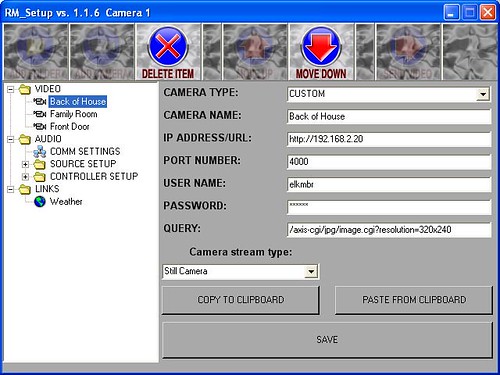Sacedog
Active Member
I have seen the very short list of approved IP cameras on the Elk website, that can be used with the TS07. Are these the only cameras that can be viewed on the TS07? It would seem that you could use any camera with the web browser. What additional functionality do you gain with the "approved" cameras?