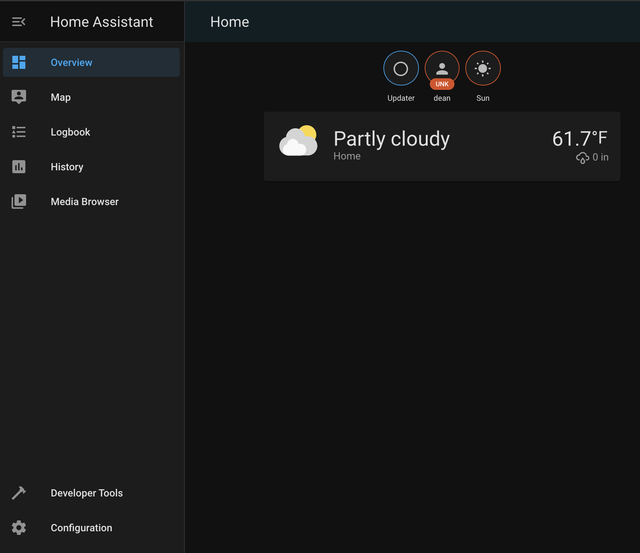enry86cami
Member
Solved, I only need to insert my MQTT account on the webpage also....
Next step... Understad how switch on/off the light with my home mini...
Next step... Understad how switch on/off the light with my home mini...
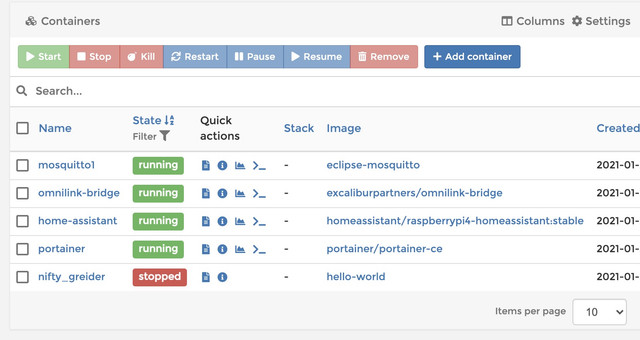

Yesdid you install Home Assistant in Docker the "approved" way? If not, your path forward will be a lot easier if you just start over.
https://www.home-ass...llation/docker/
None of this works as I don't have supervisor and why I'm so frustrated. There is no add ons available within the HA gui.Check this out: https://www.home-ass...s_common_tasks/
Yeah, well this is where my novice moves get me in the weeds. Since there isn't supervisor in HA core install, I go back to the terminal and just copy and paste from tutorials. I tried a few, but I used this tutorial and I can now see it on "finder" (mac).After that, you'll want to set up Samba Share so that you can access the pi's filesystem over your network.
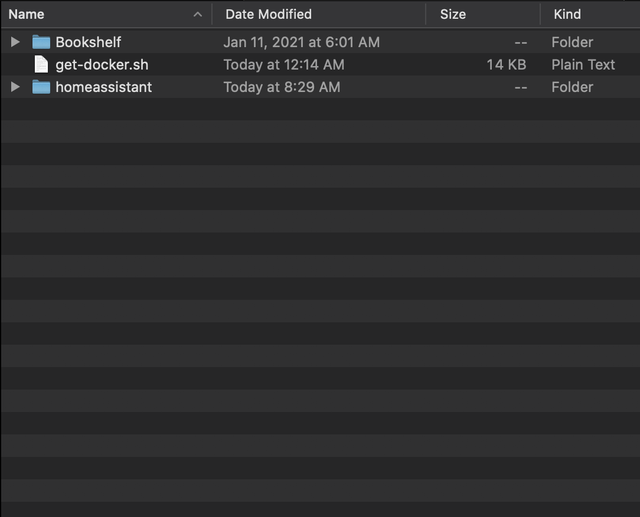
How do I install anything via Home Assistant when running HA Core? I'm so used to Hassio, everything is just there and works.When installed via Home Assistant, Add-on Store additions or Integrations requiring a Docker container will create those containers automatically.
Well I have no idea what I've done wrong or if you are running HASSIO, but I don't have a supervisor with the install tutorial that is described in the above link https://www.home-ass...llation/docker/In addition to the Supervisor | Add-on Store method described in the link above for installing Samba Share, you can (should) add additional integrations via Configuration | Integrations. I think most people use MQTT: https://www.home-ass...egrations/mqtt/ That's what I use. When additional integrations are installed using one of these two methods, you just make a few configuration changes -- often via the Home Assistant GUI, sometimes in configuration.yaml. You'll find that things will work pretty much out-of-the-box.