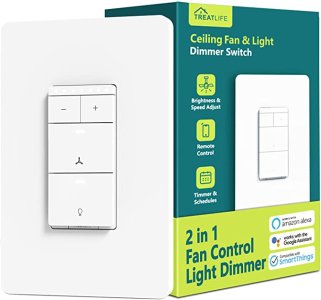Hi,
I wanted to get some feedback on repair/future planning. Like many I have an Leviton/HAI Omni IIe alarm panel with a few UPB switches. I installed this with great success integrating most of the house about 13-15 years ago but now things have changed so the usefulness is not what it was. We had to change our furnace which is now Bryant Evolution Connex Control thermostat (to get the high efficiency) so that functionality is gone. Garage door is now myQ so I removed the relay and controls.
The Omni panel generally works but one zone is flaky but that is another issue. Finally, I had a pair of the switches (Simply Automated) die as they just will not work under any circumstance.
The question is do I really want to replace the UPB switches (they seem costly) or should I jump ship and move to something like Lutron Caseta (which seems like a decent solution). I have been working on integrating all my stuff into Home Assistant so I can replicate the scenes. Like people in another post I am not sold on the future of UPB and the cost of replacement switches is crazy relative to the market.
Thoughts?
I wanted to get some feedback on repair/future planning. Like many I have an Leviton/HAI Omni IIe alarm panel with a few UPB switches. I installed this with great success integrating most of the house about 13-15 years ago but now things have changed so the usefulness is not what it was. We had to change our furnace which is now Bryant Evolution Connex Control thermostat (to get the high efficiency) so that functionality is gone. Garage door is now myQ so I removed the relay and controls.
The Omni panel generally works but one zone is flaky but that is another issue. Finally, I had a pair of the switches (Simply Automated) die as they just will not work under any circumstance.
The question is do I really want to replace the UPB switches (they seem costly) or should I jump ship and move to something like Lutron Caseta (which seems like a decent solution). I have been working on integrating all my stuff into Home Assistant so I can replicate the scenes. Like people in another post I am not sold on the future of UPB and the cost of replacement switches is crazy relative to the market.
Thoughts?