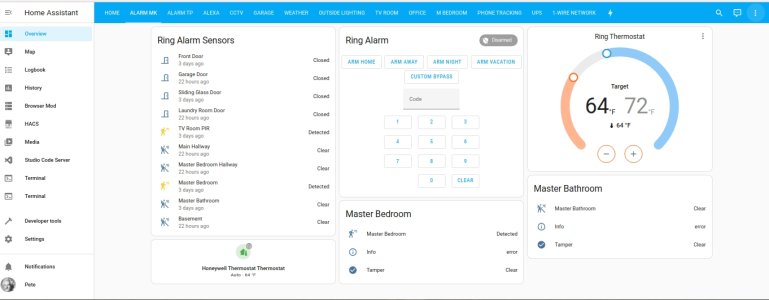HAI HLC switches are just HAI propietary UPB switches. Early generations used push buttons. You could program them with HAI Keypads and serial Omnitouch and first generation network OmniTouch screens. You can today configure PCS UPB switches with the ability to emulate HLC switches.
HAI Lighting Control (HLC) Format
HAI Lighting Control (HLC) combines HAI UPB™ Wall Switches, Dimmers, and Modules, HAI UPB™ Room Controllers, and HAI UPB™ House Controllers to create lighting scenes that set the proper mood and ambiance for various activities. HLC format is a defined structure for configuring, programming, and operating all the HLC lighting devices in your home. Each “House Code” that is configured to use the HLC format consists of 2 rooms with up to 8 HLC devices in each room. OmniPro II supports up to 31 rooms of HLC lighting. OmniPro II can control up to 248 HLC devices. HAI manufactured UPB™ devices (collectively referred to as HLC devices) can be configured using an Omni console or OmniTouch touchscreen connected to the OmniPro II controller. Other UPB™ devices may be used in the HLC structure, but cannot be configured using the OmniPro II controller; they must be configured using a PC running the UPB™ UPStart configuration software – see Configuring HLC Devices.
Here originally went to X10, then Insteon using X10 control then UPB. Initially used HAI UPB, PCS UPB and SA UPB switches (mixed). Then settled on SA UPB switches. Concurrently installed a VRCOP (ZWave) and ZIM (Zigbee) and a dual phased TW583 emulator (JV Engineering).
Tested early ZWave and Zigbee and preferred UPB switches. The OmniPro panel also can control Centralite and Lutron RadioRA lighting.
Lutron Caseta does not use Z-Wave or ZigBee, but instead uses their own patented, proprietary wireless protocol which they call Clear Connect. Clear connect creates a mesh network, which connects to a hub. The hub then connects the network to your home network through an ethernet cable.
My question really is, if I just start replacing switches and not use the OP2 to control them, will my panel blow up or something, and do I need to clear out all my automation from PC Access first?
No. Your panel will only control what PIMs are connected to it. (serial X10, UPB, ZWave or Zigbee). You want to replace the HLC switches going baby steps...ZWave or Zigbee will work and you will be able to continue to use your HAI combo panel and entertain software to manage your lightning, security et al ....baby steps...
My children (both doing IT today) are tethered to their phones and use their phones today to manage their wireless automation. They would not even entertain using proprietary automation software. For a bit a few years back tested the Securifi products which integrated Zigbee-ZWave and did wireless security. Worked for me. Ring uses propietary ZWave and it works fine. There are many more products out there today.
As mentioned earlier did a sandbox installation in house two using wireless. Ring Alarm and Tasmota firmware (cloudless) switches and tied the two together with Home Assistant.
Many Cocoontech HAI OP2 users continue to use their Omni Panels and some have switched over to Elk combo panels.