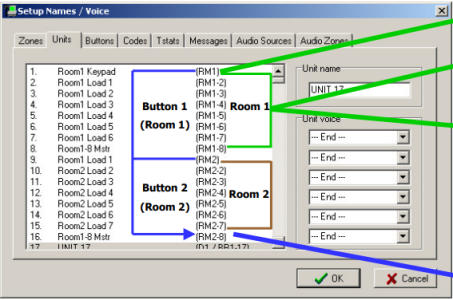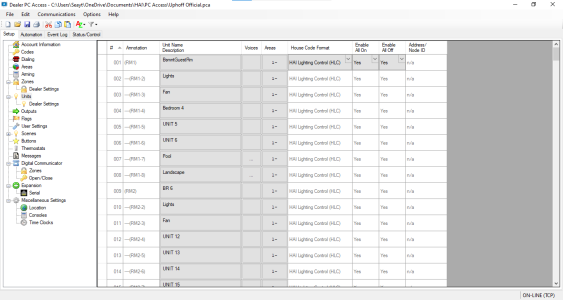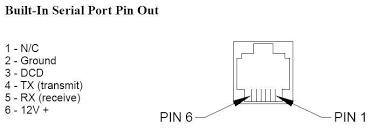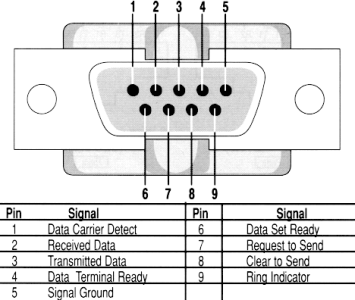SeayTechnology
New Member
Where can I find the serial cable that talks from PC to HAI UPB PIM?
How do you put the HAI UPB PIM into pulse mode?
I have an Omni Pro II (3.4) controller that utilizes a HAI UPB PIM for lighting. I am having trouble communicating with the HAI UPB PIM. I can not find a HAI/LEVITON 36A05-2 Serial Cable online so I followed a pinout from a post on this forum and built an adapter..
https://cocoontech.com/threads/hai-leviton-upb-serial-connector-wiring.28238/page-3
(Info: green, black, red, white, then yellow across the top row. blue in the first hole of the second row.)
After connecting my computer’s serial port to the adapter and a serial cable from the adapter to the PIM I open the UPStart software. When I open UPStart, I get “the powerline interface could not be found on your communications port 1”. I have gone through the UPStart manual and various connections on the UPStart software to no avail.
From the HAI UPB PIM manual, I assume my PIM is in Message Mode as the “receive” LED on the Levitron controller is not steady “On” and the PIM has a solid green status light and blinks red when I send commands from HAI Controller. I cannot find information on how to put the HAI PIM into pulse mode… the manual just states how to factory reset the device to put it back into “Message Mode”.
I am not sure if my adapter is faulty or if I need to put the PIM into “Pulse Mode” before UPStart will see it.
I would like to connect to this system so I can add/remove switches as they become defective as well as add additional light control for specific room controllers. I have a light switch that controls 3 out of 4 loads in a room and want all 4 loads to be controlled by the same room controller.
I can talk to lights via the PC Access software but I am unsure of how to add new lights, re-assign room #’s etc and would like to use UPStart to get a different look at my lighting controls. There are a few different brands all working together on the UPB system as the previous homeowner replaced devices when they failed.
Additional info:
Lighting system uses four Lightolier Controls - Compose PLC Firewalls.
There are 15+ Lightolier Controls CP5ESPLCW 6 Button Keypad
There are 35+ HAI 38A00-1 Room Controllers - 6 Button Keypad
There are 3 Leviton HLCK6-W - 6 Button Keypad (assume the previous owner replaced some defective units with these.)
There are 13 Lightolier Controls CC600VAPLC Dimmer
There are 60+ HAI 35A00-1 600W Dimmer UPB Wall Switches.
I believe there is a phase coupler or two throughout the home as well.
Thank you in advance and my apologies for the amount of information I just provided.
How do you put the HAI UPB PIM into pulse mode?
I have an Omni Pro II (3.4) controller that utilizes a HAI UPB PIM for lighting. I am having trouble communicating with the HAI UPB PIM. I can not find a HAI/LEVITON 36A05-2 Serial Cable online so I followed a pinout from a post on this forum and built an adapter..
https://cocoontech.com/threads/hai-leviton-upb-serial-connector-wiring.28238/page-3
(Info: green, black, red, white, then yellow across the top row. blue in the first hole of the second row.)
After connecting my computer’s serial port to the adapter and a serial cable from the adapter to the PIM I open the UPStart software. When I open UPStart, I get “the powerline interface could not be found on your communications port 1”. I have gone through the UPStart manual and various connections on the UPStart software to no avail.
From the HAI UPB PIM manual, I assume my PIM is in Message Mode as the “receive” LED on the Levitron controller is not steady “On” and the PIM has a solid green status light and blinks red when I send commands from HAI Controller. I cannot find information on how to put the HAI PIM into pulse mode… the manual just states how to factory reset the device to put it back into “Message Mode”.
I am not sure if my adapter is faulty or if I need to put the PIM into “Pulse Mode” before UPStart will see it.
I would like to connect to this system so I can add/remove switches as they become defective as well as add additional light control for specific room controllers. I have a light switch that controls 3 out of 4 loads in a room and want all 4 loads to be controlled by the same room controller.
I can talk to lights via the PC Access software but I am unsure of how to add new lights, re-assign room #’s etc and would like to use UPStart to get a different look at my lighting controls. There are a few different brands all working together on the UPB system as the previous homeowner replaced devices when they failed.
Additional info:
Lighting system uses four Lightolier Controls - Compose PLC Firewalls.
There are 15+ Lightolier Controls CP5ESPLCW 6 Button Keypad
There are 35+ HAI 38A00-1 Room Controllers - 6 Button Keypad
There are 3 Leviton HLCK6-W - 6 Button Keypad (assume the previous owner replaced some defective units with these.)
There are 13 Lightolier Controls CC600VAPLC Dimmer
There are 60+ HAI 35A00-1 600W Dimmer UPB Wall Switches.
I believe there is a phase coupler or two throughout the home as well.
Thank you in advance and my apologies for the amount of information I just provided.