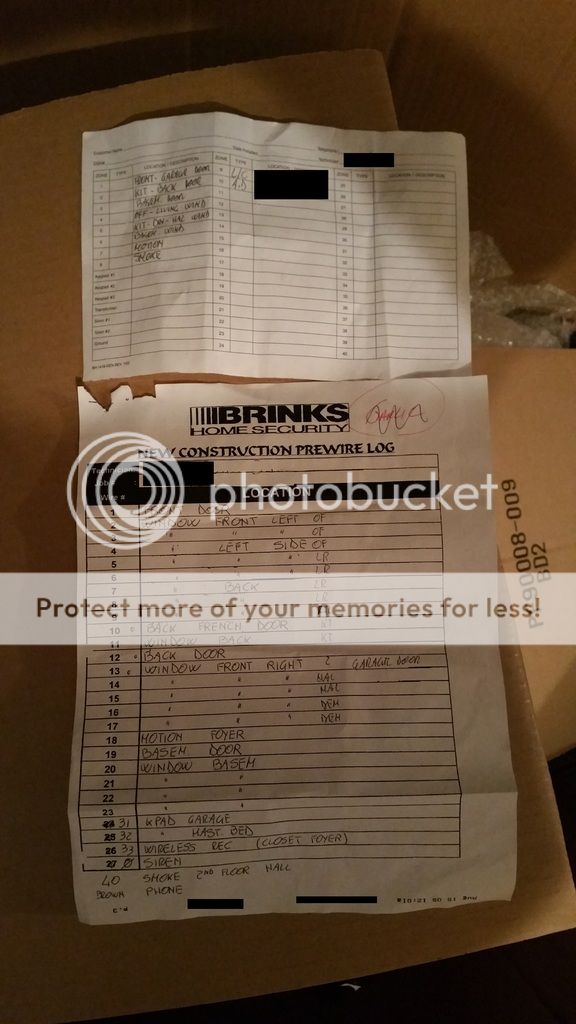vacationer
Member
Home was built about 10 years ago and Brinks installed their own "wired" security system with sensors located on doors and windows on first floor, one motion detector, and a smoke detector. I cancelled the service with them roughly about 3 or 4 years ago and now I would like to incorporate a home security system back into my "security layering" (already have ip cams) just for an additional peace of mind. It appears with these factory installed systems they cannot be used as standalone monitoring due most likely to proprietary measures set up by the installer / company I am assuming.
I would like to install a new control module / box unit and just use existing wiring / sensors if possible. I don't necessarily want the "monitoring" aspect of it (with another company) and would want it to notify me of an alert via cellular if I were away from home. Everything the way it is would work other than adding in one more motion sensor in my basement area.
I will admit I am a newb as it relates to home security / automation but am "fairly" technical and wouldn't mind taking on a DIY project if those that are in the know on this forum believe it to be possible? Can anyone recommend me a system, a good starting point and answer some questions along the way for completing this project or am I barking up the wrong tree and this should not be attempted?
Thanks for any feedback that you can provide!
I would like to install a new control module / box unit and just use existing wiring / sensors if possible. I don't necessarily want the "monitoring" aspect of it (with another company) and would want it to notify me of an alert via cellular if I were away from home. Everything the way it is would work other than adding in one more motion sensor in my basement area.
I will admit I am a newb as it relates to home security / automation but am "fairly" technical and wouldn't mind taking on a DIY project if those that are in the know on this forum believe it to be possible? Can anyone recommend me a system, a good starting point and answer some questions along the way for completing this project or am I barking up the wrong tree and this should not be attempted?
Thanks for any feedback that you can provide!