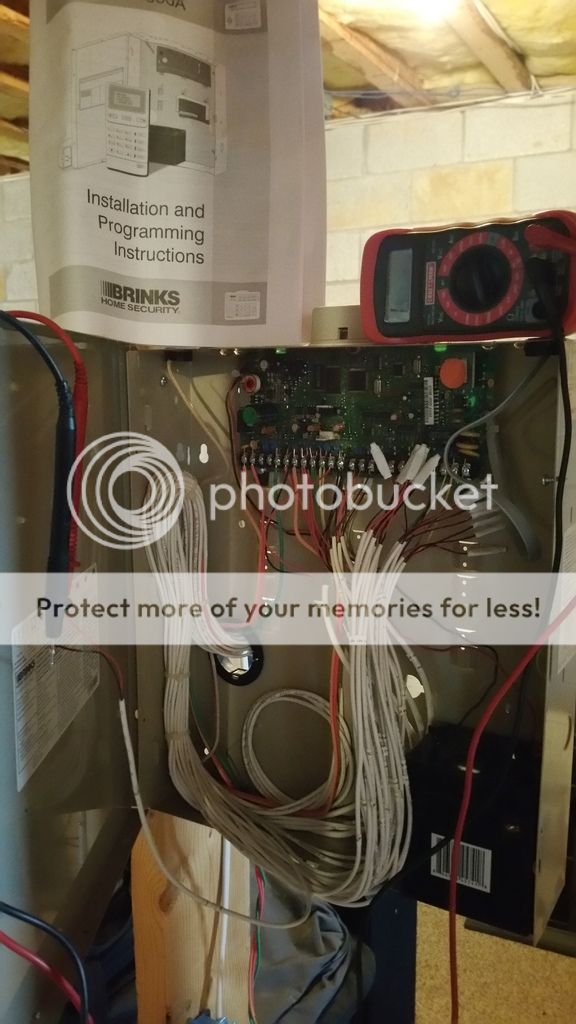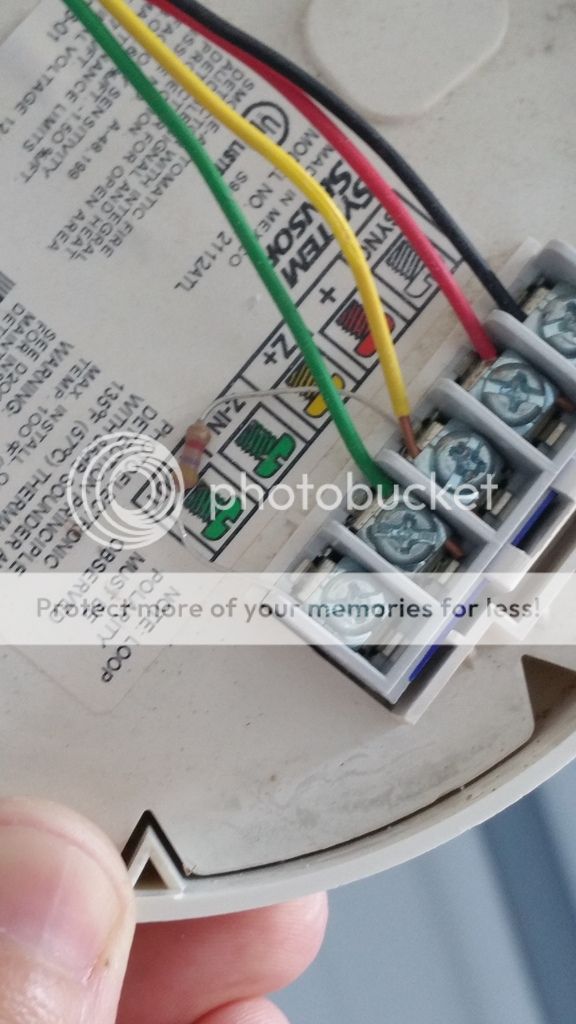vacationer
Member
@RAL and @DEL- Sorry for the delay in getting back to you all but I have some other things going on at the residence right now (contractors doing various things) so it's pretty hectic to say the least.
@RAL- Thanks for your response....I am still attempting to find out if I have EOL resistors but should be able to clear that up tonight...hopefully.
@DEL- Just to clarify a few things that you stated in your last post....no double receiver option with 20P meaning you can't use multiple RF keypads correct? And you are also saying to just buy the regular 6160 kepads (not RF version) because the installer ran a wire for receiver in close. I did locate the receiver in the hall closet but not sure if it can be used with the 20P system or do I need to get a different one? We can cross that bridge later when I am ready to add more sensors (wireless glass, etc) to the system. Right now I am just trying to get everything up and running as is to have an alarm panel in action.
I am pretty sure I have a siren because I remember setting it off a few times (left the motion on with alarm activated and walked in the hallway by mistake). Thanks for the info on whether the 7AH battery will fit.
I am ready to purchase the stuff I need so just wanting to confirm the keypads "I think" at this point so I can get moving. Everything else above (panel, battery) should at least get me a good start...yes?
@RAL- Thanks for your response....I am still attempting to find out if I have EOL resistors but should be able to clear that up tonight...hopefully.
@DEL- Just to clarify a few things that you stated in your last post....no double receiver option with 20P meaning you can't use multiple RF keypads correct? And you are also saying to just buy the regular 6160 kepads (not RF version) because the installer ran a wire for receiver in close. I did locate the receiver in the hall closet but not sure if it can be used with the 20P system or do I need to get a different one? We can cross that bridge later when I am ready to add more sensors (wireless glass, etc) to the system. Right now I am just trying to get everything up and running as is to have an alarm panel in action.
I am pretty sure I have a siren because I remember setting it off a few times (left the motion on with alarm activated and walked in the hallway by mistake). Thanks for the info on whether the 7AH battery will fit.
I am ready to purchase the stuff I need so just wanting to confirm the keypads "I think" at this point so I can get moving. Everything else above (panel, battery) should at least get me a good start...yes?