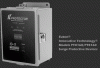pete_c
Guru
What is a System Sensor module?
I am unfamiliar with the RadioRa stuff.
How are you connecting the GE wireless module, ZigBee module, System Sensor i4 module, and RadioRA 2 controller to the panel and HV?
You had mentioned earlier that you are running all of the LV wires to the top of the HAI can.
Will the wires be in some sort of chase ?
Just trying to visualize your end state.
I am unfamiliar with the RadioRa stuff.
How are you connecting the GE wireless module, ZigBee module, System Sensor i4 module, and RadioRA 2 controller to the panel and HV?
You had mentioned earlier that you are running all of the LV wires to the top of the HAI can.
Will the wires be in some sort of chase ?
Just trying to visualize your end state.