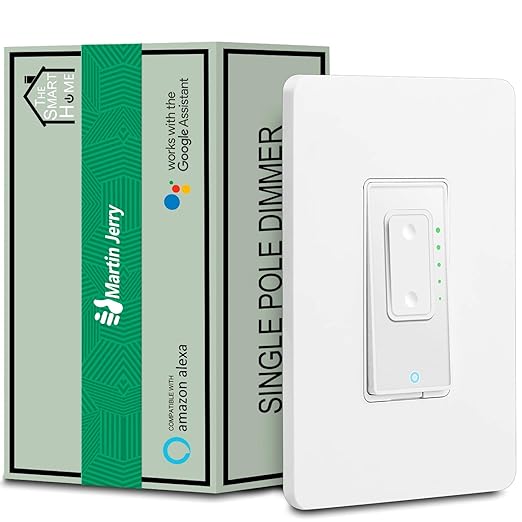Thank you gbg108!
When I first tested out the firmware, the dimmer values didn't sync with the Tasmota UI, but the MQTT updates were still being sent.
@mehrdadg The issue you may be experiencing is tasmota not refreshing fast enough. The logs should show the updates, though
(with MQTT enabled). Watching the dimmer in Home Assistant looks like the virtual slider is going up and down as I am operating
the touch panel in real time. Amazing! Here are the logs from Tasmota:
21:27:16 MQT: stat/dimmer1/RESULT = {"POWER":"ON"}
21:27:16 MQT: stat/dimmer1/POWER = ON (retained)
21:27:18 MQT: stat/dimmer1/RESULT = {"POWER":"ON","Dimmer":60}
21:27:18 MQT: stat/dimmer1/RESULT = {"POWER":"ON","Dimmer":1}
21:27:18 MQT: stat/dimmer1/RESULT = {"POWER":"ON","Dimmer":81}
21:27:18 MQT: stat/dimmer1/RESULT = {"POWER":"ON","Dimmer":92}
21:27:18 MQT: stat/dimmer1/RESULT = {"POWER":"ON","Dimmer":100}
21:27:18 MQT: stat/dimmer1/RESULT = {"POWER":"ON","Dimmer":100}
21:27:22 MQT: stat/dimmer1/RESULT = {"POWER":"OFF"}
21:27:22 MQT: stat/dimmer1/POWER = OFF (retained)
Tasmota sends several updates per second which looks awesome in Home Assistant.
This might be the best Tasmota dimmer switch now for seamless local control.
When I first tested out the firmware, the dimmer values didn't sync with the Tasmota UI, but the MQTT updates were still being sent.
@mehrdadg The issue you may be experiencing is tasmota not refreshing fast enough. The logs should show the updates, though
(with MQTT enabled). Watching the dimmer in Home Assistant looks like the virtual slider is going up and down as I am operating
the touch panel in real time. Amazing! Here are the logs from Tasmota:
21:27:16 MQT: stat/dimmer1/RESULT = {"POWER":"ON"}
21:27:16 MQT: stat/dimmer1/POWER = ON (retained)
21:27:18 MQT: stat/dimmer1/RESULT = {"POWER":"ON","Dimmer":60}
21:27:18 MQT: stat/dimmer1/RESULT = {"POWER":"ON","Dimmer":1}
21:27:18 MQT: stat/dimmer1/RESULT = {"POWER":"ON","Dimmer":81}
21:27:18 MQT: stat/dimmer1/RESULT = {"POWER":"ON","Dimmer":92}
21:27:18 MQT: stat/dimmer1/RESULT = {"POWER":"ON","Dimmer":100}
21:27:18 MQT: stat/dimmer1/RESULT = {"POWER":"ON","Dimmer":100}
21:27:22 MQT: stat/dimmer1/RESULT = {"POWER":"OFF"}
21:27:22 MQT: stat/dimmer1/POWER = OFF (retained)
Tasmota sends several updates per second which looks awesome in Home Assistant.
This might be the best Tasmota dimmer switch now for seamless local control.