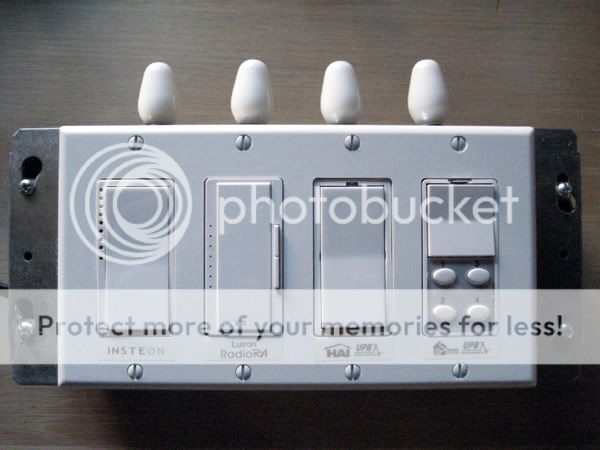I am about to replace my X-10 with UPB.
I am having a hard time finding a clean feature list for teh different brands of UPB switches.
There is the:
Simply Automated US1140
PCS WS1D
HAI 35A00-1
What are the major differences?
The things that I have come to like about my Smart Home dimmers are:
preset dim level
adjustable ramp rate
one click ramp up to preset, or ramp down to off
double click fast on or off
programmable scenes
It was suggested in another thread that I buy one of each brand to see what feels the best.
I really do like the Simply Automated dimmer that has a half rocker on top and four buttons on the bottom.
thanks,
~Jay
I am having a hard time finding a clean feature list for teh different brands of UPB switches.
There is the:
Simply Automated US1140
PCS WS1D
HAI 35A00-1
What are the major differences?
The things that I have come to like about my Smart Home dimmers are:
preset dim level
adjustable ramp rate
one click ramp up to preset, or ramp down to off
double click fast on or off
programmable scenes
It was suggested in another thread that I buy one of each brand to see what feels the best.
I really do like the Simply Automated dimmer that has a half rocker on top and four buttons on the bottom.
thanks,
~Jay