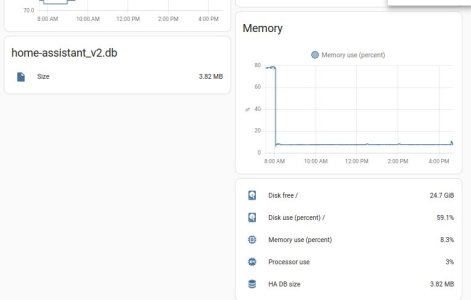pete_c
Guru
Noticed recently here that HA #2 Virtual Box running on Ubuntu 22.04 host kept running of memory and rebooting itself.

IE: would run up to 100% in less than an hour then reset itself. HA #1 running many add ons averages 8% utilization.
HA #2 Add ons used:
HACS==> Add ons
1 - Advanced SSH and Web terminal
2 - Mosquitto Broker
3 - Ring-MQTT with Video Streaming
4 - Studio Code Server
5 - Tasmo Admin
6 - Terminal and SSH
Settings ==> Integrations
1 - Blitzortung Lightning Detector
2 - Broadlink
3 - DLNA Digital Media Renderer
4 - Dune HD
5 - HACS
6 - Home Assistant Supervisor
7 - Kodi
8 - Mobile App
9 - MQTT
10 - MyQ
11 - National Weather Service (NWS)
12 - Panasonic Viera
13 - Sun
14 - Tasmota
Plus 5 Amcrest PT cameras. Initially used ONVIF add on then switched it to manually adding RTSP cameras in configuration dot yaml file.
Database size was 2.5Gb. Deleted it and it went back to 2.5Gb in one day. Original build was 32Gb which was expanded to 64Gb.
Noticed that Blitzortung Lightning Detector add on was configured for entire US. Each lightning strike created one MQTT entity which filled up DB.
Reduced area to 5 miles.
Renamed file config==> .storage ==> homeassistant.exposed_entities to homeassistant.exposed_entities.old and restarted. (used sftp for this)
The homeassistant.exposed_entities file was 1.7 Gb. New file created is now 1.2kB and memory hovers around 7-8% which is similiar to HA box #1 with many addons running.

IE: would run up to 100% in less than an hour then reset itself. HA #1 running many add ons averages 8% utilization.
HA #2 Add ons used:
HACS==> Add ons
1 - Advanced SSH and Web terminal
2 - Mosquitto Broker
3 - Ring-MQTT with Video Streaming
4 - Studio Code Server
5 - Tasmo Admin
6 - Terminal and SSH
Settings ==> Integrations
1 - Blitzortung Lightning Detector
2 - Broadlink
3 - DLNA Digital Media Renderer
4 - Dune HD
5 - HACS
6 - Home Assistant Supervisor
7 - Kodi
8 - Mobile App
9 - MQTT
10 - MyQ
11 - National Weather Service (NWS)
12 - Panasonic Viera
13 - Sun
14 - Tasmota
Plus 5 Amcrest PT cameras. Initially used ONVIF add on then switched it to manually adding RTSP cameras in configuration dot yaml file.
Database size was 2.5Gb. Deleted it and it went back to 2.5Gb in one day. Original build was 32Gb which was expanded to 64Gb.
Noticed that Blitzortung Lightning Detector add on was configured for entire US. Each lightning strike created one MQTT entity which filled up DB.
Reduced area to 5 miles.
Renamed file config==> .storage ==> homeassistant.exposed_entities to homeassistant.exposed_entities.old and restarted. (used sftp for this)
The homeassistant.exposed_entities file was 1.7 Gb. New file created is now 1.2kB and memory hovers around 7-8% which is similiar to HA box #1 with many addons running.
Last edited: