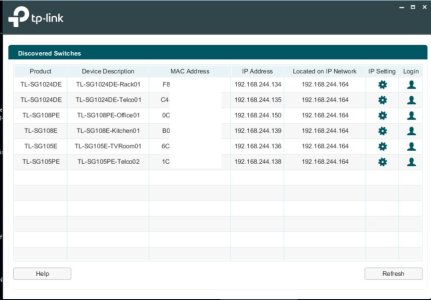pete_c
Guru
Had a big storm this weekend and my Spectrum internet is only sort of working.
Was your Spectrum Internet fine speedwise before the storm?
If it was then the storm might have damaged the NICs on the PFSense box and the TP-Link TL-SG108 switch.
Here only use TP-Link managed switches.
You have validated that the modem still connects fine. And if the PFSense box Gb nics worked before the storm then they could have been damaged. The PFSense Realtek fix was implemented two years ago. Initially it was just an upgrade of the BSD drivers.
Was your Spectrum Internet fine speedwise before the storm?
If it was then the storm might have damaged the NICs on the PFSense box and the TP-Link TL-SG108 switch.
Here only use TP-Link managed switches.
You have validated that the modem still connects fine. And if the PFSense box Gb nics worked before the storm then they could have been damaged. The PFSense Realtek fix was implemented two years ago. Initially it was just an upgrade of the BSD drivers.