pete_c
Guru
Just got a couple of micro PCs. These have a Display port, DVI port and VGA port.
Never really have played with a display port. Newest iTX server motherboard just had HDMI, DVI and VGA ports on it. Older motherboards did have a displayport on them.
Comparing HDMI to Display port via a 2013 article in PCWorld.
HDMI
All four types of HDMI cables have a feature called the Audio Return Channel (ARC) that can send the audio from the TV tuner in your HDTV back to your AV receiver. Prior to ARC’s introduction, you needed to connect a second, audio-only cable between your TV and your A/V receiver to play sound from the TV tuner. (Note: ARC is unnecessary if you subscribe to cable or satellite TV and use a set-top box.)
The HDMI specification doesn't define a maximum cable length, nor does it state what type of material HDMI cables should be composed of. Copper wire is the most common material, but HDMI signals can also be run over CAT 5 or CAT 6 cable (for distances of up to 164 feet), over coaxial cable (for up to 300 feet), or over fiber (for more than 328 feet), according to HDMI Licensing LLC.
“Active” HDMI cables have integrated circuits embedded in the cable to amplify the signal. Active cables can be longer and thinner than passive cables (thinner cables are less likely to fail when forced to make hard bends).
HDMI connectors have 19 pins and are most commonly seen in three sizes: Type A (standard), Type C (mini), and Type D (micro). Of these, Type A is by far the most common. A fourth category of HDMI connector, Type E, is used for automotive applications. Most HDMI connectors use a friction lock, meaning that a tight fit keeps the plug mated to the socket, but some vendors have developed proprietary locking mechanisms designed to prevent the cable from pulling loose.
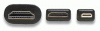
DisplayPort
DisplayPort cables are much simpler to define: There’s just one type! The current version, DisplayPort 1.2, delivers enough bandwidth to carry video resolutions of up to 3840 by 2160 pixels at a refresh rate of 60Hz, and it supports all common 3D video formats. DisplayPort cables can also carry multichannel digital audio. On the other hand, DisplayPort can’t carry ethernet data, and the standard doesn’t have an audio return channel.
DisplayPort connectors have 20 pins and are available in two sizes: DisplayPort and Mini DisplayPort (the latter is the port of choice for Microsoft's Surface Pro tablet). Interestingly, Intel’s Thunderbolt interface combines the features of Mini DisplayPort and adds PCI Express data connections—but that’s beyond the scope of this article. Though most full-size DisplayPort connectors have a locking mechanism that prevents them from being disconnected accidentally, the official spec does not require that feature.
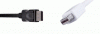
You’ll find HDMI Type D micro connectors on some smartphones and tablets, but no manufacturer aside from Microsoft puts even Mini DisplayPort on its handheld devices. The locking connector common to full-size DisplayPort connectors, on the other hand, is a great feature that appears on only a few HDMI Type A cables.
SO is Displayport obsolete? Has it been abandoned?
Anyone out there in CocoontechLandia using DisplayPort for their Multimedia stuff?
Never really have played with a display port. Newest iTX server motherboard just had HDMI, DVI and VGA ports on it. Older motherboards did have a displayport on them.
Comparing HDMI to Display port via a 2013 article in PCWorld.
HDMI
All four types of HDMI cables have a feature called the Audio Return Channel (ARC) that can send the audio from the TV tuner in your HDTV back to your AV receiver. Prior to ARC’s introduction, you needed to connect a second, audio-only cable between your TV and your A/V receiver to play sound from the TV tuner. (Note: ARC is unnecessary if you subscribe to cable or satellite TV and use a set-top box.)
The HDMI specification doesn't define a maximum cable length, nor does it state what type of material HDMI cables should be composed of. Copper wire is the most common material, but HDMI signals can also be run over CAT 5 or CAT 6 cable (for distances of up to 164 feet), over coaxial cable (for up to 300 feet), or over fiber (for more than 328 feet), according to HDMI Licensing LLC.
“Active” HDMI cables have integrated circuits embedded in the cable to amplify the signal. Active cables can be longer and thinner than passive cables (thinner cables are less likely to fail when forced to make hard bends).
HDMI connectors have 19 pins and are most commonly seen in three sizes: Type A (standard), Type C (mini), and Type D (micro). Of these, Type A is by far the most common. A fourth category of HDMI connector, Type E, is used for automotive applications. Most HDMI connectors use a friction lock, meaning that a tight fit keeps the plug mated to the socket, but some vendors have developed proprietary locking mechanisms designed to prevent the cable from pulling loose.
DisplayPort
DisplayPort cables are much simpler to define: There’s just one type! The current version, DisplayPort 1.2, delivers enough bandwidth to carry video resolutions of up to 3840 by 2160 pixels at a refresh rate of 60Hz, and it supports all common 3D video formats. DisplayPort cables can also carry multichannel digital audio. On the other hand, DisplayPort can’t carry ethernet data, and the standard doesn’t have an audio return channel.
DisplayPort connectors have 20 pins and are available in two sizes: DisplayPort and Mini DisplayPort (the latter is the port of choice for Microsoft's Surface Pro tablet). Interestingly, Intel’s Thunderbolt interface combines the features of Mini DisplayPort and adds PCI Express data connections—but that’s beyond the scope of this article. Though most full-size DisplayPort connectors have a locking mechanism that prevents them from being disconnected accidentally, the official spec does not require that feature.
You’ll find HDMI Type D micro connectors on some smartphones and tablets, but no manufacturer aside from Microsoft puts even Mini DisplayPort on its handheld devices. The locking connector common to full-size DisplayPort connectors, on the other hand, is a great feature that appears on only a few HDMI Type A cables.
SO is Displayport obsolete? Has it been abandoned?
Anyone out there in CocoontechLandia using DisplayPort for their Multimedia stuff?
