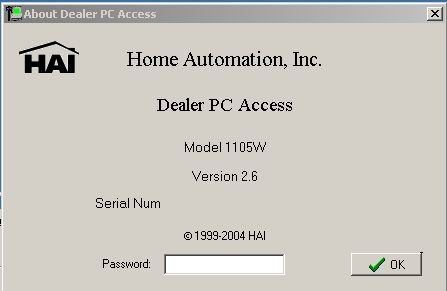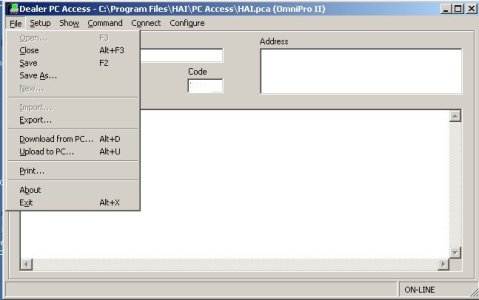Hi Pete,
I think we have both been typing at the same time. So messages are a bit out of sync. We are both on the same page. I have both the OnQ and Hai versions of PC access as I ran into an issue (a long time ago) where I needed the OnQ version to access a panel. You may be right that the HAI version can access anything now.
I think we have both been typing at the same time. So messages are a bit out of sync. We are both on the same page. I have both the OnQ and Hai versions of PC access as I ran into an issue (a long time ago) where I needed the OnQ version to access a panel. You may be right that the HAI version can access anything now.