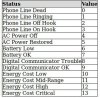Looking and attempting here to integrate my new 1-Wire hub currently utilizing DS18S20 1-wire sensors and testing JSON lines utilizing the console in Tasmota.
Getting zero values for temperature though. Anyone else try this yet?
Here is the console message I see for three 1-wire DS18S20 sensors connected to one SonOff WiFi.
11:50:34 MQT: /1Wire/SENSOR = {"Time":"2018-11-06T11:50:34", "DS18x20":{"DS1":{"Type":"DS18S20", "Address":"10AE56130008007B", "Temperature":69.7}, "DS2":{"Type":"DS18S20", "Address":"10A52F47000800CB", "Temperature":71.4}, "DS3":{"Type":"DS18B20", "Address":"280D7E5B04000049", "Temperature":81.8}}, "TempUnit":"F"}
Here is a template that I am using. I have changed the JSON values a few times with no results yet.
# Weather prediction
sensor:
- platform: yr
- platform: mqtt
state_topic: '/1Wire/SENSOR'
name: 'Hallway'
unit_of_measurement: '°F'
value_template: '{{ value_json ["DS18x20"]["DS1"]["DS18S20"]["Temperature"] }}'
or
value_template: '{{ value_json ["DS1"]["DS18S20"]["Temperature"] }}'
# value_template: '{{ value_json["DS18x20

S1"]["Temperature"] }}'
#
11:50:34 MQT: /1Wire/SENSOR = {"Time":"2018-11-06T11:50:34", "DS18x20":{"DS1":{"Type":"DS18S20", "Address":"10AE56130008007B", "Temperature":69.7}, "DS2":{"Type":"DS18S20", "Address":"10A52F47000800CB", "Temperature":71.4}, "DS3":{"Type":"DS18B20", "Address":"280D7E5B04000049", "Temperature":81.8}}, "TempUnit":"F"}
11:55:35 MQT: /1Wire/SENSOR = {"Time":"2018-11-06T11:55:35", "DS18x20":{"DS1":{"Type":"DS18S20", "Address":"10AE56130008007B", "Temperature":69.5}, "DS2":{"Type":"DS18S20", "Address":"10A52F47000800CB", "Temperature":71.3}, "DS3":{"Type":"DS18B20", "Address":"280D7E5B04000049", "Temperature":81.6}}, "TempUnit":"F"}
Got it changing the JSON template to:
# Weather prediction
sensor:
- platform: yr
- platform: mqtt
state_topic: '/1Wire/SENSOR'
name: 'Hallway'
unit_of_measurement: '°F'
value_template: '{{ value_json ["DS18x20"]["DS1"]["Temperature"] }}'
11:50:34 MQT: /1Wire/SENSOR = {"Time":"2018-11-06T11:50:34", "DS18x20":{"DS1":{"Type":"DS18S20", "Address":"10AE56130008007B", "Temperature":69.7},