I am looking at possibly replacing my Omni Pro II system with a newer alarm system. I have had the system since 2005 with the entire house; doors, windows, motion sensors, and sirens, hard-wired into the control panel. I also had it set up to cover both my home and pole barn (each with their own keypad and separate alarm code). Over the past few years, I have had nothing but problems with remote access using the app and the system with my automation (lights on and off). I finally got it work by using a TP-Link 10/100 switch going into the Omni Pro II instead of using the Netgear 10/100/1000 switch. I even made sure that I had a static IP address for the control panel (matching the panel's address) and port forwarding. That worked great for about a year and now, again, it connects sporadically so there are days my automation and app work and other days nothing. (I will get an Error: Controller Refused Connection) I just do not know what else to do other then replacing the system. I would like to find a system that I can utilize as much of my hard wired hardware as possible. Does anyone know of or has anyone switch their control board to a different brand?
You are using an out of date browser. It may not display this or other websites correctly.
You should upgrade or use an alternative browser.
You should upgrade or use an alternative browser.
Replacement for Omni Pro II
- Thread starter bobsim73
- Start date
pete_c
Guru
There is a documented issue relating to the Ethernet port on the OmniPro 2 system that typically crops up with an abundance of devices on your home network.
It is documented under the Home Automation sub forum.
I fixed a same issue with the Omnipro 2 panel using a micro travel router.
That is documented here.
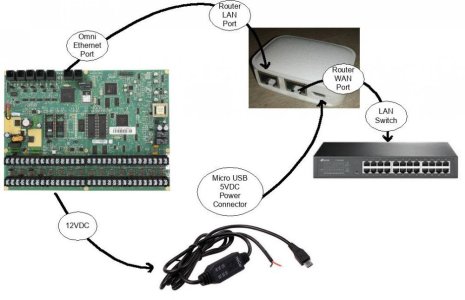
Here utilize Snaplink on Android and Windows. OmniProTouch on touchscreens and all works fine.
Switched Ethernet cabling from old round short to flat short Ethernet cables very reasonably priced on Amazon.
Remote access is via Snaplink via an OpenVPN client to OpenVPN server running on the firewall.
Not sure what protocol you utilize for your lighting. Here utilize X10, UPB, ZWave and Zigbee with no issues.
I would personally keep using what you are most familiar with. There is no panel like the OmniPro 2 in features and function except maybe the Elk M1 panel.
It is documented under the Home Automation sub forum.
I fixed a same issue with the Omnipro 2 panel using a micro travel router.
That is documented here.
Microrouter DIY for use with the Omni Pro Panel Ethernet port - HomeSeer Message Board
Quickie summary on why I installed it a few years ago. A reference here to a Cocoontech post 15th of September, 2013 (http://cocoontech.com/forums/topic/25370-omni-ii-network-ports-locks-up/) I have an Omni II that once a week will totally lock-up the network port on the board. The only way...
forums.homeseer.com
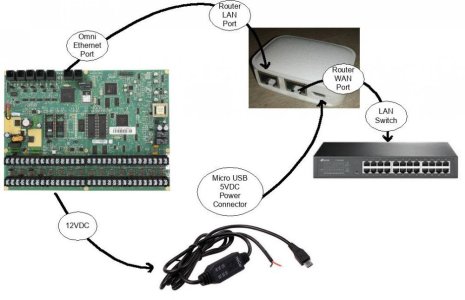
Here utilize Snaplink on Android and Windows. OmniProTouch on touchscreens and all works fine.
Switched Ethernet cabling from old round short to flat short Ethernet cables very reasonably priced on Amazon.
Remote access is via Snaplink via an OpenVPN client to OpenVPN server running on the firewall.
Not sure what protocol you utilize for your lighting. Here utilize X10, UPB, ZWave and Zigbee with no issues.
I would personally keep using what you are most familiar with. There is no panel like the OmniPro 2 in features and function except maybe the Elk M1 panel.
Last edited:
I purchased a GL.iNet GL-AR300M16 and a power supply cord that arrived last night. Since I will be going from my main router which is a Netgear Nighthawk R9000 to a Netgear 10/100/1000 switch to this router, do I need to remove the assigned port and custom ip address is assigned to my OmniPro II that I have on the Netgear router for this to work? Do I need to do anything to the main router for this to work?There is a documented issue relating to the Ethernet port on the OmniPro 2 system that typically crops up with an abundance of devices on your home network.
It is documented under the Home Automation sub forum.
I fixed a same issue with the Omnipro 2 panel using a micro travel router.
That is documented here.
Microrouter DIY for use with the Omni Pro Panel Ethernet port - HomeSeer Message Board
Quickie summary on why I installed it a few years ago. A reference here to a Cocoontech post 15th of September, 2013 (http://cocoontech.com/forums/topic/25370-omni-ii-network-ports-locks-up/) I have an Omni II that once a week will totally lock-up the network port on the board. The only way...forums.homeseer.com
Here utilize Snaplink on Android and Windows. OmniProTouch on touchscreens and all works fine.
Remote access is via Snaplink via an OpenVPN client to OpenVPN server running on the firewall.
Not sure what protocol you utilize for your lighting. Here utilize X10, UPB, ZWave and Zigbee with no issues.
I would personally keep using what you are most familiar with. There is no panel like the OmniPro 2 in features and function except maybe the Elk M1 panel.
I did notice that when no one was streaming, no xbox, etc.... I could connect to using my Snaplink app and could control my X10 switches. Once the kids started their streaming and gaming, it would not connect and the automation for lighting that I have programmed into the OmniPro II (lights on at dusk and off at a certain time) would not happen.
pete_c
Guru
The issue is because the original Ethernet port on the OmniPro panels was too promiscuous and sees all of the traffic on the LAN.
do I need to remove the assigned port and custom ip address is assigned to my OmniPro II that I have on the Netgear router for this to work?
Yes you change just the IP of the OmniPro 2 so that it is in the IP subnet of the LAN side of the microrouter. You can use the default subnet if you want.
Do I need to do anything to the main router for this to work?
no changes to main Netgear router if you assign the same IP on the WAN side of the microrouter. The OP2-Microrouter will look the same to your main network and main router. Think of it as a new Ethernet interface for your OP2 panel.
This travel router (with WiFi off) can be powered via a 12VDC to 5VDC bucky tiny transformer. I use these for my mobile connections in the automobile.
You can assign the microrouter WAN IP to be same IP as the current OP2 panel but you have to change the OmniPro 2 panel IP to be on the same network as the LAN interface on the micro router. Follow my DIY for the rules. Basically just have ports open for SSH and OP2 panel. Or you can just put the OP2 panel in a DMZ.
OP2 panel Ethernet ==> Microrouter LAN port ==> Microrouter WAN port to home network.
do I need to remove the assigned port and custom ip address is assigned to my OmniPro II that I have on the Netgear router for this to work?
Yes you change just the IP of the OmniPro 2 so that it is in the IP subnet of the LAN side of the microrouter. You can use the default subnet if you want.
Do I need to do anything to the main router for this to work?
no changes to main Netgear router if you assign the same IP on the WAN side of the microrouter. The OP2-Microrouter will look the same to your main network and main router. Think of it as a new Ethernet interface for your OP2 panel.
This travel router (with WiFi off) can be powered via a 12VDC to 5VDC bucky tiny transformer. I use these for my mobile connections in the automobile.
You can assign the microrouter WAN IP to be same IP as the current OP2 panel but you have to change the OmniPro 2 panel IP to be on the same network as the LAN interface on the micro router. Follow my DIY for the rules. Basically just have ports open for SSH and OP2 panel. Or you can just put the OP2 panel in a DMZ.
OP2 panel Ethernet ==> Microrouter LAN port ==> Microrouter WAN port to home network.
Last edited:
So before I mess anything up too bad, can you provide me with a little clarity. If my original IP address assigned is 192.168.0.XXX on the OP2 with a port of 4369 and the microrouter (GL.iNET) IP address is 192.168.8.XXXThe issue is because the original Ethernet port on the OmniPro panels was too promiscuous and sees all of the traffic on the LAN.
do I need to remove the assigned port and custom ip address is assigned to my OmniPro II that I have on the Netgear router for this to work?
Yes you change just the IP of the OmniPro 2 so that it is in the IP subnet of the LAN side of the microrouter. You can use the default subnet if you want.
Do I need to do anything to the main router for this to work?
no changes to main Netgear router if you assign the same IP on the WAN side of the microrouter. The OP2-Microrouter will look the same to your main network and main router. Think of it as a new Ethernet interface for your OP2 panel.
This travel router (with WiFi off) can be powered via a 12VDC to 5VDC bucky tiny transformer. I use these for my mobile connections in the automobile.
You can assign the microrouter WAN IP to be same IP as the current OP2 panel but you have to change the OmniPro 2 panel IP to be on the same network as the LAN interface on the micro router. Follow my DIY for the rules. Basically just have ports open for SSH and OP2 panel. Or you can just put the OP2 panel in a DMZ.
OP2 panel Ethernet ==> Microrouter LAN port ==> Microrouter WAN port to home network.
1) If I interpreted your instructions correctly, I would assign a new OP2 address in the LAN of the microrouter (192.168.8.XXX) and I would also change my OP2 system via the keypad to that new IP address (load new IP address into the OP2 programming thus removing the original one of 192.168.0.XXX)r.
2) For the WAN side of the microrouter, do I use the original IP address that was assigned to my OP2 (192.168.0.xxx).
3) My main router still has the original OP2 IP address (192.168.0.XXX) and port forwarding of 4369 programmed in it. Do I need to do anything with the main router?
I am a novice at programming so I am trying to learn on the fly.
I was able to disable the wireless and IPV6 on the microrouter. I am going to update the microrouter also.
4) The port forwarding confuses me a bit because I am not sure what to put for the external ports, internal IP, and Internal Ports when I port forward for 80, 22, and 4369.
| Name | Protocol | External Zone | External Ports | Internal Zone | Internal IP | Internal Ports | Status | Action |
|---|---|---|---|---|---|---|---|---|
| TCP | wan | lan | Enabled | Add |
I am sorry to ask so many questions. I do appreciate all your help with this.
pete_c
Guru
For port forwarding you only really need 4369 for the Omnipro panel.
For diagnostics firmware updates ssh to to microrouter use port 80 and my port 22 as these ports are not open on the wan side of the router.
With OpenWrt you can do traffic graphs run python mqtt et al on the Microrouter.
Only uses a few Mw of power unless you enable wireless.
For diagnostics firmware updates ssh to to microrouter use port 80 and my port 22 as these ports are not open on the wan side of the router.
With OpenWrt you can do traffic graphs run python mqtt et al on the Microrouter.
Only uses a few Mw of power unless you enable wireless.
pete_c
Guru
OpenWrt is the same for any router. Will do a screen shot of my firewall rules. IP of the panel now is 192.168.1.2
On a look today of the traffic I see the IP's of all connected devices on port 4369. (Ethernet Touchscreens).
SSHing to interface see this.
HTML interface looks like this:
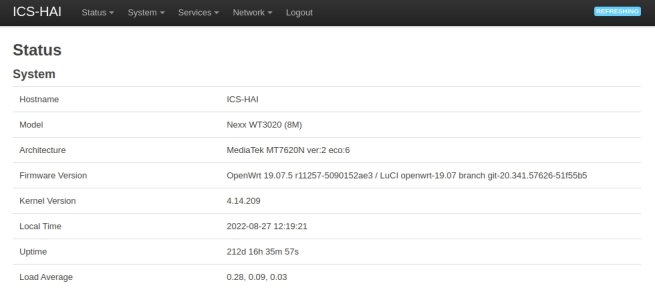
Firewall rules look like this:
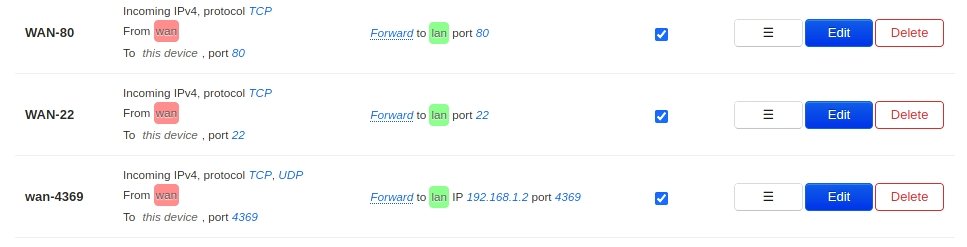
On a look today of the traffic I see the IP's of all connected devices on port 4369. (Ethernet Touchscreens).
SSHing to interface see this.
Code:
BusyBox v1.30.1 () built-in shell (ash)
_______ ________ __
| |.-----.-----.-----.| | | |.----.| |_
| - || _ | -__| || | | || _|| _|
|_______|| __|_____|__|__||________||__| |____|
|__| W I R E L E S S F R E E D O M
-----------------------------------------------------
OpenWrt 19.07.5, r11257-5090152ae3
-----------------------------------------------------HTML interface looks like this:
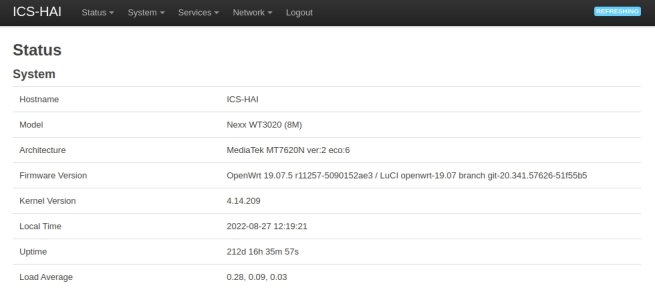
Firewall rules look like this:
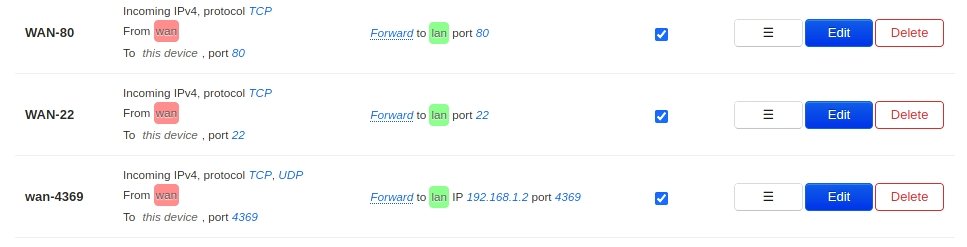
Last edited:
I added a netgear managed switch and set port 8 to 10 mbps HDX and still nothing. I rebooted the alarm and still nothing. The OmniPro II will not ping either now although the router is still programmed with the correct IP address and port forwarding for the alarm.I used to have a separate router but removed and changed the setting on my UniFi switch to limit the connection to 10 Mbps HDX only, This profile sets Operation switching, link speed E HDX. Been working fine for quite some time… SJ
Last edited:
I'd use Wireshark to take a look at the port traffic. You can use a cross-over cable connected directly to a laptop, port mirroring if your switch supports it, or an old fashioned hub if you have one of those laying around. If your switch is managed, take a look at the ARP table or clients, and check if you see the MAC address listed there.
I added a Netgear GS108Ev3 managed switch after the router. I changed port 8 to 10 mbps HDX and disabled the DHCP on the switch. I ran port 8 to the alarm, port 2 to the existing unmanaged switch, and then could not find the alarm on the network at all. Would not ping. I removed the managed switch installed a TP-Link TL-SF1005D 10/100 mbps 5 port switch. So I am going from my Netgear R9000 router to a Netgear JGS524v2 unmanaged switch and then to the TP Link switch. Now Omnipro II now can be pinged but with only a 50% success rate. Connection to the panel via the Snaplink app is now hit or miss.
Was I doing anything wrong with the managed switch (like a setting that needed to be changed)? It looks like I may have to finish doing the mini router route that Pete suggested.
Was I doing anything wrong with the managed switch (like a setting that needed to be changed)? It looks like I may have to finish doing the mini router route that Pete suggested.
pete_c
Guru
Reboot the panel. The network issue binds up the main serial bus on the OmnPro panel. Only way to fix it is a power on and off of the panel.
That said years ago tried an old hub, old switch and managed switch and none of those worked for me. I did have over 100 network devices at the time of testing on my home LAN. A L2-L3 (which does routing) managed switch would also work.
I initially tested with an old Linksys WAP / router which worked fine. Any router would work. I chose the micro travel router because I could mount it inside of the OmniPro media panel and power the device from the panel.
That said years ago tried an old hub, old switch and managed switch and none of those worked for me. I did have over 100 network devices at the time of testing on my home LAN. A L2-L3 (which does routing) managed switch would also work.
I initially tested with an old Linksys WAP / router which worked fine. Any router would work. I chose the micro travel router because I could mount it inside of the OmniPro media panel and power the device from the panel.
SierraTech
Active Member
@pete_c
I found an interesting issue, and haven't had the time to use wireshark to see what is up! As we previously discussed I used a GL-iNet Mango router as a gateway from main network to OMNI as you described on HOMESEER.
As I mentioned in my other posts, I have experienced packet loss, to where I can no longer communicate to OMNI II panel on it's subnet. The strange thing is, when I reboot my MODEM (setup as PASS-THROUGH to my business router), I can once again access my OMNI II w/ SPACE or SNAPLINK. As time goes by I start suffering packet loss, and ability to communicate to OMNI II takes longer to connect. When I use Putty to access and Ping I see about 20%-50% (or more) packet loss after 4 days.
Not sure how the modem can cause this, but I have noticed before when I can't communicate (local network), and if I reboot the MODEM then packet loss is minimal. The router feature of the modem is turned off, but when time permits I will see if something in modem settings might be causing conflict (MODEM is on a different subnet on the WAN side of main router).
Below is ping results after 4 days rebooting MODEM (Subnet is hidden for security reasons).
BusyBox v1.30.1 () built-in shell (ash)
_______ ________ __
| |.-----.-----.-----.| | | |.----.| |_
| - || _ | -__| || | | || _|| _|
|_______|| __|_____|__|__||________||__| |____|
|__| W I R E L E S S F R E E D O M
-----------------------------------------------------
OpenWrt 19.07.8, r11364-xxxxxxxxxxxxxxx
-----------------------------------------------------
root@GL-MT300N-V2:~# ping 192.168..x.x
PING 192.168.8.101 (192.168.x.x): 56 data bytes
64 bytes from 192.168.x.x: seq=0 ttl=64 time=32.704 ms
64 bytes from 192.168.x.x:: seq=1 ttl=64 time=3.032 ms
64 bytes from 192.168.x.x: seq=2 ttl=64 time=2.939 ms
64 bytes from 192.168.x.x: seq=4 ttl=64 time=2.839 ms
64 bytes from 192.168.x.x: seq=6 ttl=64 time=2.914 ms
64 bytes from 192.168.x.x:seq=7 ttl=64 time=2.879 ms
64 bytes from 192.168.x.x: seq=8 ttl=64 time=3.046 ms
64 bytes from 192.168.x.x:seq=10 ttl=64 time=9.336 ms
64 bytes from 192.168.x.x: seq=11 ttl=64 time=2.834 ms
64 bytes from 192.168.x.x: seq=12 ttl=64 time=3.154 ms
64 bytes from 192.168.x.x: seq=13 ttl=64 time=20.898 ms
64 bytes from 192.168.x.x:seq=14 ttl=64 time=4.270 ms
64 bytes from 192.168.x.x: seq=15 ttl=64 time=2.894 ms
64 bytes from 192.168.x.x:: seq=16 ttl=64 time=2.832 ms
64 bytes from 192.168.x.x: seq=18 ttl=64 time=3.144 ms
^C
--- 192.192.168.x.x ping statistics ---
19 packets transmitted, 15 packets received, 21% packet loss
round-trip min/avg/max = 2.832/6.647/32.704 ms
root@GL-MT300N-V2:~#
Not sure why MODEM would cause Packet Loss on from WAN site of MAIN Router. This is my second GL-iNet router (first one failed and wouldn't maintain settings, even after factory refresh). I have setup port forward as you described above.
I'm suspicious the GL-iNet might not be playing well, since the second one is acting like the original, but at least it maintains its settings.
I found an interesting issue, and haven't had the time to use wireshark to see what is up! As we previously discussed I used a GL-iNet Mango router as a gateway from main network to OMNI as you described on HOMESEER.
As I mentioned in my other posts, I have experienced packet loss, to where I can no longer communicate to OMNI II panel on it's subnet. The strange thing is, when I reboot my MODEM (setup as PASS-THROUGH to my business router), I can once again access my OMNI II w/ SPACE or SNAPLINK. As time goes by I start suffering packet loss, and ability to communicate to OMNI II takes longer to connect. When I use Putty to access and Ping I see about 20%-50% (or more) packet loss after 4 days.
Not sure how the modem can cause this, but I have noticed before when I can't communicate (local network), and if I reboot the MODEM then packet loss is minimal. The router feature of the modem is turned off, but when time permits I will see if something in modem settings might be causing conflict (MODEM is on a different subnet on the WAN side of main router).
Below is ping results after 4 days rebooting MODEM (Subnet is hidden for security reasons).
BusyBox v1.30.1 () built-in shell (ash)
_______ ________ __
| |.-----.-----.-----.| | | |.----.| |_
| - || _ | -__| || | | || _|| _|
|_______|| __|_____|__|__||________||__| |____|
|__| W I R E L E S S F R E E D O M
-----------------------------------------------------
OpenWrt 19.07.8, r11364-xxxxxxxxxxxxxxx
-----------------------------------------------------
root@GL-MT300N-V2:~# ping 192.168..x.x
PING 192.168.8.101 (192.168.x.x): 56 data bytes
64 bytes from 192.168.x.x: seq=0 ttl=64 time=32.704 ms
64 bytes from 192.168.x.x:: seq=1 ttl=64 time=3.032 ms
64 bytes from 192.168.x.x: seq=2 ttl=64 time=2.939 ms
64 bytes from 192.168.x.x: seq=4 ttl=64 time=2.839 ms
64 bytes from 192.168.x.x: seq=6 ttl=64 time=2.914 ms
64 bytes from 192.168.x.x:seq=7 ttl=64 time=2.879 ms
64 bytes from 192.168.x.x: seq=8 ttl=64 time=3.046 ms
64 bytes from 192.168.x.x:seq=10 ttl=64 time=9.336 ms
64 bytes from 192.168.x.x: seq=11 ttl=64 time=2.834 ms
64 bytes from 192.168.x.x: seq=12 ttl=64 time=3.154 ms
64 bytes from 192.168.x.x: seq=13 ttl=64 time=20.898 ms
64 bytes from 192.168.x.x:seq=14 ttl=64 time=4.270 ms
64 bytes from 192.168.x.x: seq=15 ttl=64 time=2.894 ms
64 bytes from 192.168.x.x:: seq=16 ttl=64 time=2.832 ms
64 bytes from 192.168.x.x: seq=18 ttl=64 time=3.144 ms
^C
--- 192.192.168.x.x ping statistics ---
19 packets transmitted, 15 packets received, 21% packet loss
round-trip min/avg/max = 2.832/6.647/32.704 ms
root@GL-MT300N-V2:~#
Not sure why MODEM would cause Packet Loss on from WAN site of MAIN Router. This is my second GL-iNet router (first one failed and wouldn't maintain settings, even after factory refresh). I have setup port forward as you described above.
I'm suspicious the GL-iNet might not be playing well, since the second one is acting like the original, but at least it maintains its settings.
Similar threads
- Replies
- 0
- Views
- 65
- Replies
- 6
- Views
- 245
- Replies
- 2
- Views
- 84
- Replies
- 0
- Views
- 116
