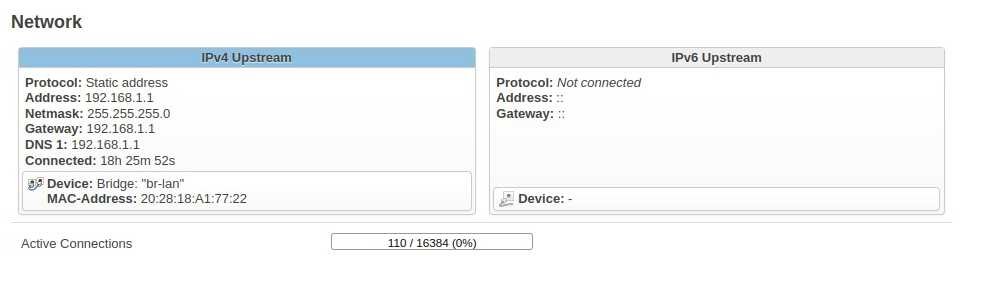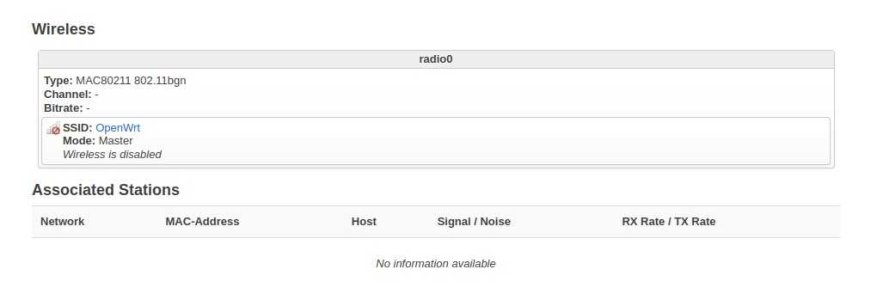The router feature of the modem is turned off
Are you writing about the WAN combo router, modem, firewall, wireless device that you get with an ISP?
What MFG and model number is your combo ISP modem, WAP and switch.
BTW before connecting to the OmniPro panel Ethernet port you should do a cold reboot of the panel disconnecting the battery and power supply as the NIC port issue affects the serial bus on the panel. The original issue of the OP2 Ethernet port being too promiscuous initial fix was always a cold restart of the panel and a disconnect of the Ethernet port depending only on the serial consoles way back. Think of the promiscuous Ethernet port needing a buffer cleaning of sorts which does muck up the serial bus. (very primitive early design when there were only 1-2-3 Ethernet devices on your home LAN)
Using the same IP on the WAN side of the router as the original Omnipro panel IP shouldn't make a difference in any settings on the ISP router.
The microrouter installed between the OmniPro panel and the home LAN shouldn't have anything to do with the ISP modem / router et al with the same port # open for the panel ethernet use.
Here the Ethernet LAN transport goes to Omnitouch screens, Homeseer Omni and Home Assistant Omnilinkbridge.
Access to the LAN from the Internet (WAN) is provided by an OpenVPN server running on PFSense and Windows, Linux and Android clients (years now). I used to open ports up on the firewall many many years ago. Typically enable OpenVPN client to home then run Snaplink with standard LAN IP to access the OP2 panel (or microrouter WAN IP).
Wondering if you would have or have similar results or worse without the GL-iNet in place. It could be a bad OmniPro or GL-iNet NIC port.
I purchased a few of the same GL-iNet Mango routers a few months ago refurbished like new on Ebay. Only tested one of them so far.
That said still using same Nexx 3020 microrouter from a few years ago with WiFi radio off on the Omnipro 2 panel. Tiny thing. Never found any more of these.
The settings are basic. I did shut off IPv6. You are doing only a L2-L3 conversion routing the traffic.
Is the microrouter getting warm or hot? Are you using a bucky transformer from the panel to the microrouter for power?
Did a similar test here...
BusyBox v1.28.4 () built-in shell (ash)
_______ ________ __
| |.-----.-----.-----.| | | |.----.| |_
| - || _ | -__| || | | || _|| _|
|_______|| __|_____|__|__||________||__| |____|
|__| W I R E L E S S F R E E D O M
-----------------------------------------------------
OpenWrt 18.06.4, r7808-ef686b7292
-----------------------------------------------------
root@ICS-HAI:~# ping 192.168.1.2
PING 192.168.1.2 (192.168.1.2): 56 data bytes
64 bytes from 192.168.1.2: seq=0 ttl=64 time=3.280 ms
64 bytes from 192.168.1.2: seq=1 ttl=64 time=12.521 ms
64 bytes from 192.168.1.2: seq=2 ttl=64 time=63.162 ms
64 bytes from 192.168.1.2: seq=3 ttl=64 time=2.840 ms
64 bytes from 192.168.1.2: seq=4 ttl=64 time=2.720 ms
64 bytes from 192.168.1.2: seq=5 ttl=64 time=4.000 ms
64 bytes from 192.168.1.2: seq=6 ttl=64 time=2.860 ms
64 bytes from 192.168.1.2: seq=7 ttl=64 time=14.520 ms
64 bytes from 192.168.1.2: seq=8 ttl=64 time=95.362 ms
64 bytes from 192.168.1.2: seq=9 ttl=64 time=9.880 ms
64 bytes from 192.168.1.2: seq=10 ttl=64 time=28.041 ms
64 bytes from 192.168.1.2: seq=11 ttl=64 time=2.860 ms
64 bytes from 192.168.1.2: seq=12 ttl=64 time=39.321 ms
64 bytes from 192.168.1.2: seq=13 ttl=64 time=2.761 ms
64 bytes from 192.168.1.2: seq=14 ttl=64 time=19.480 ms
64 bytes from 192.168.1.2: seq=15 ttl=64 time=3.540 ms
64 bytes from 192.168.1.2: seq=16 ttl=64 time=18.540 ms
64 bytes from 192.168.1.2: seq=17 ttl=64 time=2.900 ms
64 bytes from 192.168.1.2: seq=18 ttl=64 time=2.720 ms
64 bytes from 192.168.1.2: seq=19 ttl=64 time=2.840 ms
64 bytes from 192.168.1.2: seq=20 ttl=64 time=2.780 ms
64 bytes from 192.168.1.2: seq=21 ttl=64 time=2.920 ms
64 bytes from 192.168.1.2: seq=22 ttl=64 time=111.503 ms
64 bytes from 192.168.1.2: seq=23 ttl=64 time=5.721 ms
64 bytes from 192.168.1.2: seq=24 ttl=64 time=3.080 ms
64 bytes from 192.168.1.2: seq=25 ttl=64 time=2.960 ms
64 bytes from 192.168.1.2: seq=26 ttl=64 time=42.341 ms
^C
--- 192.168.1.2 ping statistics ---
27 packets transmitted, 27 packets received, 0% packet loss
round-trip min/avg/max = 2.720/18.720/111.503 ms
root@ICS-HAI:~#
Send me your configuration file and will give it a go over here. Do not worry about the private IPs being a security issue.
I am going to change them over to the IPs I am using here...
OmniPro 2 panel is IP: 192.168.1.2 and LAN IP is 192.168.1.1 and WAN side is 192.168.244.182 configured with a static IP versus doing DHCP.
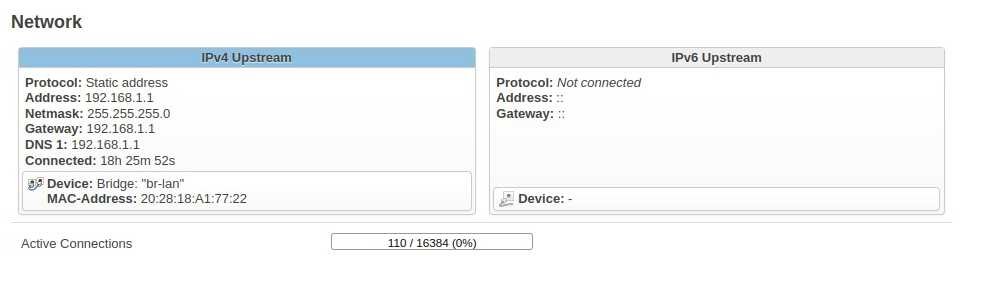
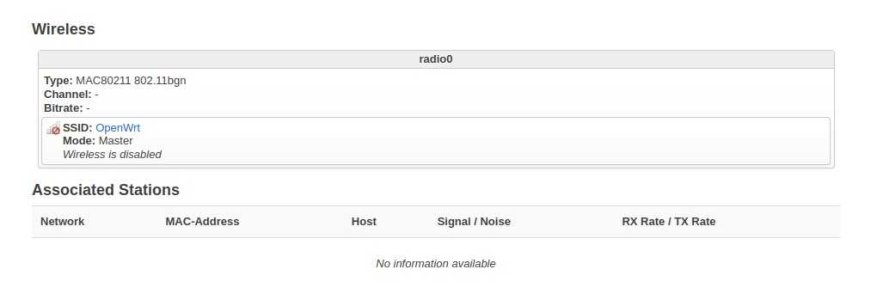
Firewall is PFSense box with Intel Gb interfaces.
I updated firmware on these using the GLi-Net interface to most current. Will post what I see here.
There is an OpenWRT GUI for testing transport and graphing it...go to advanced to get to the OpenWRT Luci web interface.
You should see the link up at 1/2 duplex 10Mbs.
root@ICS-HAI:~# dmesg | grep eth0 | grep up
[ 1.700020] mtk_soc_eth 10100000.ethernet eth0 (uninitialized): port 0 link up (100Mbps/Full duplex)
[ 1.718218] mtk_soc_eth 10100000.ethernet eth0 (uninitialized): port 4 link up (10Mbps/Half duplex)
root@ICS-HAI:~#