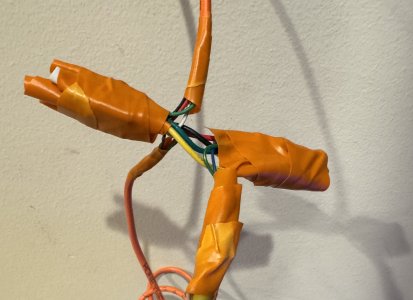Thanks for the pictures. They are a big help. It looks like you are using the proprietary HAI wireless receiver (45A00). Unfortunately, that was never well supported. The HAI / GE wireless receiver (42A00) was much more popular and supported many more devices. To use it you would have to replace your wireless devices with GE compatible (GE, Interlogix, Alula, Resolution Products, ELK/GE, etc.) ones.
You are using an out of date browser. It may not display this or other websites correctly.
You should upgrade or use an alternative browser.
You should upgrade or use an alternative browser.
Replacing a 33A00-1 keypad console
- Thread starter jeremyg
- Start date
Thanks, I am certainly happy to try the 42A00. A couple questions:Thanks for the pictures. They are a big help. It looks like you are using the proprietary HAI wireless receiver (45A00). Unfortunately, that was never well supported. The HAI / GE wireless receiver (42A00) was much more popular and supported many more devices. To use it you would have to replace your wireless devices with GE compatible (GE, Interlogix, Alula, Resolution Products, ELK/GE, etc.) ones.
- Does 42A00 use the exact same wiring as 45A00 so I can just plug n play in place of the existing receiver?
- Am I going to run into the same crazy beeping issue, or has that only been with the 45A00?
1. same 4 console bus connections.Thanks, I am certainly happy to try the 42A00. A couple questions:
- Does 42A00 use the exact same wiring as 45A00 so I can just plug n play in place of the existing receiver?
- Am I going to run into the same crazy beeping issue, or has that only been with the 45A00?
2. unknown
The 42A00 is very flexible. That means you need to read the manual to understand it. First find which Omni you have then read that section. It assigns zones in blocks of 16. I have installed many of these and like them. They do take some reading to understand though.
Please see attached manual.
Please see attached manual.
Attachments
But my current wireless zones are 65-80, I guess because I already have an expansion enclosure.
Also, I just had a random ALL OFF event! Even though the wireless receiver is currently powered off. I only removed the 12V wire from it. Could the other wires somehow still be causing an issue even with the receiver off?
BTW, the wireless receiver is spliced into the wire that my touchscreen uses.
Also, I just had a random ALL OFF event! Even though the wireless receiver is currently powered off. I only removed the 12V wire from it. Could the other wires somehow still be causing an issue even with the receiver off?
BTW, the wireless receiver is spliced into the wire that my touchscreen uses.
So, you have an OmniPro II not an Omni II. That makes a big difference. I would suggest you remove the data lines from the console bus. You can disconnect at the wireless receiver. If you are still having random faults, its probably not worth changing the wireless receiver.
Yes, OmniPro II. Does that make a big difference for the random events issue or were you just referring to how I setup a new wireless receiver?
I just removed all wires from the wireless receiver and taped off the ends. They are still spliced into the wires coming from the touchscreen console that go to the panel in the basement.
I just removed all wires from the wireless receiver and taped off the ends. They are still spliced into the wires coming from the touchscreen console that go to the panel in the basement.
Attachments
Last edited:
So now that I removed the wires from the receiver, if I have no more faults, is it worth trying the 42A00?If you are still having random faults, its probably not worth changing the wireless receiver
And if there are still faults even with the wireless receiver now completely disconnected, what would be next steps to diagnose the root cause?
If you have no more faults.... sure.So now that I removed the wires from the receiver, if I have no more faults, is it worth trying the 42A00?
And if there are still faults even with the wireless receiver now completely disconnected, what would be next steps to diagnose the root cause?
More diagnosis - remove devices from the console bus one at a time.
wireless receiver set upYes, OmniPro II. Does that make a big difference for the random events issue or were you just referring to how I setup a new wireless receiver?
I just removed all wires from the wireless receiver and taped off the ends. They are still spliced into the wires coming from the touchscreen console that go to the panel in the basement.
Similar threads
- Replies
- 7
- Views
- 875
- Replies
- 3
- Views
- 1K